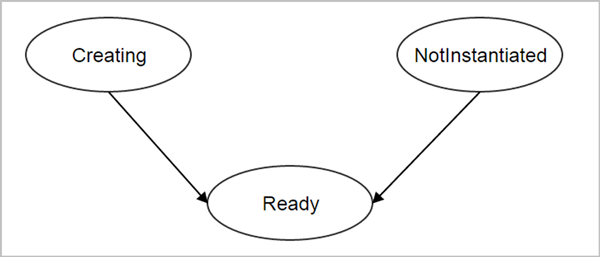Inventory
Properties
| Name | Description | Optional | Valid Value | Starting Version |
|---|---|---|---|---|
| uuid | The UUID. For more information, see Resource Property. | 0.6 | ||
| name | The name. For more information, see Resource Property. | 0.6 | ||
| description | The description. For more information, see Resource Property. | Yes | 0.6 | |
| primaryStorageUuid | The UUID of the primary storage where the volume is located. For more information, see Primary Storage. | 0.6 | ||
| vmInstanceUuid | The UUID of the VM instance to which the volume is attached. If the volume is not attached to any VM instance, this parameter is NULL. For more information, see Attached VM Instance. | Yes | 0.6 | |
| diskOfferingUuid | The disk offering UUID. This parameter is valid if the volume is created from disk offering. | Yes | 0.6 | |
| rootImageUuid | The image UUID. This parameter is valid if the volume is created from image. | Yes | 0.6 | |
| installPath | The volume installation path on the primary storage. | 0.6 | ||
| type | The volume type. |
|
0.6 | |
| format | The volume format. For more information, see Format. |
|
0.6 | |
| size | The virtual size of the volume. Unit: byte. | 0.6 | ||
| actualSize | 0.6 | |||
| isShareable | 0.6 | |||
| deviceId | The device ID. For more information, see Device ID. | Yes | 0.6 | |
| state | The volume state. For more information, see State. |
|
0.6 | |
| status | The volume status. For more information, see Status. |
|
0.6 | |
| createDate | The creation date. For more information, see Resource Property. | 0.6 | ||
| lastOpDate | The last operation date. For more information, see Resource Property. | 0.6 |
Sample
{
"inventories": [
{
"actualSize": 454033408,
"createDate": "Nov 14, 2017 1:21:32 PM",
"description": "Root volume for VM[uuid:7096021b405e41a2afa22d0f6d7ab6f8]",
"deviceId": 0,
"format": "qcow2",
"installPath": "/Cloud_ps_nxs/rootVolumes/acct-36c27e8ff05c4780bf6d2fa65700f22e/vol-c33a897
db91e461a9cbc011b0aa441c9/c33a897db91e461a9cbc011b0aa441c9.qcow2",
"isShareable": false,
"lastOpDate": "Nov 14, 2017 1:21:33 PM",
"name": "ROOT-for-pub",
"primaryStorageUuid": "cae8726c90784ba0946f852952731268",
"rootImageUuid": "e29e00c1d18a486b8802a8f53c6a6e4f",
"size": 4195352576,
"state": "Enabled",
"status": "Ready",
"type": "Root",
"uuid": "c33a897db91e461a9cbc011b0aa441c9",
"vmInstanceUuid": "7096021b405e41a2afa22d0f6d7ab6f8"
}
],
"success": true
}Attached VM Instance
A data volume can be attached to a running or stopped VM instance. However, a data volume can only be attached to one VM instance at any given time. After a data volume is attached to a VM instance, the UUID of the data volume will show up in the vmInstanceUuid field. A data volume can be detached from a VM instance and then attached to the other as long as these two VM instances are of the same hypervisors type. A root volume is always attached to its owner VM instance and cannot be detached.
Format
The volume format reveals the relationship between a volume and a hypervisor type, specifying what VM instances of which hypervisor type that a volume can be attached.
Device ID
The device ID shows the order that volumes are attached to a VM instance. Root volumes are always the first volume to be attached. Therefore, root volumes have a fixed device ID 0. Data volumes might have device IDs 1, 2, 3 ... N, depending on the sequence they are attached to a VM instance. The device ID can be used to identify the disk letter of a volume in the guest operating system. For example, in Linux, 0 usually means /dev/xvda, 1 usually means /dev/xvdb, and so forth.
State
- Enabled:
Indicates that the volume can be attached to a VM instance.
- Disabled:
Indicates that the volume cannot be attached to a VM instance. However, an attached data volume can be detached even the data volume is in Disabled state.
Status
- NotInstantiated:
A specific status for only data volumes. Data volumes of this status are just database records. Data volumes of the NotInstantiated status can be attached to VM instances of any hypervisor types. After a data volume is attached to a VM instance, the hypervisorType field of the data volume will store the hypervisor type of the VM instance, and will be instantiated to concrete binaries on primary storage. Meanwhile, the status will be changed to Ready. Then, the data volume can only be re-attached to VM instances of the same hypervisor type.
- Ready:
Indicates that the volume is already instantiated on primary storage and is ready to use.
- Creating:
Indicates that the volume is being created from image or volume snapshot, and is not ready to use.