开发手册
- 版权声明
- 引言
- 系列索引
- API规范概述
- 网络资源
- 二层网络资源相关接口
- 创建VXLAN网络池(CreateL2VxlanNetworkPool)
- 查询VXLAN网络池(QueryL2VxlanNetworkPool)
- 创建VXLAN网络(CreateL2VxlanNetwork)
- 查询VXLAN网络(QueryL2VxlanNetwork)
- 创建普通二层网络(CreateL2NoVlanNetwork)
- 创建二层VLAN网络(CreateL2VlanNetwork)
- 查询二层VLAN网络(QueryL2VlanNetwork)
- 删除二层网络(DeleteL2Network)
- 查询二层网络(QueryL2Network)
- 更新二层网络(UpdateL2Network)
- 获取二层网络类型(GetL2NetworkTypes)
- 挂载二层网络到集群(AttachL2NetworkToCluster)
- 从集群上卸载二层网络(DetachL2NetworkFromCluster)
- 创建Vni Range(CreateVniRange)
- 查询Vni Range(QueryVniRange)
- 删除Vni Range(DeleteVniRange)
- 三层网络相关接口
- 创建三层网络(CreateL3Network)
- 删除三层网络(DeleteL3Network)
- 查询三层网络(QueryL3Network)
- 更新三层网络(UpdateL3Network)
- 获取三层网络类型(GetL3NetworkTypes)
- 改变三层网络状态(ChangeL3NetworkState)
- 获取网络DHCP服务所用地址(GetL3NetworkDhcpIpAddress)
- 向三层网络添加DNS(AddDnsToL3Network)
- 从三层网络移除DNS(RemoveDnsFromL3Network)
- 向三层网络添加主机路由(AddHostRouteToL3Network)
- 从三层网络移除主机路由(RemoveHostRouteFromL3Network)
- 获取空闲IP(GetFreeIp)
- 检查IP可用性(CheckIpAvailability)
- 获取IP网络地址容量(GetIpAddressCapacity)
- 添加IP地址范围(AddIpRange)
- 删除IP地址范围(DeleteIpRange)
- 查询IP地址范围(QueryIpRange)
- 更新IP地址范围(UpdateIpRange)
- 通过网络CIDR添加IP地址范围(AddIpRangeByNetworkCidr)
- 获取三层网络Mtu值(GetL3NetworkMtu)
- 设置三层网络Mtu值(SetL3NetworkMtu)
- 获取三层网络上路由器的接口地址(GetL3NetworkRouterInterfaceIp)
- 设置三层网络路由器接口IP(SetL3NetworkRouterInterfaceIp)
- 路由资源相关接口
- 创建云路由器(CreateVirtualRouterVm)
- 重连云路由器(ReconnectVirtualRouter)
- 查询云路由器 (QueryVirtualRouterVm)
- 查询服务云主机(QueryApplianceVm)
- 创建云路由规格(CreateVirtualRouterOffering)
- 查询云路由规格(QueryVirtualRouterOffering)
- 更新云路由规格(UpdateVirtualRouterOffering)
- 获取云路由器可加载外部网络(GetAttachablePublicL3ForVRouter)
- 云路由路由表相关接口
- 创建云路由路由表(CreateVRouterRouteTable)
- 删除云路由路由表(DeleteVRouterRouteTable)
- 查询云路由路由表(QueryVRouterRouteTable)
- 获取路由器实时路由表(GetVRouterRouteTable)
- 添加云路由路由条目(AddVRouterRouteEntry)
- 删除云路由路由条目(DeleteVRouterRouteEntry)
- 查询云路由路由条目(QueryVRouterRouteEntry)
- 绑定云路由路由表到云路由器(AttachVRouterRouteTableToVRouter)
- 解绑云路由路由表(DetachVRouterRouteTableFromVRouter)
- 查询绑定关系(QueryVirtualRouterVRouterRouteTableRef)
- VPC相关接口
- 二层网络资源相关接口
- 术语表
版权声明
版权所有©上海云轴信息科技有限公司 2018。保留一切权利。
非经本公司书面许可,任何单位和个人不得擅自摘抄、复制本文档内容的部分或全部,并不得以任何形式传播。
商标说明
ZStack商标和其他云轴商标均为上海云轴信息科技有限公司的商标。
本文档提及的其他所有商标或注册商标,由各自的所有人拥有。
注意
您购买的产品、服务或特性等应受上海云轴公司商业合同和条款的约束,本文档中描述的全部或部分产品、服务或特性可能不在您的购买或使用范围之内。除非合同另有约定,上海云轴公司对本文档内容不做任何明示或暗示的声明或保证。
由于产品版本升级或其他原因,本文档内容会不定期进行更新。除非另有约定,本文档仅作为使用指导,本文档中的所有陈述、信息和建议不构成任何明示或暗示的担保。
引言
产品版本
目前与本文档相对应的产品版本为:ZStack 2.3.1
读者对象
本文档详述了ZStack 2.3.1 RESTful API的使用规范,并提供所有API的详细定义。本文档主要适用于以下读者:
- 架构设计师
- 开发工程师
- 测试工程师
- 项目实施人员
- 对ZStack有兴趣研究的相关人员
版本更新
2.3.1
2018/04/03主要更新:
- 网络拓扑
- 新版菜单导航、新版首页
- ZWatch:全新监控报警系统
- ZStack定制版ISO新增:基于CentOS 7.4深度定制版本
- 亲和组
- 增强vCenter接管功能:接管vCenter云盘、基于vCenter云路由网络提供网络服务
- 一个云主机加载多个ISO
- 多种策略创建云主机
- 一个二层网络可用于创建多个三层网络
- 操作日志/审计全新改版
- HTTPS安全访问UI管理界面
- 内部访问业务流量的负载均衡
- 优化自定义UI
- 多个场景新增进度条、操作助手和帮助文档,优化UI交互
- 优化部分业务逻辑
2.3.0
2018/02/08主要更新:
- 专有网络VPC
- 混合云灾备(混合云版支持)
- 大屏监控
- 用户自定义UI
- ImageStore类型镜像服务器支持Ceph类型主存储
- 支持vSwitch
- 支持vCenter资源同步
- ESXi云主机支持扁平网络
- 云主机更换操作系统
- 跨NFS存储数据迁移
- 虚拟IP支持QoS
- 支持AD认证
- 云主机自定义MAC地址
- 强化浏览器上传镜像功能
- 新增云盘镜像资源
- 数据云盘扩容
- 数据云盘规格支持QoS
- 停止NeverStop状态的云主机
- 开放云路由公网IP,并支持同一虚拟IP多网络服务复用
- 支持USB设备透传,强化外接设备透传功能
- 增加VDI SPICE流量优化选项
- 支持修改已设置的存储网络
- 支持设置VXLAN对普通账户的配额
- 支持ImageStore类型镜像服务器间的数据同步
- 管理节点数据库自动备份到远程服务器
- 多个场景新增进度条、操作助手和帮助文档,优化UI交互
- 优化部分业务逻辑
2.2
2017/10/16主要更新:
- 公有网络创建云主机
- 自定义DHCP模式
- 新增系统网络
- 云主机根云盘扩容
- 浏览器添加镜像(目前支持ImageStore类型镜像服务器)
- 管理节点高可用:多网络配置
- 跨Ceph存储数据迁移
- 增强Ceph存储功能
- 增强VDI功能
- LDAP自定义过滤规则
- 增强裸机管理
- 单集群支持多类型主存储(目前支持本地存储+NFS/SMP类型)
- 更换License支持本地上传
- 共享存储指定存储网络,增强云主机高可用
- 多个场景新增进度条、操作助手和帮助文档,优化UI交互
- 优化部分业务逻辑
2.1
2017/08/14主要更新:
- VDI
- 裸机管理
- GPU透传
- 智能报警
- 集群挂载多个主存储
- 新版定时器
- 静态路由
- User Data导入
- 云路由加载多个公有网络
- 增量升级
- 优化部分业务逻辑
系列索引
ZStack 2.3.1 开发手册系列索引如下:
- 《ZStack 2.3.1 开发手册 云资源池》
- 《ZStack 2.3.1 开发手册 硬件设施》
- 《ZStack 2.3.1 开发手册 网络资源》
- 《ZStack 2.3.1 开发手册 网络服务》
- 《ZStack 2.3.1 开发手册 vCenter》
- 《ZStack 2.3.1 开发手册 平台运维》
- 《ZStack 2.3.1 开发手册 平台管理》
- 《ZStack 2.3.1 开发手册 设置》
- 《ZStack 2.3.1 开发手册 系统全局相关》
API规范概述
ZStack 2.3.1提供原生RESTful支持。您可以通过REST定义的架构设计原则和约束条件,并使用支持HTTP的编程语言进行开发。
HTTP方法 (HTTP Verbs)
当前API支持如下操作资源的方法:
|方法名|描述| |---|--| |GET| 获取资源信息。
所有的查询API以及读API均使用该方法。
| |POST| 创建一个资源。
| |PUT|修改一个资源。- 所有对资源的修改操作,以及类RPC调用的操作,例如启动虚拟机,均使用该方法。
| |DELETE|删除一个资源。|
Parent topic: API规范概述
传参方式
URL、Query String、HTTP body三种方式均可用于传参。每种方式可以单独使用,也可以混合使用,具体使用哪种传参方式由具体API决定。
URL传参
当对某具体资源进行操作时,资源的UUID通过编码到URL的方式进行传参。
例如启动一个UUID为 f97143d60f1042c9badd9a1336d3c105的虚拟机,URL格式为:
zstack/v1/vm-instances/f97143d60f1042c9badd9a1336d3c105/actions
这里UUID编码到URL路径当中。
Query String传参
所有使用HTTP GET方法的API均使用Query String传参。
例如查询所有状态为Running的虚拟机, URL格式为:
zstack/v1/vm-instances?condition=state=Running
HTTP Body传参
当使用POST方法创建一个资源,或PUT方法修改一个资源时,除通过URL传参的部分外,剩余参数均通过HTTP Body传参。
例如在指定物理机上启动一个虚拟机:
``` PUT zstack/v1/vm-instances/f97143d60f1042c9badd9a1336d3c105/actions
{ "startVmInstance": { "hostUuid": "8aef7e3a53b34eedaa05027a919156d9" } } ```
这里虚拟机的UUID通过URL传参,参数hostUuid则通过HTTP Body传递。
Parent topic: API规范概述
HTTP Headers
当前API使用如下自定义HTTP Headers:
Authorization
除了少数API外(例如登录API),使用ZStack API前都需要一个会话(session),在调用API时通过Authorization HTTP Header传递会话UUID。该Header的格式为:
Authorization: OAuth 会话UUID
举例:
Authorization: OAuth 34cbfddd470a47d8bdb0727cd2182618
Note: OAuth和会话UUID之间用空格分隔。
X-Job-UUID
对于异步API,可以通过X-Job-UUID HTTP Header来指定该API Job的UUID,例如:
X-Job-UUID: d825b1a26f4e474b8c59306081920ff2
如果未指定该HTTP Header,ZStack会自动为API Job生成一个UUID。
Note:
X-Job-UUID必须为一个v4版本的UUID(即随机UUID)字符串去掉连接符-。ZStack会验证X-Job-UUID格式的合法性,并对非法的字符串返回一个400 Bad Request的错误。
X-Web-Hook
对于异步API,可以通过X-Web-Hook HTTP Header指定一个回调URL用于接收API 返回。通过使用回调URL的方法,调用者可以避免使用轮询去查询一个异步API的执行结果。举例:
X-Web-Hook: http://localhost:5000/api-callback
X-Job-Success
当使用了X-Web-Hook回调的方式获取异步API结果时,ZStack推送给回调URL的HTTP Post请求中会包含X-Job-Success HTTP Header指明该异步API的执行结果是成功还是失败。例如:
X-Job-Success: true
当值为true时执行成功,为false时执行失败。
Parent topic: API规范概述
HTTP返回码 (HTTP Status Code)
ZStack使用如下返回码:
|返回码|意义| |---|--| |200|API执行成功。| |202|API请求已被ZStack接受,用户需要通过轮询或Web Hook的方式获取API结果。该返回码只在调用异步API时出现。| |400|API请求未包含必要的参数或包含了非法的参数。具体信息可以从HTTP Response Body获得。| |404|URL不存在,通常是指定了错误的API URL。如果访问的URL是异步API返回的轮询地址,表示该轮询地址已经过期。| |405|API调用使用了错误的HTTP方法,例如在创建一个资源的时候用了GET方法而不是POST方法。| |500| ZStack RESTful终端遭遇了一个内部错误。| |503|API所执行的操作引发了一个错误,例如资源不足无法创建虚拟机。错误的具体信息可以从HTTP Response Body。|
Parent topic: API规范概述
API种类
ZStack的API分为同步API和异步API两种:
同步API
所有使用GET方法的API都是同步API,调用方收到的HTTP Response中直接包含了API的结果。例如:
``` GET zstack/v1/zones/f3fa7671894a40f6a73f5bfc7d90c126
{ "inventory": { "uuid": "f3fa7671894a40f6a73f5bfc7d90c126", "name": "zone1", "description": "test", "state": "Enabled", "type": "zstack", "createDate": "Jan 6, 2017 3:51:16 AM", "lastOpDate": "Jan 6, 2017 3:51:16 AM" } } ```
异步API
除了登录相关的API外,所有不使用GET方法的API都为异步API。用户调用一个异步API成功后会收到202返回码以及 Body中包含的一个轮询地址(location字段),用户需要周期性的GET该轮询地址以获得API的执行结果。例如:
``` Status Code: 202
Body:
{ "location": "http://localhost:8989/v1/api-jobs/967a26b7431c49c0b1d50d709ef1aef3" } ```
通常情况下GET一个轮询地址可以得到四种返回:
- 202返回码表示该API仍在处理中,用户需要继续轮询。
- 200返回码表示API执行成功,Body中包含API结果。
- 503返回码表示API执行失败,Body中包含错误码。
- 404返回码,则表示轮询地址已经过期,产生这种结果的原因可能是用户访问了一个错误的轮询地址,或者太久没有访问该轮询地址(例如超过2天没有访问),该轮询地址已经被删除。
异步API也可以用Web Hook的方式获得结果,具体方法见后面章节。
Parent topic: API规范概述
API操作
跟所有的RESTful API类似,绝大多数ZStack API执行的是CRUD(Create, Read, Update, Delete)操作,以及类RPC操作。
创建资源
所有资源的创建都使用POST方法,参数通过HTTP Body传递,例如创建一个虚拟机:
``` POST zstack/v1/vm-instances
Authorization: OAuth 0c234e29a2ad4ff4b0d97d4f3b47c6cf
{ "params": { "l3NetworkUuids": ["37a701c7fe4a40758da15593aedd8aff"], "defaultL3NetworkUuid": "37a701c7fe4a40758da15593aedd8aff", "dataDiskOfferingUuids": [], "name": "TestVm", "description": "Test", "systemTags": [], "instanceOfferingUuid": "dd53f94b58924510b0122e40799a4114", "type": "UserVm", "imageUuid": "cc7b56780879409f98c1f992b75a12b0" } } ```
查询资源
资源的查询使用GET方法,查询条件通过Query String传参,例如查询集群cluster1中名字不等于 web-vm的虚拟机:
``` GET zstack/v1/vm-instances?condition=name!=web-vm&condition=cluster.name=cluster1
Authorization: OAuth 0c234e29a2ad4ff4b0d97d4f3b47c6cf ```
如果已知资源的UUID,要直接获取该资源的信息,直接使用GET方法不加任何查询条件,例如:
``` GET zstack/v1/vm-instances/56f0fd314a2647ffb4f9565f6d05858e
Authorization: OAuth 0c234e29a2ad4ff4b0d97d4f3b47c6cf ```
返回UUID为56f0fd314a2647ffb4f9565f6d05858e虚拟机的信息。
删除资源
删除资源使用DELETE方法,被删除资源的UUID编码在URL中,例如:
``` DELETE zstack/v1/vm-instances/56f0fd314a2647ffb4f9565f6d05858e
Authorization: OAuth 0c234e29a2ad4ff4b0d97d4f3b47c6cf ```
删除UUID为56f0fd314a2647ffb4f9565f6d05858e的虚拟机。
修改资源与类RPC操作
但由于IaaS本身业务的性质,一部分操作更类似于RPC(远程调用)而非CRUD操作,例如启动虚拟机。根据RESTful API的一些最佳实践,ZStack将这些操作都归为资源的actions子资源,例如启动虚拟机、 停止虚拟机都是对虚拟机的actions子资源进行操作。举个例子:
启动虚拟机:
``` PUT zstack/v1/vm-instances/d46841bd4ebd47f8bf0bed85c3bdf0db/actions
{ "startVmInstance": {} } ```
停止虚拟机:
``` PUT zstack/v1/vm-instances/d46841bd4ebd47f8bf0bed85c3bdf0db/actions
{ "stopVmInstance": {} } ```
在上面的例子中,两个操作都访问的是相同的URL/v1/vminstances/d46841bd4ebd47f8bf0bed85c3bdf0db/actions, 具体的操作类型由包含在Body中的字段名表示,例如stopVmInstance,如果该API包含额外参数,则包含在操作字段名对应的map中。
资源操作的具体字段名和例子参考每个API的详细文档。
Parent topic: API规范概述
基本流程示例
在下例中,我们会创建一个Zone,以展示API使用的基本流程:
登录
使用API的第一步是登录以获取一个Session UUID,以供后续API调用使用。
``` PUT zstack/v1/accounts/login
body:
{ "logInByAccount": { "password": "b109f3bbbc244eb82441917ed06d618b9008dd09b3befd1b5e07394c706a8bb980b1d7785e5976ec049b46df5f1326af5a2ea6d103fd07c95385ffab0cacbc86", "accountName": "admin" } } ```
这里的密码是用sha512哈希后的结果。
API返回如下:
``` status code: 200
body:
{ "inventory": { "uuid": "00d038b699b74e76a01705918d48d939", "accountUuid": "36c27e8ff05c4780bf6d2fa65700f22e", "userUuid": "36c27e8ff05c4780bf6d2fa65700f22e", "expiredDate": "Jan 1, 2017 11:31:06 AM", "createDate": "Jan 1, 2017 9:31:06 AM" } } ```
返回内容中包含账户UUID等其他字段,我们需要的session UUID包含在字段uuid中:00d038b699b74e76a01705918d48d939。
创建Zone
``` POST zstack/v1/zones
headers:
Authorization: OAuth 00d038b699b74e76a01705918d48d939
body:
{ "params": { "name": "Zone1", "description": "Test" } } ```
由于创建Zone操作是一个异步API,API返回不是直接的结果,而是一个轮询地址:
``` status code: 202
body:
{ "location": "http://localhost:8989/v1/api-jobs/d0345d3ddcae485f8170572b15a2b581" } ```
用户需要周期性的轮询API结果:
``` GET http://localhost:8989/v1/api-jobs/d0345d3ddcae485f8170572b15a2b581
Authorization: OAuth 00d038b699b74e76a01705918d48d939 ```
如果API还未执行完成,上述GET操作得到的仍然是202返回码和上述轮询地址。当操作完成时,得到的结果如下:
``` status code: 200
body:
{ "inventory": { "uuid": "f52fe55b64094ceb99b3893a238c4931", "name": "Zone1", "description": "Test", "state": "Enabled", "type": "zstack", "createDate": "Jan 1, 2017 9:31:07 AM", "lastOpDate": "Jan 1, 2017 9:31:07 AM" } } ```
查询Zone
要获取创建的Zone的信息,可以用GET查询:
``` GET zstack/v1/zones/f52fe55b64094ceb99b3893a238c4931
Authorization: OAuth 00d038b699b74e76a01705918d48d939 ```
返回:
``` status code: 200
body:
{ "inventory": { "uuid": "f52fe55b64094ceb99b3893a238c4931", "name": "Zone1", "description": "Test", "state": "Enabled", "type": "zstack", "createDate": "Jan 1, 2017 9:31:07 AM", "lastOpDate": "Jan 1, 2017 9:31:07 AM" } } ```
登出
当所有API调用完毕,我们需要对已登录的session进行登出操作:
DELETE zstack/v1/accounts/sessions/00d038b699b74e76a01705918d48d939
返回
status code: 200
Parent topic: API规范概述
Webhook
对于异步API使用轮询的方式查询操作结果是一种低效的方式,为此ZStack提供Webhook的方式主动推送异步API结果给调用者。
要使用Webhook功能,调用者只需在HTTP Headers中指定X-Job-UUID和X-Web-Hook即可。以上面创建Zone为例,使用Webhook的API版本为:
``` POST zstack/v1/zones
headers:
Authorization: OAuth 00d038b699b74e76a01705918d48d939 X-Job-UUID: d0345d3ddcae485f8170572b15a2b581 X-Web-Hook: http://127.0.0.1:8989/rest-webhook
body:
{ "params": { "name": "Zone1", "description": "Test" } } ```
API返回仍然是202返回码和一个轮询地址,但调用者无需再轮询。API执行成功后,结果会被推送到
http://127.0.0.1:8989/rest-webhook
``` POST http://127.0.0.1:8989/rest-webhook
headers:
X-Job-Success: true X-Job-UUID: d0345d3ddcae485f8170572b15a2b581
body:
{ "inventory": { "uuid": "f52fe55b64094ceb99b3893a238c4931", "name": "Zone1", "description": "Test", "state": "Enabled", "type": "zstack", "createDate": "Jan 1, 2017 9:31:07 AM", "lastOpDate": "Jan 1, 2017 9:31:07 AM" } } ```
推送的结果之中,X-Job-Success指明了API执行成功与否,X-Job-UUID包含值跟API调用时的X-Job-UUID相同,调用者可以对应结果和API。
Parent topic: API规范概述
查询API
用户可以用GET方法对一个资源进行查询,并且可以像MySQL一样指定多个查询条件、排序方式、选择字段、以及进行跨表查询等等。
支持超过400万个单项查询条件,以及400万阶乘的组合查询条件。
单表查询
例如:
GET zstack/v1/vm-instances?q=name=vm1
查询名字为vm1的虚拟机。
例如:
GET zstack/v1/vm-instances?q=name=vm1&q=state=Running
查询名字为vm1并且状态为Running的虚拟机。
这两个例子都是对虚拟机资源本身查询,反应到数据库层面还属于单表查询。
跨表查询
我们可以通过.进行跨表查询。
例如:
GET zstack/v1/vm-instances?q=vmNics.ip=192.168.10.100
查询IP地址为192.168.10.100的虚拟机,这里对虚拟机和网卡两张表进行了跨表查询。
例如:
GET zstack/v1/vm-instances?q=host.managementIp=10.10.20.3
查询IP为10.10.20.3上运行的所有虚拟机。这里对虚拟机和物理机两张表进行了跨表查询。
所有资源的查询API都支持下列参数
|名字|类型|位置|描述|可选值|起始版本| |--|--|--|--|---|----| |q (可选)|List|query|见查询条件。省略该字段将返回所有记录,返回记录数的上限受限于limit字段| |0.6| |limit (可选)|Integer|query|最多返回的记录数,类似MySQL的limit,默认值1000| |0.6| |start (可选)|Integer|query|起始查询记录位置,类似MySQL的offset。跟limit配合使用可以实现分页| |0.6| |count (可选)|Boolean|query|计数查询,相当于MySQL中的count()函数。当设置成true时,API只返回的是满足查询条件的记录数| |0.6| |groupBy (可选)|String|query|以字段分组,相当于MySQL中的group by关键字。例如groupBy=type| |1.9| |replyWithCount (可选)|Boolean|query|见分页查询| |0.6| |sort (可选)|String|query|以字段排序,等同于MySQL中的sort by关键字,例如sort=+ip。必须跟+或者-配合使用,+表示升序,-表示降序,后面跟排序字段名|`+`字段名,`-`字段名|0.6| |sortDirection (可选)|String|query|字段排序方向,必须跟sortBy配合使用|ascdesc|0.6| |fields (可选)|List|query|指定返回的字段,等同于MySQL中的select字段功能。例如fields=name,uuid,则只返回满足条件记录的name和uuid字段| |0.6|
查询条件
的查询条件类似于MySQL数据库。
例如:
uuid=bfa67f956afb430890aa49db14b85153 totalCapacity>2000 vmInstanceUuid not null
Note:
- 字段名、查询操作符、匹配值三者之间不能有任何空格。
- 例如uuid = 25506342d1384c07b7342373a57475b9就是一个错误的查询条件,必须写为uuid=25506342d1384c07b7342373a57475b9。
多个查询条件之间是与关系。总共支持10个查询操作符:
=: 等于,例如:
vmInstanceUuid=c4981689088b40f98d2ade2548c323da!=: 不等于,例如:
vmInstanceUuid!=c4981689088b40f98d2ade2548c323da>: 大于
- <: 小于
- >=: 大于等于
- <=: 小于等于
?=: in操作符,测试字段值是否在一个集合。集合中的值以,分隔。例如测试uuid是否属于某个集合:
uuid?=25506342d1384c07b7342373a57475b9,bc58d68090ac42358c0cb0fe72e3287f!?=: not int操作符,测试字段值是否不属于一个集合。集合中的值以,分隔,例如测试name是否不等于VM1和VM2:
name!?=VM1,VM2~=: 字符串模糊匹配,相当于MySQL中的like操作。使用%匹配一个或多个字符,使用_匹配一个字符。 例如查询一个名字是以IntelCore开头的:
name~=IntelCore%或者查询一个名字是以IntelCore开头,以7结尾,中间模糊匹配一个字符:
name~=IntelCore_7这样名字是IntelCoreI7,IntelCoreM7的记录都会匹配上。
!~=: 模糊匹配非操作。查询一个字段不能模糊匹配到某个字符串,匹配条件与~=相同。
is null: 字段为null:
name is nullnot null: 字段不为null:
name not null
分页查询
start、limit、replyWithCount三个字段可以配合使用实现分页查询。
- start指定起始查询位置。
- limit指定查询返回的最大记录数。
- replyWithCount被设置成true后,查询返回中会包含满足查询条件的记录总数,跟start值比较就可以得知还需几次分页。
例如:
总共有1000记录满足查询条件,使用如下组合:
start=0 limit=100 replyWithCount=true
则API返回将包含头100条记录,以及total字段等于1000,表示总共满足条件的记录为1000。
获取资源可查询字段
由于支持的查询条件数非常巨大,我们无法在文档中枚举所有的查询条件。
用户可以使用命令行工具-cli的自动补全功能来查看一个资源可查询的字段以及可跨表查询的字段。
以查询虚拟机为例,在-cli里输入
QueryVmInstance并按Tab键补全,可以看到提示页面:```
- >>>QueryVmInstance [Query Conditions:] allVolumes. cluster. host. image. instanceOffering. rootVolume. vmNics. zone.
systemTag= userTag= allocatorStrategy= clusterUuid= cpuNum= cpuSpeed= createDate= defaultL3NetworkUuid= description= groupBy= hostUuid= hypervisorType= imageUuid= instanceOfferingUuid= lastHostUuid= lastOpDate= memorySize= name= platform= rootVolumeUuid= state= type= uuid= zoneUuid=
[Parameters:] count= fields= limit= replyWithCount= sortBy= sortDirection= start= timeout=
```这里中间行:
__systemTag__= __userTag__= allocatorStrategy= clusterUuid= cpuNum= cpuSpeed= createDate= defaultL3NetworkUuid= description= groupBy= hostUuid= hypervisorType= imageUuid= instanceOfferingUuid= lastHostUuid= lastOpDate= memorySize= name= platform= rootVolumeUuid= state= type= uuid= zoneUuid=除__systemTag__和__userTag__两个特殊查询条件外,其余均为虚拟机表的原生字段,用户可以在API的查询条件里面指定它们,并且可以在fields参数中指定这些字段来过滤其它不希望API返回的字段。
例如:
GET zstack/v1/vm-instances?q=cpuNum>5返回CPU数量多于5的虚拟机。
GET zstack/v1/vm-instances?q=hypervisorType=KVM&fields=uuid&fields=name返回虚拟化类型为KVM的虚拟机,由于在fields指定了uuid和name两个字段,API返回中只会包含虚拟机的name和uuid。
Note:
只有资源的原生字段可以被fields选取,__userTag__、__systemTag__以及下面讲到的跨表字段均不能出现在fields参数中。
提示的第一行:
```
allVolumes. cluster. host. image. instanceOffering. rootVolume. vmNics. zone. ```
指明了虚拟机资源可以跟哪些资源做跨表查询,例如:allVolumes代表云盘,cluster代表集群,vmNics代表网卡等。
如需查看这些资源的具体字段,只需输入资源名加.号,并按Tab键补全。
例如:
```
- >>>QueryVmInstance vmNics. [Query Conditions:] vmNics.eip. vmNics.l3Network. vmNics.loadBalancerListener. vmNics.portForwarding. vmNics.securityGroup. vmNics.vmInstance.
vmNics.systemTag= vmNics.userTag= vmNics.createDate= vmNics.deviceId= vmNics.gateway= vmNics.ip= vmNics.l3NetworkUuid= vmNics.lastOpDate= vmNics.mac= vmNics.metaData= vmNics.netmask= vmNics.uuid= vmNics.vmInstanceUuid=
```这里我们输入了资源vmNics并用.号表示我们要做一个跨表查询,Tab键为我们补全了vmNics资源的原生字段以及可跨表查询的其它资源。
- 例如vmNics.ip表示网卡的原生字段ip:
GET zstack/v1/vm-instances?q=vmNics.ip=192.168.0.100
进行了一个跨表查询,条件是网卡表的**ip**字段,返回的结果是**ip**为*192.168.0.100*的虚拟机。 - 网卡资源同样可以跟其它资源进行跨表查询,例如**vmNics.eip**。 将网卡表和EIP表进行跨表: ``` GET zstack/v1/vm-instances?q=vmNics.eip.ip=192.168.0.100 ``` 进行了跨3表查询,返回的是EIP为*192.168.0.100*的虚拟机。 通过资源间连续跨表,一个资源几乎跟系统中多个有逻辑关系的资源进行跨表,例如:
```
- >>>QueryVmInstance zone.cluster.l2Network.l3Network. [Query Conditions:] zone.cluster.l2Network.l3Network.ipRanges. zone.cluster.l2Network.l3Network.l2Network. zone.cluster.l2Network.l3Network.networkServices. zone.cluster.l2Network.l3Network.serviceProvider. zone.cluster.l2Network.l3Network.vmNic. zone.cluster.l2Network.l3Network.zone.
zone.cluster.l2Network.l3Network.systemTag= zone.cluster.l2Network.l3Network.userTag= zone.cluster.l2Network.l3Network.createDate= zone.cluster.l2Network.l3Network.description= zone.cluster.l2Network.l3Network.dnsDomain= zone.cluster.l2Network.l3Network.l2NetworkUuid= zone.cluster.l2Network.l3Network.lastOpDate= zone.cluster.l2Network.l3Network.name= zone.cluster.l2Network.l3Network.state= zone.cluster.l2Network.l3Network.system= zone.cluster.l2Network.l3Network.type= zone.cluster.l2Network.l3Network.uuid= zone.cluster.l2Network.l3Network.zoneUuid= ```
分别跟zone, cluster, l2Network, l3Network多个资源进行跨表。
Note:
- 由于一个资源的逻辑关系存在环路,例如以虚拟机为主体可以跟网卡进行跨表,例如
QueryVmInstance vmNics.,同时以网卡为查询主体也可以跟虚拟机进行跨表QueryVmNic vmInstance.,这样就会存在环路路径。 - 例如
QueryVmInstance vmNics.vmInstance.name=vm1通过跨表查询了name=vm1的虚拟机,它的实际效果跟QueryVmInstance name=vm1完全等同。这里的跨表是无意义的,只会生产复杂的SQL语句导致低效的数据库查询。在使用中应该避免这种环路跨表查询。
__systemTag__和__userTag__是两个特殊的查询条件,允许用户通过tag查询资源。
例如:
QueryVmInstance __systemTag__=staticIp:10.10.1.20查询具有staticIp:10.10.1.20这个tag的虚拟机。
Parent topic: API规范概述
二层网络资源相关接口
创建VXLAN网络池(CreateL2VxlanNetworkPool)
API请求
URLs
POST zstack/v1/l2-networks/vxlan-pool
Headers
Authorization: OAuth the-session-uuid
Body
``` { "params": { "name": "Test-NetPool", "description": "Test", "zoneUuid": "ec6cc473d1c345528b92da754cd8fa00" }, "systemTags": [], "userTags": []
```
Note: 上述示例中systemTags、userTags字段可以省略。列出是为了表示body中可以包含这两个字段。
Curl示例
curl -H "Content-Type: application/json" \ -H "Authorization: OAuth b86c9016b4f24953a9edefb53ca0678c" \ -X POST -d '{"params":{"name":"Test-NetPool","description":"Test","zoneUuid":"2de2048daac33068aecac1f5b40d1343"}}' \ http://localhost:8080/zstack/v1/l2-networks/vxlan-pool
参数列表
|名字|类型|位置|描述|可选值|起始版本| |--|--|--|--|---|----| |name|String|body(包含在params结构中)|资源名称| |0.6| |description (可选)|String|body(包含在params结构中)|资源的详细描述| |0.6| |zoneUuid|String|body(包含在params结构中)|区域UUID| |0.6| |physicalInterface|String|body(包含在params结构中)| | |0.6| |type (可选)|String|body(包含在params结构中)| | |0.6| |resourceUuid (可选)|String|body(包含在params结构中)| | |0.6| |systemTags (可选)|List|body| | |0.6| |userTags (可选)|List|body| | |0.6|
API返回
返回示例
{ "inventory": { "name": "Test-NetPool", "description": "Test", "zoneUuid": "3f35bd50dab14ababe3d85736b63aba7", "type": "L2VxlanNetwork" } }
|名字|类型|描述|起始版本| |--|--|--|----| |error|ErrorCode|错误码,若不为null,则表示操作失败, 操作成功时该字段为null。 详情参考error|0.6| |inventory|L2VxlanNetworkPoolInventory|详情参考inventory|0.6|
#error
|名字|类型|描述|起始版本| |--|--|--|----| |code|String|错误码号,错误的全局唯一标识,例如SYS.1000, HOST.1001|0.6| |description|String|错误的概要描述|0.6| |details|String|错误的详细信息|0.6| |elaboration|String|保留字段,默认为null|0.6| |opaque|LinkedHashMap|保留字段,默认为null|0.6| |cause|ErrorCode|根错误,引发当前错误的源错误,若无原错误,该字段为null|0.6|
#inventory
|名字|类型|描述|起始版本| |--|--|--|----| |attachedCidrs|Map| |0.6| |uuid|String|资源的UUID,唯一标示该资源|0.6| |name|String|资源名称|0.6| |description|String|资源的详细描述|0.6| |zoneUuid|String|区域UUID|0.6| |physicalInterface|String| |0.6| |type|String| |0.6| |createDate|Timestamp|创建时间|0.6| |lastOpDate|Timestamp|最后一次修改时间|0.6| |attachedClusterUuids|List| |0.6| |attachedVtepRefs|List|详情参考attachedVtepRefs|0.6| |attachedVxlanNetworkRefs|List|详情参考attachedVxlanNetworkRefs|0.6| |attachedVniRanges|List|详情参考attachedVniRanges|0.6|
#attachedVtepRefs
|名字|类型|描述|起始版本| |--|--|--|----| |uuid|String|资源的UUID,唯一标示该资源|0.6| |hostUuid|String|物理机UUID|0.6| |vtepIp|String| |0.6| |port|Integer| |0.6| |type|String| |0.6| |poolUuid|String| |0.6|
#attachedVxlanNetworkRefs
|名字|类型|描述|起始版本| |--|--|--|----| |vni|Integer| |0.6| |poolUuid|String| |0.6| |uuid|String|资源的UUID,唯一标示该资源|0.6| |name|String|资源名称|0.6| |description|String|资源的详细描述|0.6| |zoneUuid|String|区域UUID|0.6| |physicalInterface|String| |0.6| |type|String| |0.6| |createDate|Timestamp|创建时间|0.6| |lastOpDate|Timestamp|最后一次修改时间|0.6| |attachedClusterUuids|List| |0.6|
#attachedVniRanges
|名字|类型|描述|起始版本| |--|--|--|----| |uuid|String|资源的UUID,唯一标示该资源|0.6| |name|String|资源名称|0.6| |description|String|资源的详细描述|0.6| |startVni|Integer| |0.6| |endVni|Integer| |0.6| |l2NetworkUuid|String|二层网络UUID|0.6|
SDK示例
Java SDK
CreateL2VxlanNetworkPoolAction action = new CreateL2VxlanNetworkPoolAction(); action.name = "Test-NetPool"; action.description = "Test"; action.zoneUuid = "b54ad1e316ea43028b7042018a376aa8"; action.sessionId = "d584d552f0a34d78866f5a7757d7adf0"; CreateL2VxlanNetworkPoolAction.Result res = action.call();
Python SDK
CreateL2VxlanNetworkPoolAction action = CreateL2VxlanNetworkPoolAction() action.name = "Test-NetPool" action.description = "Test" action.zoneUuid = "081d5f9914f44d8da30dda37448d0c99" action.sessionId = "2f51609112064da98d1720c28c72843c" CreateL2VxlanNetworkPoolAction.Result res = action.call()
Parent topic: 二层网络资源相关接口
查询VXLAN网络池(QueryL2VxlanNetworkPool)
API请求
URLs
GET zstack/v1/l2-networks/vxlan-pool GET zstack/v1/l2-networks/vxlan-pool/{uuid}
Headers
Authorization: OAuth the-session-uuid
Curl示例
curl -H "Content-Type: application/json" \ -H "Authorization: OAuth b2132aefec76492cb00aff0a2d97a202" \ -X GET http://localhost:8080/zstack/v1/l2-networks/vxlan-pool
curl -H "Content-Type: application/json" \ -H "Authorization: OAuth 07c093f70f10467e826adc1743a022e6" \ -X GET http://localhost:8080/zstack/v1/l2-networks/vxlan-pool/0576843440c74069b541faa856f71d39
可查询字段
运行zstack-cli命令行工具,输入QueryL2VxlanNetworkPool并按Tab键查看所有可查询字段以及可跨表查询的资源名。
API返回
返回示例
{ "inventories": [ { "name": "Test-Net", "description": "Test", "zoneUuid": "6199e247f6bf4157a41e51ed7ff2f78c", "type": "L2VxlanNetworkPool" } ] }
|名字|类型|描述|起始版本| |--|--|--|----| |error|ErrorCode|错误码,若不为null,则表示操作失败, 操作成功时该字段为null。 详情参考error|0.6| |inventories|List|详情参考inventories|0.6|
#error
|名字|类型|描述|起始版本| |--|--|--|----| |code|String|错误码号,错误的全局唯一标识,例如SYS.1000, HOST.1001|0.6| |description|String|错误的概要描述|0.6| |details|String|错误的详细信息|0.6| |elaboration|String|保留字段,默认为null|0.6| |opaque|LinkedHashMap|保留字段,默认为null|0.6| |cause|ErrorCode|根错误,引发当前错误的源错误,若无原错误,该字段为null|0.6|
#inventories
|名字|类型|描述|起始版本| |--|--|--|----| |attachedCidrs|Map| |0.6| |uuid|String|资源的UUID,唯一标示该资源|0.6| |name|String|资源名称|0.6| |description|String|资源的详细描述|0.6| |zoneUuid|String|区域UUID|0.6| |physicalInterface|String| |0.6| |type|String| |0.6| |createDate|Timestamp|创建时间|0.6| |lastOpDate|Timestamp|最后一次修改时间|0.6| |attachedClusterUuids|List| |0.6| |attachedVtepRefs|List|详情参考attachedVtepRefs|0.6| |attachedVxlanNetworkRefs|List|详情参考attachedVxlanNetworkRefs|0.6| |attachedVniRanges|List|详情参考attachedVniRanges|0.6|
#attachedVtepRefs
|名字|类型|描述|起始版本| |--|--|--|----| |uuid|String|资源的UUID,唯一标示该资源|0.6| |hostUuid|String|物理机UUID|0.6| |vtepIp|String| |0.6| |port|Integer| |0.6| |type|String| |0.6| |poolUuid|String| |0.6|
#attachedVxlanNetworkRefs
|名字|类型|描述|起始版本| |--|--|--|----| |vni|Integer| |0.6| |poolUuid|String| |0.6| |uuid|String|资源的UUID,唯一标示该资源|0.6| |name|String|资源名称|0.6| |description|String|资源的详细描述|0.6| |zoneUuid|String|区域UUID|0.6| |physicalInterface|String| |0.6| |type|String| |0.6| |createDate|Timestamp|创建时间|0.6| |lastOpDate|Timestamp|最后一次修改时间|0.6| |attachedClusterUuids|List| |0.6|
#attachedVniRanges
|名字|类型|描述|起始版本| |--|--|--|----| |uuid|String|资源的UUID,唯一标示该资源|0.6| |name|String|资源名称|0.6| |description|String|资源的详细描述|0.6| |startVni|Integer| |0.6| |endVni|Integer| |0.6| |l2NetworkUuid|String|二层网络UUID|0.6|
SDK示例
Java SDK
QueryL2VxlanNetworkPoolAction action = new QueryL2VxlanNetworkPoolAction(); action.conditions = asList(); action.sessionId = "773c52887a0945c4b5dee525e71f5287"; QueryL2VxlanNetworkPoolAction.Result res = action.call();
Python SDK
QueryL2VxlanNetworkPoolAction action = QueryL2VxlanNetworkPoolAction() action.conditions = [] action.sessionId = "0fa3249e9dbd48f3951a93a772882f67" QueryL2VxlanNetworkPoolAction.Result res = action.call()
Parent topic: 二层网络资源相关接口
创建VXLAN网络(CreateL2VxlanNetwork)
API请求
URLs
POST zstack/v1/l2-networks/vxlan
Headers
Authorization: OAuth the-session-uuid
Body
{ "params": { "vni": 10.0, "poolUuid": "517752a193074a92807df368892851cc", "name": "Test-Net", "description": "Test", "zoneUuid": "1966127fc98444b1812fde2382e96cfe" }, "systemTags": [], "userTags": [] }
Note: 上述示例中systemTags、userTags字段可以省略。列出是为了表示body中可以包含这两个字段。
Curl示例
curl -H "Content-Type: application/json" \ -H "Authorization: OAuth b86c9016b4f24953a9edefb53ca0678c" \ -X POST -d '{"params":{"vni":10.0,"poolUuid":"c27a329718ed3585a27d227174ed1ace","name":"Test-Net","description":"Test","zoneUuid":"8dd66847fcf930178acc687cb4c1438c"}}' \ http://localhost:8080/zstack/v1/l2-networks/vxlan
参数列表
|名字|类型|位置|描述|可选值|起始版本| |--|--|--|--|---|----| |vni (可选)|Integer|body(包含在params结构中)| | |0.6| |poolUuid|String|body(包含在params结构中)|Vxlan网络资源池uuid| |0.6| |name|String|body(包含在params结构中)|资源名称| |0.6| |description (可选)|String|body(包含在params结构中)|资源的详细描述| |0.6| |zoneUuid|String|body(包含在params结构中)|区域UUID| |0.6| |physicalInterface|String|body(包含在params结构中)| | |0.6| |type (可选)|String|body(包含在params结构中)| | |0.6| |resourceUuid (可选)|String|body(包含在params结构中)| | |0.6| |systemTags (可选)|List|body| | |0.6| |userTags (可选)|List|body| | |0.6|
API返回
返回示例
{ "inventory": { "vni": 10.0, "poolUuid": "3f84a7f8be86430592a999375b0da922", "name": "Test-Net", "description": "Test", "zoneUuid": "ef5d57db14a447cea80882a9d0b08dec", "type": "L2VxlanNetwork" } }
|名字|类型|描述|起始版本| |--|--|--|----| |error|ErrorCode|错误码,若不为null,则表示操作失败, 操作成功时该字段为null。 详情参考error|0.6| |inventory|L2VxlanNetworkPoolInventory|详情参考inventory|0.6|
#error
|名字|类型|描述|起始版本| |--|--|--|----| |code|String|错误码号,错误的全局唯一标识,例如SYS.1000, HOST.1001|0.6| |description|String|错误的概要描述|0.6| |details|String|错误的详细信息|0.6| |elaboration|String|保留字段,默认为null|0.6| |opaque|LinkedHashMap|保留字段,默认为null|0.6| |cause|ErrorCode|根错误,引发当前错误的源错误,若无原错误,该字段为null|0.6|
#inventory
|名字|类型|描述|起始版本| |--|--|--|----| |vni|Integer| |0.6| |poolUuid|String|Vxlan网络资源池uuid|0.6| |uuid|String|资源的UUID,唯一标示该资源|0.6| |name|String|资源名称|0.6| |description|String|资源的详细描述|0.6| |zoneUuid|String|区域UUID|0.6| |physicalInterface|String| |0.6| |type|String| |0.6| |createDate|Timestamp|创建时间|0.6| |lastOpDate|Timestamp|最后一次修改时间|0.6| |attachedClusterUuids|List| |0.6|
SDK示例
Java SDK
CreateL2VxlanNetworkAction action = new CreateL2VxlanNetworkAction(); action.vni = 10.0; action.poolUuid = "94522f4f06ad4741b6c129844f5d9cb9"; action.name = "Test-Net"; action.description = "Test"; action.zoneUuid = "cc13465255d24ede858b4b293ca538a2"; action.sessionId = "c4afaffac3ac4233a56f5d03387675dd"; CreateL2VxlanNetworkAction.Result res = action.call();
Python SDK
CreateL2VxlanNetworkAction action = CreateL2VxlanNetworkAction() action.vni = 10.0 action.poolUuid = "38302b5f00b24ae48fd55f22546e7543" action.name = "Test-Net" action.description = "Test" action.zoneUuid = "04f0b5941c8040918412a562269cccbc" action.sessionId = "53b39e7d9da047e98931dde2e94eae05" CreateL2VxlanNetworkAction.Result res = action.call()
Parent topic: 二层网络资源相关接口
查询VXLAN网络(QueryL2VxlanNetwork)
API请求
URLs
GET zstack/v1/l2-networks/vxlan GET zstack/v1/l2-networks/vxlan/{uuid}
Headers
Authorization: OAuth the-session-uuid
Curl示例
curl -H "Content-Type: application/json" \ -H "Authorization: OAuth eff53f15d4ad4f17b3dc13bc15d7f0f6" \ -X GET http://localhost:8080/zstack/v1/l2-networks/vxlan
curl -H "Content-Type: application/json" \ -H "Authorization: OAuth 801edfc2a7f244198ed2f13743c1b232" \ -X GET http://localhost:8080/zstack/v1/l2-networks/vxlan/8dcdd0a8c57a45a5a884887f5a0681c7
可查询字段
运行zstack-cli命令行工具,输入QueryL2VxlanNetwork并按Tab键查看所有可查询字段以及可跨表查询的资源名。
API返回
返回示例
{ "inventories": [ { "name": "Test-Net", "description": "Test", "zoneUuid": "ef52a71330384e3080c88b243bf3fae2", "type": "L2VxlanNetwork" } ] }
|名字|类型|描述|起始版本| |--|--|--|----| |error|ErrorCode|错误码,若不为null,则表示操作失败, 操作成功时该字段为null。 详情参考error|0.6| |inventories|List|详情参考inventories|0.6|
#error
|名字|类型|描述|起始版本| |--|--|--|----| |code|String|错误码号,错误的全局唯一标识,例如SYS.1000, HOST.1001|0.6| |description|String|错误的概要描述|0.6| |details|String|错误的详细信息|0.6| |elaboration|String|保留字段,默认为null|0.6| |opaque|LinkedHashMap|保留字段,默认为null|0.6| |cause|ErrorCode|根错误,引发当前错误的源错误,若无原错误,该字段为null|0.6|
#inventories
|名字|类型|描述|起始版本| |--|--|--|----| |vni|Integer| |0.6| |poolUuid|String| |0.6| |uuid|String|资源的UUID,唯一标示该资源|0.6| |name|String|资源名称|0.6| |description|String|资源的详细描述|0.6| |zoneUuid|String|区域UUID|0.6| |physicalInterface|String| |0.6| |type|String| |0.6| |createDate|Timestamp|创建时间|0.6| |lastOpDate|Timestamp|最后一次修改时间|0.6| |attachedClusterUuids|List| |0.6|
SDK示例
Java SDK
QueryL2VxlanNetworkAction action = new QueryL2VxlanNetworkAction(); action.conditions = asList(); action.sessionId = "4a008984bc2844e59b6fa8acf188d587"; QueryL2VxlanNetworkAction.Result res = action.call();
Python SDK
QueryL2VxlanNetworkAction action = QueryL2VxlanNetworkAction() action.conditions = [] action.sessionId = "c530e08c8ad24dbeb986647100eff212" QueryL2VxlanNetworkAction.Result res = action.call()
Parent topic: 二层网络资源相关接口
创建普通二层网络(CreateL2NoVlanNetwork)
API请求
URLs
POST zstack/v1/l2-networks/no-vlan
Headers
Authorization: OAuth the-session-uuid
Body
{ "params": { "name": "Test-Net", "description": "Test", "zoneUuid": "b582ad84692f447d827c91b94cf295e7", "physicalInterface": "eth0" }, "systemTags": [], "userTags": [] }
Note: 上述示例中systemTags、userTags字段可以省略。列出是为了表示body中可以包含这两个字段。
Curl示例
curl -H "Content-Type: application/json" \ -H "Authorization: OAuth b86c9016b4f24953a9edefb53ca0678c" \ -X POST -d '{"params":{"name":"Test-Net","description":"Test","zoneUuid":"c23ba5023fcb3b4b8c3e76c443005e3d","physicalInterface":"eth0"}}' \ http://localhost:8080/zstack/v1/l2-networks/no-vlan
参数列表
|名字|类型|位置|描述|可选值|起始版本| |--|--|--|--|---|----| |name|String|body(包含在params结构中)|普通二层网络名称| |0.6| |description (可选)|String|body(包含在params结构中)|普通二层网络的详细描述| |0.6| |zoneUuid|String|body(包含在params结构中)|区域UUID| |0.6| |physicalInterface|String|body(包含在params结构中)|物理网卡| |0.6| |type (可选)|String|body(包含在params结构中)|二层网络类型| |0.6| |resourceUuid (可选)|String|body(包含在params结构中)|资源UUID。若指定,二层网络会使用该字段值作为UUID| |0.6| |systemTags (可选)|List|body|系统标签| |0.6| |userTags (可选)|List|body|用户标签| |0.6|
API返回
该API成功时返回一个空的JSON结构{},出错时返回的JSON结构包含一个error字段,例如:
{ "error": { "code": "SYS.1001", "description": "A message or a operation timeout", "details": "Create VM on KVM timeout after 300s" } }
SDK示例
Java SDK
CreateL2NoVlanNetworkAction action = new CreateL2NoVlanNetworkAction(); action.name = "Test-Net"; action.description = "Test"; action.zoneUuid = "c8ff026642ed477a9ceac2e014329518"; action.physicalInterface = "eth0"; action.sessionId = "3272547ade654ae2876fa230fa348025"; CreateL2NoVlanNetworkAction.Result res = action.call();
Python SDK
CreateL2NoVlanNetworkAction action = CreateL2NoVlanNetworkAction() action.name = "Test-Net" action.description = "Test" action.zoneUuid = "003dc8013ef84d9fb0e80be8dba11028" action.physicalInterface = "eth0" action.sessionId = "999cbaccd7e140059ee277f795b40469" CreateL2NoVlanNetworkAction.Result res = action.call()
Parent topic: 二层网络资源相关接口
创建二层VLAN网络(CreateL2VlanNetwork)
API请求
URLs
POST zstack/v1/l2-networks/vlan
Headers
OAuth: the-session-uuid
Body
{ "params": { "vlan": 10.0, "name": "Test-Net", "description": "Test", "zoneUuid": "94ece16f613e43fe9bdc6bfad5e2bb3c", "physicalInterface": "eth0" }, "systemTags": [], "userTags": [] }
Note: 上述示例中systemTags、userTags字段可以省略。列出是为了表示body中可以包含这两个字段。
Curl示例
curl -H "Content-Type: application/json" \ -H "Authorization: OAuth b86c9016b4f24953a9edefb53ca0678c" \ -X POST -d '{"params":{"vlan":10.0,"name":"Test-Net","description":"Test","zoneUuid":"43af355e5eae3ab0b74ee76ca9c19005","physicalInterface":"eth0"}}' \ http://localhost:8080/zstack/v1/l2-networks/vlan
参数列表
|名字|类型|位置|描述|可选值|起始版本| |--|--|--|--|---|----| |vlan|Integer|body(包含在params结构中)| | |0.6| |name|String|body(包含在params结构中)|资源名称| |0.6| |description (可选)|String|body(包含在params结构中)|资源的详细描述| |0.6| |zoneUuid|String|body(包含在params结构中)|区域UUID| |0.6| |physicalInterface|String|body(包含在params结构中)| | |0.6| |type (可选)|String|body(包含在params结构中)| | |0.6| |resourceUuid (可选)|String|body(包含在params结构中)| | |0.6| |systemTags (可选)|List|body| | |0.6| |userTags (可选)|List|body| | |0.6|
API返回
该API成功时返回一个空的JSON结构{},出错时返回的JSON结构包含一个error字段,例如:
{ "error": { "code": "SYS.1001", "description": "A message or a operation timeout", "details": "Create VM on KVM timeout after 300s" } }
SDK示例
Java SDK
CreateL2VlanNetworkAction action = new CreateL2VlanNetworkAction(); action.vlan = 10.0; action.name = "Test-Net"; action.description = "Test"; action.zoneUuid = "5f5272ef22b445e7aee01f051bc6f43c"; action.physicalInterface = "eth0"; action.sessionId = "a51511d455b94fc09b91d793d704f845"; CreateL2VlanNetworkAction.Result res = action.call();
Python SDK
CreateL2VlanNetworkAction action = CreateL2VlanNetworkAction() action.vlan = 10.0 action.name = "Test-Net" action.description = "Test" action.zoneUuid = "62e4c09ca5bd4878a636a8605b358d43" action.physicalInterface = "eth0" action.sessionId = "a3fe3a2b518c4e88ba42407003db7cc7" CreateL2VlanNetworkAction.Result res = action.call()
Parent topic: 二层网络资源相关接口
查询二层VLAN网络(QueryL2VlanNetwork)
API请求
URLs
GET zstack/v1/l2-networks/vlan GET zstack/v1/l2-networks/vlan/{uuid}
Headers
Authorization: OAuth the-session-uuid
Curl示例
curl -H "Content-Type: application/json" \ -H "Authorization: OAuth 1456f654cfcb46889ff24bd83da741f4" \ -X GET http://localhost:8080/zstack/v1/l2-networks/vlan
curl -H "Content-Type: application/json" \ -H "Authorization: OAuth 3ad0ef4e609e43829cde6fcaac60d90d" \ -X GET http://localhost:8080/zstack/v1/l2-networks/vlan/d1eefa849cc84978bacd10ef5e1da12f
可查询字段
运行zstack-cli命令行工具,输入QueryL2VlanNetwork并按Tab键查看所有可查询字段以及可跨表查询的资源名。
API返回
返回示例
{ "inventories": [ { "vlan": 10.0, "name": "Test-Net", "description": "Test", "zoneUuid": "02681829852848e6b25d6a11aa673f0c", "physicalInterface": "eth0", "type": "L2VlanNetwork" } ] }
|名字|类型|描述|起始版本| |--|--|--|----| |error|ErrorCode|错误码,若不为null,则表示操作失败, 操作成功时该字段为null。 详情参考error|0.6| |inventories|List|详情参考inventories|0.6|
#error
|名字|类型|描述|起始版本| |--|--|--|----| |code|String|错误码号,错误的全局唯一标识,例如SYS.1000, HOST.1001|0.6| |description|String|错误的概要描述|0.6| |details|String|错误的详细信息|0.6| |elaboration|String|保留字段,默认为null|0.6| |opaque|LinkedHashMap|保留字段,默认为null|0.6| |cause|ErrorCode|根错误,引发当前错误的源错误,若无原错误,该字段为null|0.6|
#inventories
|名字|类型|描述|起始版本| |--|--|--|----| |vlan|Integer| |0.6| |uuid|String|资源的UUID,唯一标示该资源|0.6| |name|String|资源名称|0.6| |description|String|资源的详细描述|0.6| |zoneUuid|String|区域UUID|0.6| |physicalInterface|String| |0.6| |type|String| |0.6| |createDate|Timestamp|创建时间|0.6| |lastOpDate|Timestamp|最后一次修改时间|0.6| |attachedClusterUuids|List| |0.6|
SDK示例
Java SDK
QueryL2VlanNetworkAction action = new QueryL2VlanNetworkAction(); action.conditions = asList(); action.sessionId = "9ae1447a4dce41f9835c2a89ed7e7eba"; QueryL2VlanNetworkAction.Result res = action.call();
Python SDK
QueryL2VlanNetworkAction action = QueryL2VlanNetworkAction() action.conditions = [] action.sessionId = "3e20ec335a82447e9e39c10b371de1b3" QueryL2VlanNetworkAction.Result res = action.call()
Parent topic: 二层网络资源相关接口
删除二层网络(DeleteL2Network)
API请求
URLs
DELETE zstack/v1/l2-networks/{uuid}
Headers
Authorization: OAuth the-session-uuid
Curl示例
curl -H "Content-Type: application/json" \ -H "Authorization: OAuth ff3445cd125b4f67b6fc551133852726" \ -X DELETE http://localhost:8080/zstack/v1/l2-networks/254811ac54a04835a8f82871f96ab86f? 参数列表
参数列表
|名字|类型|位置|描述|可选值|起始版本| |--|--|--|--|---|----| |uuid|String|url|资源的UUID,唯一标示该资源| |0.6| |deleteMode (可选)|String|body|删除模式| |0.6| |systemTags (可选)|List|body|系统标签| |0.6| |userTags (可选)|List|body|用户标签| |0.6|
API返回
该API成功时返回一个空的JSON结构{},出错时返回的JSON结构包含一个error字段,例如:
{ "error": { "code": "SYS.1001", "description": "A message or a operation timeout", "details": "Create VM on KVM timeout after 300s" } }/9
SDK示例
Java SDK
DeleteL2NetworkAction action = new DeleteL2NetworkAction(); action.uuid = "8952ecc352fc49b9a0b22286772e74e2"; action.deleteMode = "Permissive"; action.sessionId = "1bece9d1092e47e7ba176ac2e3b03793"; DeleteL2NetworkAction.Result res = action.call();
Python SDK
DeleteL2NetworkAction action = DeleteL2NetworkAction() action.uuid = "f1f6deb480d44b77b53b74784c17a1d9" action.deleteMode = "Permissive" action.sessionId = "9b914d6dc4d64c8f8f45452bad140f9f" DeleteL2NetworkAction.Result res = action.call()
Parent topic: 二层网络资源相关接口
查询二层网络(QueryL2Network)
API请求
URLs
GET zstack/v1/l2-networks GET zstack/v1/l2-networks/{uuid}
Headers
OAuth: the-session-uuid
Curl示例
curl -H "Content-Type: application/json" \ -H "OAuth: 9bdaea2355c6417b9e6f3acff94fe731"\ -X GET http://localhost:8080/zstack/v1/l2-networks
curl -H "Content-Type: application/json" \ -H "OAuth: 0469a0dfcb7343abb2eb08d876ad3209" \ -X GET http://localhost:8080/zstack/v1/l2-networks/a523215c60b14236869d249176fb328d
可查询字段
运行zstack-cli命令行工具,输入QueryL2Network并按Tab键查看所有可查询字段以及可跨表查询的资源名。
API返回
API返回返回示例
{ "inventories": [ { "vlan": 10.0, "name": "Test-Net", "description": "Test", "zoneUuid": "a5af85a0db3a4433b58ff429eea1e9a3", "physicalInterface": "eth0", "type": "L2VlanNetwork" } ] }
|名字|类型|描述|起始版本| |--|--|--|----| |error|ErrorCode|错误码,若不为null,则表示操作失败, 操作成功时该字段为null。 详情参考error|0.6| |inventories|List|详情参考inventories|0.6|
#error
|名字|类型|描述|起始版本| |--|--|--|----| |code|String|错误码号,错误的全局唯一标识,例如SYS.1000, HOST.1001|0.6| |description|String|错误的概要描述|0.6| |details|String|错误的详细信息|0.6| |elaboration|String|保留字段,默认为null|0.6| |opaque|LinkedHashMap|保留字段,默认为null|0.6| |cause|ErrorCode|根错误,引发当前错误的源错误,若无原错误,该字段为null|0.6|
#inventories
|名字|类型|描述|起始版本| |--|--|--|----| |uuid|String|资源的UUID,唯一标示该资源|0.6| |name|String|资源名称|0.6| |description|String|资源的详细描述|0.6| |zoneUuid|String|区域UUID|0.6| |physicalInterface|String| |0.6| |type|String| |0.6| |createDate|Timestamp|创建时间|0.6| |lastOpDate|Timestamp|最后一次修改时间|0.6| |attachedClusterUuids|List| |0.6|
SDK示例
Java SDK
QueryL2NetworkAction action = new QueryL2NetworkAction(); action.conditions = asList(); action.sessionId = "c9c0aa502c3d4bdd8cf480364a17fe67"; QueryL2NetworkAction.Result res = action.call();
Python SDK
QueryL2NetworkAction action = QueryL2NetworkAction() action.conditions = [] action.sessionId = "2170549725174f5f9eb390d314f86f8b" QueryL2NetworkAction.Result res = action.call()
Parent topic: 二层网络资源相关接口
更新二层网络(UpdateL2Network)
AI请求
URLs
PUT zstack/v1/l2-networks/{uuid}/actions
Headers
Authorization: OAuth the-session-uuid
Body
{ "updateL2Network": { "name": "Test-Net", "description": "Test" }, "systemTags": [], "userTags": [] }
Note: 上述示例中systemTags、userTags字段可以省略。列出是为了表示body中可以包含这两个字段。
Curl示例
curl -H "Content-Type: application/json" \ -H "Authorization: OAuth b86c9016b4f24953a9edefb53ca0678c" \ -X PUT -d '{"updateL2Network":{"name":"Test-Net","description":"Test"}}' \ http://localhost:8080/zstack/v1/l2-networks/8a44ece25f973842b841591a554f5fee/actions
参数列表
|名字|类型|位置|描述|可选值|起始版本| |--|--|--|--|---|----| |uuid|String|url|资源的UUID,唯一标示该资源| |0.6| |name (可选)|String|body(包含在updateL2Network结构中)|普通二层网络名称| |0.6| |description (可选)|String|body(包含在updateL2Network结构中)|普通二层网络的详细描述| |0.6| |systemTags (可选)|List|body|系统标签| |0.6| |userTags (可选)|List|body|用户标签| |0.6|
SDK示例
API返回
返回示例
``` { "inventory": { "vlan": 10.0, "name": "Test-Net", "description": "Test", "zoneUuid": "95bb5b1156ff49caacaf9acc2eda0058", "physicalInterface": "eth0", "type": "L2VlanNetwork" } }
```
|名字|类型|描述|起始版本| |--|--|--|----| |error|ErrorCode|错误码,若不为null,则表示操作失败, 操作成功时该字段为null。 详情参考error|0.6| |inventory|L2NetworkInventory|详情参考inventory|0.6|
#error
|名字|类型|描述|起始版本| |--|--|--|----| |code|String|错误码号,错误的全局唯一标识,例如SYS.1000, HOST.1001|0.6| |description|String|错误的概要描述|0.6| |details|String|错误的详细信息|0.6| |elaboration|String|保留字段,默认为null|0.6| |opaque|LinkedHashMap|保留字段,默认为null|0.6| |cause|ErrorCode|根错误,引发当前错误的源错误,若无原错误,该字段为null|0.6|
#inventory
|名字|类型|描述|起始版本| |--|--|--|----| |uuid|String|资源的UUID,唯一标示该资源|0.6| |name|String|资源名称|0.6| |description|String|资源的详细描述|0.6| |zoneUuid|String|区域UUID|0.6| |physicalInterface|String| |0.6| |type|String| |0.6| |createDate|Timestamp|创建时间|0.6| |lastOpDate|Timestamp|最后一次修改时间|0.6| |attachedClusterUuids|List| |0.6|
Java SDK
UpdateL2NetworkAction action = new UpdateL2NetworkAction(); action.uuid = "f7ea5335fcab4d438069879d62384b0e"; action.name = "Test-Net"; action.description = "Test"; action.sessionId = "05627ec42486449cb6b422ef927829f1"; UpdateL2NetworkAction.Result res = action.call();
Python SDK
UpdateL2NetworkAction action = UpdateL2NetworkAction() action.uuid = "7dc08ad01b8a4d578aab2ae0ad750f1b" action.name = "Test-Net" action.description = "Test" action.sessionId = "130b064e63204a479857ced03f550cf2" UpdateL2NetworkAction.Result res = action.call()
Parent topic: 二层网络资源相关接口
获取二层网络类型(GetL2NetworkTypes)
API请求
URLs
GET zstack/v1/l2-networks/types
Headers
OAuth: the-session-uuid
Curl示例
curl -H "Content-Type: application/json" \ -H "OAuth: 76514d7cdcf44b57bc26ff7b4ae0be63" \ -X GET http://localhost:8080/zstack/v1/l2-networks/types
参数列表
|名字|类型|位置|描述|可选值|起始版本| |--|--|--|--|---|----| |systemTags (可选)|List|query| | |0.6| |userTags (可选)|List|query| | |0.6|
API返回
返回示例
{ "l2NetworkTypes": [ "L2VlanNetwork", "L2NoVlanNetwork" ] }
|名字|类型|描述|起始版本| |--|--|--|----| |types|List| |0.6| |error|ErrorCode|错误码,若不为null,则表示操作失败, 操作成功时该字段为null。 详情参考error|0.6|
#error
|名字|类型|描述|起始版本| |--|--|--|----| |code|String|错误码号,错误的全局唯一标识,例如SYS.1000, HOST.1001|0.6| |description|String|错误的概要描述|0.6| |details|String|错误的详细信息|0.6| |elaboration|String|保留字段,默认为null|0.6| |opaque|LinkedHashMap|保留字段,默认为null|0.6| |cause|ErrorCode|根错误,引发当前错误的源错误,若无原错误,该字段为null|0.6|
SDK示例
Java SDK
GetL2NetworkTypesAction action = new GetL2NetworkTypesAction(); action.sessionId = "485005865e744e19a12ad2f9af2ea997"; GetL2NetworkTypesAction.Result res = action.call();
Python SDK
GetL2NetworkTypesAction action = GetL2NetworkTypesAction() action.sessionId = "b34f3c756aa542789f35bc1774845bc1" GetL2NetworkTypesAction.Result res = action.call()
Parent topic: 二层网络资源相关接口
挂载二层网络到集群(AttachL2NetworkToCluster)
API请求
URLs
POST zstack/v1/l2-networks/{l2NetworkUuid}/clusters/{clusterUuid}
Headers
OAuth: the-session-uuid
Curl示例
curl -H "Content-Type: application/json" \ -H "Authorization: OAuth b86c9016b4f24953a9edefb53ca0678c" \ -X POST http://localhost:8080/zstack/v1/l2-networks/e852ba6eb4c03f2fafdb73ce838d8980/clusters/112816423a1a3b50a58d54fd1f6a8665
参数列表
|名字|类型|位置|描述|可选值|起始版本| |--|--|--|--|---|----| |l2NetworkUuid|String|url|二层网络UUID| |0.6| |clusterUuid|String|url|集群UUID| |0.6| |systemTags (可选)|List|body| | |0.6| |userTags (可选)|List|body| | |0.6|
API返回
返回示例
{ "inventory": { "vlan": 10.0, "name": "Test-Net", "description": "Test", "zoneUuid": "5e0f88c760854e47b9cfdb8fcdcd89c1", "physicalInterface": "eth0", "type": "L2VlanNetwork" } }
|名字|类型|描述|起始版本| |--|--|--|----| |error|ErrorCode|错误码,若不为null,则表示操作失败, 操作成功时该字段为null。 详情参考error|0.6| |inventory|L2NetworkInventory|详情参考inventory|0.6|
#error
|名字|类型|描述|起始版本| |--|--|--|----| |code|String|错误码号,错误的全局唯一标识,例如SYS.1000, HOST.1001|0.6| |description|String|错误的概要描述|0.6| |details|String|错误的详细信息|0.6| |elaboration|String|保留字段,默认为null|0.6| |opaque|LinkedHashMap|保留字段,默认为null|0.6| |cause|ErrorCode|根错误,引发当前错误的源错误,若无原错误,该字段为null|0.6|
#inventory
|名字|类型|描述|起始版本| |--|--|--|----| |uuid|String|资源的UUID,唯一标示该资源|0.6| |name|String|资源名称|0.6| |description|String|资源的详细描述|0.6| |zoneUuid|String|区域UUID|0.6| |physicalInterface|String| |0.6| |type|String| |0.6| |createDate|Timestamp|创建时间|0.6| |lastOpDate|Timestamp|最后一次修改时间|0.6| |attachedClusterUuids|List| |0.6|
SDK示例
Java SDK
AttachL2NetworkToClusterAction action = new AttachL2NetworkToClusterAction(); action.l2NetworkUuid = "81e7dc92f36a4796bd17575bb3a57564"; action.clusterUuid = "ec6d68c52a0f4da0895d378038e9cff8"; action.sessionId = "1062e8b6e1dd4fb5a869e3fefd0593a3"; AttachL2NetworkToClusterAction.Result res = action.call();
Python SDK
AttachL2NetworkToClusterAction action = AttachL2NetworkToClusterAction() action.l2NetworkUuid = "005556aab00c470781709712bd158d25" action.clusterUuid = "a1a505d9e9094dc1b47d158b64e19c31" action.sessionId = "061bcb396e584c06b8848b2d4fbe516a" AttachL2NetworkToClusterAction.Result res = action.call()
Parent topic: 二层网络资源相关接口
从集群上卸载二层网络(DetachL2NetworkFromCluster)
API请求
URLs
DELETE/v1/l2-networks/{l2NetworkUuid}/clusters/{clusterUuid}
Headers
Authorization: OAuth the-session-uuid
Curl示例
curl -H "Content-Type: application/json" \ -H "Authorization: OAuth 7e281cfe40094b6e8dee0c449d58b027" \ -X DELETE http://localhost:8080/zstack/v1/l2-networks/51ad692ac9cf442bbdb9fede20cd3c32/clusters/8a1c4126279a4478b281c6d2e5cb9766?
参数列表
|名字|类型|位置|描述|可选值|起始版本| |--|--|--|--|---|----| |l2NetworkUuid|String|url|二层网络UUID| |0.6| |clusterUuid|String|url|集群UUID| |0.6| |systemTags (可选)|List|body|系统标签| |0.6| |userTags (可选)|List|body|用户标签| |0.6|
API返回
返回示例
{ "inventory": { "vlan": 10.0, "name": "Test-Net", "description": "Test", "zoneUuid": "13f35f160b6f404ab29ccaa1d772a69c", "physicalInterface": "eth0", "type": "L2VlanNetwork" } }
|名字|类型|描述|起始版本| |--|--|--|----| |error|ErrorCode|错误码,若不为null,则表示操作失败, 操作成功时该字段为null。 详情参考error|0.6| |inventory|L2NetworkInventory|详情参考inventory|0.6|
#error
|名字|类型|描述|起始版本| |--|--|--|----| |code|String|错误码号,错误的全局唯一标识,例如SYS.1000, HOST.1001|0.6| |description|String|错误的概要描述|0.6| |details|String|错误的详细信息|0.6| |elaboration|String|保留字段,默认为null|0.6| |opaque|LinkedHashMap|保留字段,默认为null|0.6| |cause|ErrorCode|根错误,引发当前错误的源错误,若无原错误,该字段为null|0.6|
#inventory
|名字|类型|描述|起始版本| |--|--|--|----| |uuid|String|资源的UUID,唯一标示该资源|0.6| |name|String|资源名称|0.6| |description|String|资源的详细描述|0.6| |zoneUuid|String|区域UUID|0.6| |physicalInterface|String| |0.6| |type|String| |0.6| |createDate|Timestamp|创建时间|0.6| |lastOpDate|Timestamp|最后一次修改时间|0.6| |attachedClusterUuids|List| |0.6|
SDK示例
Java SDK
DetachL2NetworkFromClusterAction action = new DetachL2NetworkFromClusterAction(); action.l2NetworkUuid = "5ce4c9b306a646a89d720fecc3907974"; action.clusterUuid = "67d24ddc7a074fcf994a14a905333834"; action.sessionId = "a308fc78ddba4fa5b4b70b169b4caf93"; DetachL2NetworkFromClusterAction.Result res = action.call();
Python SDK
DetachL2NetworkFromClusterAction action = DetachL2NetworkFromClusterAction() action.l2NetworkUuid = "c6144d30e2e34a978720b71d4a7916bb" action.clusterUuid = "6a90edf14fa74397bc84f49643d7e916" action.sessionId = "4673052cb35f4eef83135c95630cfbb9" DetachL2NetworkFromClusterAction.Result res = action.call()
Parent topic: 二层网络资源相关接口
创建Vni Range(CreateVniRange)
API请求
URLs
POST zstack/v1/l2-networks/vxlan-pool/{l2NetworkUuid}/vni-ranges
Headers
Authorization: OAuth the-session-uuid
Body
{ "params": { "name": "TestVniRange", "description": "Here is a Vni Range", "startVni": 10.0, "endVni": 5000.0 }, "systemTags": [], "userTags": [] }
Note: 上述示例中systemTags、userTags字段可以省略。列出是为了表示body中可以包含这两个字段。
Curl示例
curl -H "Content-Type: application/json" \ -H "Authorization: OAuth b86c9016b4f24953a9edefb53ca0678c" \ -X POST -d '{"params":{"name":"TestVniRange","description":"Here is a Vni Range","startVni":10.0,"endVni":5000.0}}' \ http://localhost:8080/zstack/v1/l2-networks/vxlan-pool/66b7ddcebeea33eaaa39a2b4667267ab/vni-ranges
参数列表
|名字|类型|位置|描述|可选值|起始版本| |--|--|--|--|---|----| |name|String|body(包含在params结构中)|资源名称| |0.6| |description (可选)|String|body(包含在params结构中)|资源的详细描述| |0.6| |startVni|Integer|body(包含在params结构中)| | |0.6| |endVni|Integer|body(包含在params结构中)| | |0.6| |l2NetworkUuid|String|url|二层Vxlan网络资源池uuid| |0.6| |resourceUuid (可选)|String|body(包含在params结构中)| | |0.6| |systemTags (可选)|List|body| | |0.6| |userTags (可选)|List|body| | |0.6|
API返回
返回示例
{ "inventory": { "name": "TestVniRange", "description": "Here is a Vni Range", "startVni": 10.0, "endVni": 5000.0, "l2NetworkUuid": "252d938da43a48c98ce93fe7163f14df" } }
|名字|类型|描述|起始版本| |--|--|--|----| |error|ErrorCode|错误码,若不为null,则表示操作失败, 操作成功时该字段为null。 详情参考error|0.6| |inventory|VniRangeInventory|详情参考inventory|0.6|
#error
|名字|类型|描述|起始版本| |--|--|--|----| |code|String|错误码号,错误的全局唯一标识,例如SYS.1000, HOST.1001|0.6| |description|String|错误的概要描述|0.6| |details|String|错误的详细信息|0.6| |elaboration|String|保留字段,默认为null|0.6| |opaque|LinkedHashMap|保留字段,默认为null|0.6| |cause|ErrorCode|根错误,引发当前错误的源错误,若无原错误,该字段为null|0.6|
#inventory
|名字|类型|描述|起始版本| |--|--|--|----| |uuid|String|资源的UUID,唯一标示该资源|0.6| |name|String|资源名称|0.6| |description|String|资源的详细描述|0.6| |startVni|Integer| |0.6| |endVni|Integer| |0.6| |l2NetworkUuid|String|二层网络UUID|0.6|
SDK示例
Java SDK
CreateVniRangeAction action = new CreateVniRangeAction(); action.name = "TestVniRange"; action.description = "Here is a Vni Range"; action.startVni = 10.0; action.endVni = 5000.0; action.l2NetworkUuid = "9548ed5fc8434782890d5c6ae24d87a7"; action.sessionId = "977eac0795364c5995c20120e9e35ca1"; CreateVniRangeAction.Result res = action.call();
Python SDK
CreateVniRangeAction action = CreateVniRangeAction() action.name = "TestVniRange" action.description = "Here is a Vni Range" action.startVni = 10.0 action.endVni = 5000.0 action.l2NetworkUuid = "d55172d6e90e403da46074d53c680838" action.sessionId = "dfacd10f07444a99bca68426cc19f079" CreateVniRangeAction.Result res = action.call()
Parent topic: 二层网络资源相关接口
查询Vni Range(QueryVniRange)
API请求
URLs
GET zstack/v1/l2-networks/vxlan-pool/vni-range GET zstack/v1/l2-networks/vxlan-pool/vni-range/{uuid}
Headers
Authorization: OAuth the-session-uuid
Curl示例
curl -H "Content-Type: application/json" \ -H "Authorization: OAuth 337c51002a0f4fec9b9ced4cdd9ca08d" \ -X GET http://localhost:8080/zstack/v1/l2-networks/vxlan-pool/vni-range
curl -H "Content-Type: application/json" \ -H "Authorization: OAuth 69245fbe344f4adf95454deb1bfe74fb" \ -X GET http://localhost:8080/zstack/v1/l2-networks/vxlan-pool/vni-range/4397921aaa5d45c7ba9bbde764b89389
可查询字段
运行zstack-cli命令行工具,输入QueryVniRange并按Tab键查看所有可查询字段以及可跨表查询的资源名。
API返回
返回示例
{ "inventories": [ { "name": "Test-Range", "description": "Test", "startVni": 10.0, "endVni": 10000.0, "l2NetworkUuid": "32e0539245504a22a474ea2f34db16d0" } ] }
|名字|类型|描述|起始版本| |--|--|--|----| |error|ErrorCode|错误码,若不为null,则表示操作失败, 操作成功时该字段为null。 详情参考error|0.6| |inventories|List|详情参考inventories|0.6|
#error
|名字|类型|描述|起始版本| |--|--|--|----| |code|String|错误码号,错误的全局唯一标识,例如SYS.1000, HOST.1001|0.6| |description|String|错误的概要描述|0.6| |details|String|错误的详细信息|0.6| |elaboration|String|保留字段,默认为null|0.6| |opaque|LinkedHashMap|保留字段,默认为null|0.6| |cause|ErrorCode|根错误,引发当前错误的源错误,若无原错误,该字段为null|0.6|
#inventories
|名字|类型|描述|起始版本| |--|--|--|----| |uuid|String|资源的UUID,唯一标示该资源|0.6| |name|String|资源名称|0.6| |description|String|资源的详细描述|0.6| |startVni|Integer| |0.6| |endVni|Integer| |0.6| |l2NetworkUuid|String|二层网络UUID|0.6|
SDK示例
Java SDK
QueryVniRangeAction action = new QueryVniRangeAction(); action.conditions = asList(); action.sessionId = "eb1c573c6d4240ecb746321b12f9e1d3"; QueryVniRangeAction.Result res = action.call();
Python SDK
QueryVniRangeAction action = QueryVniRangeAction() action.conditions = [] action.sessionId = "89f7a520087049dcbd87f91aa20994fa" QueryVniRangeAction.Result res = action.call()
Parent topic: 二层网络资源相关接口
删除Vni Range(DeleteVniRange)
API请求
URLs
DELETE/v1/l2-networks/vxlan-pool/vni-ranges/{uuid}
Headers
Authorization: OAuth the-session-uuid
Curl示例
curl -H "Content-Type: application/json" \ -H "Authorization: OAuth 49bf51476d4f49e3b6322688a4c02027" \ -X DELETE http://localhost:8080/zstack/v1/l2-networks/vxlan-pool/vni-ranges/57aae81f5ed248e3bea4509843ab919f?
参数列表
|名字|类型|位置|描述|可选值|起始版本| |--|--|--|--|---|----| |uuid|String|url|资源的UUID,唯一标示该资源| |0.6| |deleteMode (可选)|String|body| | |0.6| |systemTags (可选)|List|body| | |0.6| |userTags (可选)|List|body| | |0.6|
API返回
该API成功时返回一个空的JSON结构{},出错时返回的JSON结构包含一个error字段,例如:
{ "error": { "code": "SYS.1001", "description": "A message or a operation timeout", "details": "Create VM on KVM timeout after 300s" } }
SDK示例
Java SDK
DeleteVniRangeAction action = new DeleteVniRangeAction(); action.uuid = "8ad0e38ae63d4f2d86b9cd2283c5df03"; action.deleteMode = "Permissive"; action.sessionId = "85100440f4f94c68ba0884e09c7429dc"; DeleteVniRangeAction.Result res = action.call();
Python SDK
DeleteVniRangeAction action = DeleteVniRangeAction() action.uuid = "4aef50ec1f784e66ab79ef021216389d" action.deleteMode = "Permissive" action.sessionId = "dfbae4e4897f497a9803a2a5dc23f848" DeleteVniRangeAction.Result res = action.call()
Parent topic: 二层网络资源相关接口
三层网络相关接口
创建三层网络(CreateL3Network)
API请求
URLs
POST zstack/v1/l3-networks
Headers
Authorization: OAuth the-session-uuid
Body
{ "params": { "name": "Test-L3Network", "type": "L3BasicNetwork", "l2NetworkUuid": "f29d1122065540c9a495e70893f813b9", "category": "Private", "system": false }, "systemTags": [], "userTags": [] }
Note: 上述示例中systemTags、userTags字段可以省略。列出是为了表示body中可以包含这两个字段。
Curl示例
curl -H "Content-Type: application/json" \ -H "Authorization: OAuth b86c9016b4f24953a9edefb53ca0678c" \ -X POST -d '{"params":{"name":"Test-L3Network","type":"L3BasicNetwork","l2NetworkUuid":"bb059728e72f3ff1b3ae2fc9caba3dce","category":"Private","system":false}}' \ http://localhost:8080/zstack/v1/l3-networks
参数列表
|名字|类型|位置|描述|可选值|起始版本| |--|--|--|--|---|----| |name|String|body(包含在params结构中)|三层网络的名称| |0.6| |description (可选)|String|body(包含在params结构中)|三层网络的详细描述| |0.6| |type (可选)|String|body(包含在params结构中)|三层网络类型| |0.6| |l2NetworkUuid|String|body(包含在params结构中)|二层网络UUID| |0.6| |system (可选)|boolean|body(包含在params结构中)|是否用于系统云主机| |0.6| |dnsDomain (可选)|String|body(包含在params结构中)|DNS域| |0.6| |resourceUuid (可选)|String|body(包含在params结构中)|资源UUID。若指定,三层网络会使用该字段值作为UUID| |0.6| |systemTags (可选)|List|body|系统标签| |0.6| |userTags (可选)|List|body|用户标签| |0.6| |category (可选)|String|body(包含在params结构中)|网络类型,需要与system标签搭配使用,system为true时可设置为Public、Private| - Public - Private - System
|2.2|
API返回
返回示例
{ "inventory": { "name": "Test-L3Network", "l2NetworkUuid": "1bfca1892b674df28d26d9a3c0f609f9", "category": "Private" } }
|名字|类型|描述|起始版本| |--|--|--|----| |error|ErrorCode|错误码,若不为null,则表示操作失败, 操作成功时该字段为null。 详情参考error|0.6| |inventory|L3NetworkInventory|详情参考inventory|0.6|
#error
|名字|类型|描述|起始版本| |--|--|--|----| |code|String|错误码号,错误的全局唯一标识,例如SYS.1000, HOST.1001|0.6| |description|String|错误的概要描述|0.6| |details|String|错误的详细信息|0.6| |elaboration|String|保留字段,默认为null|0.6| |opaque|LinkedHashMap|保留字段,默认为null|0.6| |cause|ErrorCode|根错误,引发当前错误的源错误,若无原错误,该字段为null|0.6|
#inventory
|名字|类型|描述|起始版本| |--|--|--|----| |uuid|String|资源的UUID,唯一标示该资源|0.6| |name|String|资源名称|0.6| |description|String|资源的详细描述|0.6| |type|String|三层网络类型|0.6| |zoneUuid|String|区域UUID|0.6| |l2NetworkUuid|String|二层网络UUID|0.6| |state|String|三层网络的可用状态|0.6| |dnsDomain|String|DNS域|0.6| |system|Boolean|是否用于系统云主机|0.6| |category|String|网络类型,需要与system标签搭配使用,system为true时可设置为Public、Private|0.6| |createDate|Timestamp|创建时间|0.6| |lastOpDate|Timestamp|最后一次修改时间|0.6| |dns|List|域名解析服务器|0.6| |ipRanges|List|详情参考ipRanges|0.6| |networkServices|List|详情参考networkServices|0.6|
#ipRanges
|名字|类型|描述|起始版本| |--|--|--|----| |uuid|String|资源的UUID,唯一标示该资源|0.6| |l3NetworkUuid|String|三层网络UUID|0.6| |name|String|资源名称|0.6| |description|String|资源的详细描述|0.6| |startIp|String| |0.6| |endIp|String| |0.6| |netmask|String| |0.6| |gateway|String| |0.6| |networkCidr|String| |0.6| |createDate|Timestamp|创建时间|0.6| |lastOpDate|Timestamp|最后一次修改时间|0.6|
#networkServices
|名字|类型|描述|起始版本| |--|--|--|----| |l3NetworkUuid|String|三层网络UUID|0.6| |networkServiceProviderUuid|String|网络服务提供模块UUID|0.6| |networkServiceType|String| |0.6|
SDK示例
Java SDK
AddIpRangeAction action = new AddIpRangeAction(); action.l3NetworkUuid = "471f0bcd100a40bda0a2366106f97a2c"; action.name = "Test-IP-Range"; action.startIp = "192.168.100.10"; action.endIp = "192.168.100.250"; action.netmask = "255.255.255.0"; action.gateway = "192.168.100.1"; action.sessionId = "2a858b6bfa6542d8be18df36fe6d1603"; AddIpRangeAction.Result res = action.call();
Python SDK
AddIpRangeAction action = AddIpRangeAction() action.l3NetworkUuid = "7529cacdba2e463783b0345842770b3c" action.name = "Test-IP-Range" action.startIp = "192.168.100.10" action.endIp = "192.168.100.250" action.netmask = "255.255.255.0" action.gateway = "192.168.100.1" action.sessionId = "8643a901b9ef4a6fbbfc599c62924f41" AddIpRangeAction.Result res = action.call()
Parent topic: 三层网络相关接口
删除三层网络(DeleteL3Network)
API请求
URLs
DELETE zstack/v1/l3-networks/{uuid}
Headers
Authorization: OAuth the-session-uuid
Curl示例
curl -H "Content-Type: application/json" \ -H "Authorization: OAuth 9e78fa4cfc8a49baadb763cd62ac6a3f" \ -X DELETE http://localhost:8080/zstack/v1/l3-networks/76490f9cd26d4c8a9501cc5a5312aa99?
参数列表
|名字|类型|位置|描述|可选值|起始版本| |--|--|--|--|---|----| |uuid|String|url|资源的UUID,唯一标示该资源| |0.6| |deleteMode (可选)|String|body|删除模式| |0.6| |systemTags (可选)|List|body|系统标签| |0.6| |userTags (可选)|List|body|用户标签| |0.6|
API返回
该API成功时返回一个空的JSON结构{},出错时返回的JSON结构包含一个error字段,例如:
{ "error": { "code": "SYS.1001", "description": "A message or a operation timeout", "details": "Create VM on KVM timeout after 300s" } }
SDK示例
Java SDK
DeleteL3NetworkAction action = new DeleteL3NetworkAction(); action.uuid = "c19ee03770c6486b85abc58ea10f017a"; action.deleteMode = "Permissive"; action.sessionId = "b8b93037f8064e219bdcbe9dd9a9f366"; DeleteL3NetworkAction.Result res = action.call();
Python SDK
DeleteL3NetworkAction action = DeleteL3NetworkAction() action.uuid = "8c4a39676be64072b20e7b7dc4b0ccc7" action.deleteMode = "Permissive" action.sessionId = "e0e4140009fc4b95af7197bffc64f7c0" DeleteL3NetworkAction.Result res = action.call()
Parent topic: 三层网络相关接口
查询三层网络(QueryL3Network)
API请求
URLs
GET zstack/v1/l3-networks GET zstack/v1/l3-networks/{uuid}
Headers
Authorization: OAuth the-session-uuid
Curl示例
curl -H "Content-Type: application/json" \ -H "Authorization: OAuth 98858a4b613f46a4815c34c1c930b34e" \ -X GET http://localhost:8080/zstack/v1/l3-networks
Note:
例如:查询三层私有网络
curl -H "Content-Type: application/json" \ -H "Authorization: OAuth 98858a4b613f46a4815c34c1c930b34e" \ -X GET http://localhost:8080/zstack/v1/l3-networks?q=category=Private
curl -H "Content-Type: application/json" \ -H "Authorization: OAuth c1148725103644bc8e2879d72fa47389" \ -X GET http://localhost:8080/zstack/v1/l3-networks/9d119c003bb54d4781443bbc7febcd7f
可查询字段
运行zstack-cli命令行工具,输入QueryL3Network并按Tab键查看所有可查询字段以及可跨表查询的资源名。
API返回
返回示例
{ "inventories": [ { "name": "Test-L3Network", "l2NetworkUuid": "8bcf5b824378406494d81ffdae56bde3" } ] }
|名字|类型|描述|起始版本| |--|--|--|----| |error|ErrorCode|错误码,若不为null,则表示操作失败, 操作成功时该字段为null。 详情参考error|0.6| |inventories|List|详情参考inventories|0.6|
#error
|名字|类型|描述|起始版本| |--|--|--|----| |code|String|错误码号,错误的全局唯一标识,例如SYS.1000, HOST.1001|0.6| |description|String|错误的概要描述|0.6| |details|String|错误的详细信息|0.6| |elaboration|String|保留字段,默认为null|0.6| |opaque|LinkedHashMap|保留字段,默认为null|0.6| |cause|ErrorCode|根错误,引发当前错误的源错误,若无原错误,该字段为null|0.6|
#inventories
|名字|类型|描述|起始版本| |--|--|--|----| |uuid|String|资源的UUID,唯一标示该资源|0.6| |name|String|资源名称|0.6| |description|String|资源的详细描述|0.6| |type|String|三层网络类型|0.6| |zoneUuid|String|区域UUID|0.6| |l2NetworkUuid|String|二层网络UUID|0.6| |state|String|三层网络的可用状态|0.6| |dnsDomain|String|DNS域|0.6| |system|Boolean|是否用于系统云主机|0.6| |category|String|网络类型,需要与system标签搭配使用,system为true时可设置为Public、Private|0.6| |createDate|Timestamp|创建时间|0.6| |lastOpDate|Timestamp|最后一次修改时间|0.6| |dns|List|域名解析服务器|0.6| |ipRanges|List|详情参考ipRanges|0.6| |networkServices|List|详情参考networkServices|0.6| |hostRoute|List|详情参考hostRoute|2.3|
#ipRanges
|名字|类型|描述|起始版本| |--|--|--|----| |uuid|String|资源的UUID,唯一标示该资源|0.6| |l3NetworkUuid|String|三层网络UUID|0.6| |name|String|资源名称|0.6| |description|String|资源的详细描述|0.6| |startIp|String| |0.6| |endIp|String| |0.6| |netmask|String| |0.6| |gateway|String| |0.6| |networkCidr|String| |0.6| |createDate|Timestamp|创建时间|0.6| |lastOpDate|Timestamp|最后一次修改时间|0.6|
#networkServices
|名字|类型|描述|起始版本| |--|--|--|----| |l3NetworkUuid|String|三层网络UUID|0.6| |networkServiceProviderUuid|String|网络服务提供模块UUID|0.6| |networkServiceType|String| |0.6|
#hostRoute
|名字|类型|描述|起始版本| |--|--|--|----| |id|Long| |2.3| |l3NetworkUuid|String|三层网络UUID|2.3| |prefix|String| |2.3| |nexthop|String| |2.3| |createDate|Timestamp|创建时间|2.3| |lastOpDate|Timestamp|最后一次修改时间|2.3|
SDK示例
Java SDK
QueryL3NetworkAction action = new QueryL3NetworkAction(); action.conditions = asList(); action.sessionId = "58f4bcc9b20f46bfaba379ca0c739535"; QueryL3NetworkAction.Result res = action.call();
Python SDK
QueryL3NetworkAction action = QueryL3NetworkAction() action.conditions = [] action.sessionId = "2f99e245b0f04712941da401ecab7173" QueryL3NetworkAction.Result res = action.call()
Parent topic: 三层网络相关接口
更新三层网络(UpdateL3Network)
API请求
URLs
PUT zstack/v1/l3-networks/{uuid}/actions
Headers
Authorization: OAuth the-session-uuid
Body
{ "updateL3Network": { "name": "Test-L3Network" }, "systemTags": [], "userTags": [] }
上述示例中systemTags、userTags字段可以省略。列出是为了表示body中可以包含这两个字段。
Curl示例
curl -H "Content-Type: application/json" \ -H "Authorization: OAuth b86c9016b4f24953a9edefb53ca0678c" \ -X PUT -d '{"updateL3Network":{"name":"Test-L3Network"}}' \ http://localhost:8080/zstack/v1/l3-networks/a1a3a4bea5e73628b591081fde9f019a/actions
参数列表
|名字|类型|位置|描述|可选值|起始版本| |--|--|--|--|---|----| |uuid|String|url|资源的UUID,唯一标示该资源| |0.6| |name (可选)|String|body(包含在updateL3Network结构中)|三层网络的名称| |0.6| |description (可选)|String|body(包含在updateL3Network结构中)|三层网络的详细描述| |0.6| |system (可选)|Boolean|body(包含在updateL3Network结构中)|是否用于系统云主机| |0.6| |systemTags (可选)|List|body|系统标签| |0.6| |userTags (可选)|List|body|用户标签| |0.6| |category (可选)|String|body(包含在updateL3Network结构中)|网络类型,需要与system标签搭配使用,system为true时可设置为Public、Private| - Public - Private - System
|2.2|
API返回
返回示例
{ "inventory": { "uuid": "dd370da0d6fa49288fc119b35db36b7c", "name": "Test-L3Network" } }
|名字|类型|描述|起始版本| |--|--|--|----| |error|ErrorCode|错误码,若不为null,则表示操作失败, 操作成功时该字段为null。 详情参考error|0.6| |inventory|L3NetworkInventory|详情参考inventory|0.6|
#error
|名字|类型|描述|起始版本| |--|--|--|----| |code|String|错误码号,错误的全局唯一标识,例如SYS.1000, HOST.1001|0.6| |description|String|错误的概要描述|0.6| |details|String|错误的详细信息|0.6| |elaboration|String|保留字段,默认为null|0.6| |opaque|LinkedHashMap|保留字段,默认为null|0.6| |cause|ErrorCode|根错误,引发当前错误的源错误,若无原错误,该字段为null|0.6|
#inventory
|名字|类型|描述|起始版本| |--|--|--|----| |uuid|String|资源的UUID,唯一标示该资源|0.6| |name|String|资源名称|0.6| |description|String|资源的详细描述|0.6| |type|String| |0.6| |zoneUuid|String|区域UUID|0.6| |l2NetworkUuid|String|二层网络UUID|0.6| |state|String| |0.6| |dnsDomain|String| |0.6| |system|Boolean| |0.6| |category|String| |0.6| |createDate|Timestamp|创建时间|0.6| |lastOpDate|Timestamp|最后一次修改时间|0.6| |dns|List| |0.6| |ipRanges|List|详情参考ipRanges|0.6| |networkServices|List|详情参考networkServices|0.6|
#ipRanges
|名字|类型|描述|起始版本| |--|--|--|----| |uuid|String|资源的UUID,唯一标示该资源|0.6| |l3NetworkUuid|String|三层网络UUID|0.6| |name|String|资源名称|0.6| |description|String|资源的详细描述|0.6| |startIp|String| |0.6| |endIp|String| |0.6| |netmask|String| |0.6| |gateway|String| |0.6| |networkCidr|String| |0.6| |createDate|Timestamp|创建时间|0.6| |lastOpDate|Timestamp|最后一次修改时间|0.6|
#networkServices
|名字|类型|描述|起始版本| |--|--|--|----| |l3NetworkUuid|String|三层网络UUID|0.6| |networkServiceProviderUuid|String|网络服务提供模块UUID|0.6| |networkServiceType|String| |0.6|
SDK示例
Java SDK
UpdateL3NetworkAction action = new UpdateL3NetworkAction(); action.uuid = "88d2a1d687974c0ea0e102c276739e39"; action.name = "Test-L3Network"; action.sessionId = "dae0914beced4293bd336fe443ed0d2b"; UpdateL3NetworkAction.Result res = action.call();
Python SDK
UpdateL3NetworkAction action = UpdateL3NetworkAction() action.uuid = "3210b12187464e35bfdc50d8d4e2d1d0" action.name = "Test-L3Network" action.sessionId = "9e0b1d4240ef4421804612b01c98d7b8" UpdateL3NetworkAction.Result res = action.call()
Parent topic: 三层网络相关接口
获取三层网络类型(GetL3NetworkTypes)
API请求
URLs
GET zstack/v1/l3-networks/types
Headers
Authorization: OAuth the-session-uuid
Curl示例
curl -H "Content-Type: application/json" \ -H "Authorization: OAuth 3a142b201e9342abbb5864a0ea48992e" \ -X GET http://localhost:8080/zstack/v1/l3-networks/types
参数列表
|名字|类型|位置|描述|可选值|起始版本| |--|--|--|--|---|----| |systemTags (可选)|List|query|系统标签| |0.6| |userTags (可选)|List|query|用户标签| |0.6|
API返回
返回示例
{ "l3NetworkTypes": [ "L3BasicNetwork" ] }
|名字|类型|描述|起始版本| |--|--|--|----| |types|List| |0.6| |error|ErrorCode|错误码,若不为null,则表示操作失败, 操作成功时该字段为null。 详情参考error|0.6|
#error
|名字|类型|描述|起始版本| |--|--|--|----| |code|String|错误码号,错误的全局唯一标识,例如SYS.1000, HOST.1001|0.6| |description|String|错误的概要描述|0.6| |details|String|错误的详细信息|0.6| |elaboration|String|保留字段,默认为null|0.6| |opaque|LinkedHashMap|保留字段,默认为null|0.6| |cause|ErrorCode|根错误,引发当前错误的源错误,若无原错误,该字段为null|0.6|
SDK示例
Java SDK
GetL3NetworkTypesAction action = new GetL3NetworkTypesAction(); action.sessionId = "9105437ebb27461fbae36ecb9336ceba"; GetL3NetworkTypesAction.Result res = action.call();
Python SDK
GetL3NetworkTypesAction action = GetL3NetworkTypesAction() action.sessionId = "a69bae9c3cad4209b042956b23c70af7" GetL3NetworkTypesAction.Result res = action.call()
Parent topic: 三层网络相关接口
改变三层网络状态(ChangeL3NetworkState)
API请求
URLs
PUT zstack/v1/l3-networks/{uuid}/actions
Headers
Authorization: OAuth the-session-uuid
Body
{ "changeL3NetworkState": { "stateEvent": "enable" }, "systemTags": [], "userTags": [] }
上述示例中systemTags、userTags字段可以省略。列出是为了表示body中可以包含这两个字段。
Curl示例
curl -H "Content-Type: application/json" \ -H "Authorization: OAuth b86c9016b4f24953a9edefb53ca0678c" \ -X PUT -d '{"changeL3NetworkState":{"stateEvent":"enable"}}' \ http://localhost:8080/zstack/v1/l3-networks/a8744f1ba60c33f3a2c912c077f41fe5/actions
参数列表
|名字|类型|位置|描述|可选值|起始版本| |--|--|--|--|---|----| |uuid|String|url|资源的UUID,唯一标示该资源| |0.6| |stateEvent|String|body(包含在changeL3NetworkState结构中)|状态,可选enable与disable| - enable - disable
|0.6| |systemTags (可选)|List|body|系统标签| |0.6| |userTags (可选)|List|body|用户标签| |0.6|
API返回
返回示例
{ "inventory": { "name": "Test-L3Network", "l2NetworkUuid": "dfae4bce43694f4d9fc0ba5cdf4e38bd" } }
|名字|类型|描述|起始版本| |--|--|--|----| |error|ErrorCode|错误码,若不为null,则表示操作失败, 操作成功时该字段为null。 详情参考error|0.6| |inventory|L3NetworkInventory|详情参考inventory|0.6|
#error
|名字|类型|描述|起始版本| |--|--|--|----| |code|String|错误码号,错误的全局唯一标识,例如SYS.1000, HOST.1001|0.6| |description|String|错误的概要描述|0.6| |details|String|错误的详细信息|0.6| |elaboration|String|保留字段,默认为null|0.6| |opaque|LinkedHashMap|保留字段,默认为null|0.6| |cause|ErrorCode|根错误,引发当前错误的源错误,若无原错误,该字段为null|0.6|
#inventory
|名字|类型|描述|起始版本| |--|--|--|----| |uuid|String|资源的UUID,唯一标示该资源|0.6| |name|String|资源名称|0.6| |description|String|资源的详细描述|0.6| |type|String| |0.6| |zoneUuid|String|区域UUID|0.6| |l2NetworkUuid|String|二层网络UUID|0.6| |state|String| |0.6| |dnsDomain|String| |0.6| |system|Boolean| |0.6| |category|String| |0.6| |createDate|Timestamp|创建时间|0.6| |lastOpDate|Timestamp|最后一次修改时间|0.6| |dns|List| |0.6| |ipRanges|List|详情参考ipRanges|0.6| |networkServices|List|详情参考networkServices|0.6|
#ipRange
|名字|类型|描述|起始版本| |--|--|--|----| |uuid|String|资源的UUID,唯一标示该资源|0.6| |l3NetworkUuid|String|三层网络UUID|0.6| |name|String|资源名称|0.6| |description|String|资源的详细描述|0.6| |startIp|String| |0.6| |endIp|String| |0.6| |netmask|String| |0.6| |gateway|String| |0.6| |networkCidr|String| |0.6| |createDate|Timestamp|创建时间|0.6| |lastOpDate|Timestamp|最后一次修改时间|0.6|
#networkServices
|名字|类型|描述|起始版本| |--|--|--|----| |l3NetworkUuid|String|三层网络UUID|0.6| |networkServiceProviderUuid|String|网络服务提供模块UUID|0.6| |networkServiceType|String| |0.6|
SDK示例
Java SDK
``` ChangeL3NetworkStateAction action = new ChangeL3NetworkStateAction(); action.uuid = "eb0849bf0e57400da650a09f2e852260"; action.stateEvent = "enable"; action.sessionId = "be8ec965ebd94169ba713c42dc079af9"; ChangeL3NetworkStateAction.Result res = action.call();
```
Python SDK
ChangeL3NetworkStateAction action = ChangeL3NetworkStateAction() action.uuid = "d8a1565df89748a2a21ef87b9c9f5be7" action.stateEvent = "enable" action.sessionId = "7b8417b9ee3b4df8a21acc8e7c41a7f9" ChangeL3NetworkStateAction.Result res = action.call()
Parent topic: 三层网络相关接口
获取网络DHCP服务所用地址(GetL3NetworkDhcpIpAddress)
API请求
URLs
GET zstack/v1/l3-networks/{l3NetworkUuid}/dhcp-ip
Headers
Authorization: OAuth the-session-uuid
Curl示例
curl -H "Content-Type: application/json" \ -H "Authorization: OAuth c2c2525cafb64e95bf5210a3549b6895" \ -X GET http://localhost:8080/zstack/v1/l3-networks/82cae6542d3b3e7ea50dab8681f3785c/dhcp-ip
参数列表
|名字|类型|位置|描述|可选值|起始版本| |--|--|--|--|---|----| |l3NetworkUuid|String|url|三层网络UUID| |0.6| |systemTags (可选)|List|query|系统标签| |0.6| |userTags (可选)|List|query|用户标签| |0.6|
API返回
返回示例
{ "ip": "192.168.100.3" }
|名字|类型|描述|起始版本| |--|--|--|----| |ip|String|IP地址|0.6| |success|boolean|成功|0.6| |error|ErrorCode|错误码,若不为null,则表示操作失败, 操作成功时该字段为null。 详情参考error|0.6|
error
|名字|类型|描述|起始版本| |--|--|--|----| |code|String|错误码号,错误的全局唯一标识,例如SYS.1000, HOST.1001|0.6| |description|String|错误的概要描述|0.6| |details|String|错误的详细信息|0.6| |elaboration|String|保留字段,默认为null|0.6| |opaque|LinkedHashMap|保留字段,默认为null|0.6| |cause|ErrorCode|根错误,引发当前错误的源错误,若无原错误,该字段为null|0.6|
SDK示例
Java SDK
GetL3NetworkDhcpIpAddressAction action = new GetL3NetworkDhcpIpAddressAction(); action.l3NetworkUuid = "1c311c313859434f8586d4288a31952e"; action.sessionId = "dd1a8993de0e41e18d8718ea2e2d8259"; GetL3NetworkDhcpIpAddressAction.Result res = action.call();
Python SDK
GetL3NetworkDhcpIpAddressAction action = GetL3NetworkDhcpIpAddressAction() action.l3NetworkUuid = "4970a85c53a24e35a55f44830058e719" action.sessionId = "50fd78e250d94c5d944a5fa1a5d6bde0" GetL3NetworkDhcpIpAddressAction.Result res = action.call()
Parent topic: 三层网络相关接口
向三层网络添加DNS(AddDnsToL3Network)
API请求
URLs
POST zstack/v1/l3-networks/{l3NetworkUuid}/dns
Headers
Authorization: OAuth the-session-uuid
Body
{ "params": { "dns": "8.8.8.8" }, "systemTags": [], "userTags": [] }
Curl示例
curl -H "Content-Type: application/json" \ -H "Authorization: OAuth b86c9016b4f24953a9edefb53ca0678c" \ -X POST -d '{"params":{"dns":"8.8.8.8"}}' \ http://localhost:8080/zstack/v1/l3-networks/0b8da8c298ed3960925abbcc4f913da8/dns
参数列表
|名字|类型|位置|描述|可选值|起始版本| |--|--|--|--|---|----| |l3NetworkUuid|String|url|三层网络UUID| |0.6| |dns|String|url|DNS地址| |0.6| |systemTags (可选)|List|body|系统标签| |0.6| |userTags (可选)|List|body|用户标签| |0.6|
API返回
返回示例
{ "inventory": { "name": "Test-L3Network", "l2NetworkUuid": "08f7b0b577a84c28968ddce5a9377c5d", "dns": [ "8.8.8.8" ] } }
|名字|类型|描述|起始版本| |--|--|--|----| |error|ErrorCode|错误码,若不为null,则表示操作失败, 操作成功时该字段为null。 详情参考error|0.6| |inventory|L3NetworkInventory|详情参考inventory|0.6|
#error
|名字|类型|描述|起始版本| |--|--|--|----| |code|String|错误码号,错误的全局唯一标识,例如SYS.1000, HOST.1001|0.6| |description|String|错误的概要描述|0.6| |details|String|错误的详细信息|0.6| |elaboration|String|保留字段,默认为null|0.6| |opaque|LinkedHashMap|保留字段,默认为null|0.6| |cause|ErrorCode|根错误,引发当前错误的源错误,若无原错误,该字段为null|0.6|
#inventory
|名字|类型|描述|起始版本| |--|--|--|----| |uuid|String|资源的UUID,唯一标示该资源|0.6| |name|String|资源名称|0.6| |description|String|资源的详细描述|0.6| |type|String| |0.6| |zoneUuid|String|区域UUID|0.6| |l2NetworkUuid|String|二层网络UUID|0.6| |state|String| |0.6| |dnsDomain|String| |0.6| |system|Boolean| |0.6| |category|String| |0.6| |createDate|Timestamp|创建时间|0.6| |lastOpDate|Timestamp|最后一次修改时间|0.6| |dns|List| |0.6| |ipRanges|List|详情参考ipRanges|0.6| |networkServices|List|详情参考networkServices|0.6|
#ipRanges
|名字|类型|描述|起始版本| |--|--|--|----| |uuid|String|资源的UUID,唯一标示该资源|0.6| |l3NetworkUuid|String|三层网络UUID|0.6| |name|String|资源名称|0.6| |description|String|资源的详细描述|0.6| |startIp|String| |0.6| |endIp|String| |0.6| |netmask|String| |0.6| |gateway|String| |0.6| |networkCidr|String| |0.6| |createDate|Timestamp|创建时间|0.6| |lastOpDate|Timestamp|最后一次修改时间|0.6|
#networkServices
|名字|类型|描述|起始版本| |--|--|--|----| |l3NetworkUuid|String|三层网络UUID|0.6| |networkServiceProviderUuid|String|网络服务提供模块UUID|0.6| |networkServiceType|String| |0.6|
SDK示例
Java SDK
AddDnsToL3NetworkAction action = new AddDnsToL3NetworkAction(); action.l3NetworkUuid = "80bfafb9c4534a2593fcda534ee6414f"; action.dns = "8.8.8.8"; action.sessionId = "0a24af3791134b81bba960844b3aa899"; AddDnsToL3NetworkAction.Result res = action.call();
Python SDK
AddDnsToL3NetworkAction action = AddDnsToL3NetworkAction() action.l3NetworkUuid = "17ecd7a47dc34f1ba01df5180480e264" action.dns = "8.8.8.8" action.sessionId = "30e00bf1296244cd98c93dec6182ab72" AddDnsToL3NetworkAction.Result res = action.call()
Parent topic: 三层网络相关接口
从三层网络移除DNS(RemoveDnsFromL3Network)
API请求
URLs
DELETE/v1/l3-networks/{l3NetworkUuid}/dns/{dns}
Headers
Authorization: OAuth the-session-uuid
Curl示例
curl -H "Content-Type: application/json" \ -H "Authorization: OAuth 209fa412351946a6bef267d423f4e53c" \ -X DELETE http://localhost:8080/zstack/v1/l3-networks/d96f7d4c0506435a9a1aa7394976c0b2/dns/8.8.4.4?
参数列表
|名字|类型|位置|描述|可选值|起始版本| |--|--|--|--|---|----| |l3NetworkUuid|String|url|三层网络UUID| |0.6| |dns|String|url|DNS地址| |0.6| |systemTags (可选)|List|body|系统标签| |0.6| |userTags (可选)|List|body|用户标签| |0.6|
API返回
返回示例
{ "inventory": { "name": "Test-L3Network", "l2NetworkUuid": "535aea9c1be24fb9b172fa1955341685", "dns": [] } }
|名字|类型|描述|起始版本| |--|--|--|----| |error|ErrorCode|错误码,若不为null,则表示操作失败, 操作成功时该字段为null。 详情参考error|0.6| |inventory|L3NetworkInventory|详情参考inventory|0.6|
#error
|名字|类型|描述|起始版本| |--|--|--|----| |code|String|错误码号,错误的全局唯一标识,例如SYS.1000, HOST.1001|0.6| |description|String|错误的概要描述|0.6| |details|String|错误的详细信息|0.6| |elaboration|String|保留字段,默认为null|0.6| |opaque|LinkedHashMap|保留字段,默认为null|0.6| |cause|ErrorCode|根错误,引发当前错误的源错误,若无原错误,该字段为null|0.6|
#inventory
|名字|类型|描述|起始版本| |--|--|--|----| |uuid|String|资源的UUID,唯一标示该资源|0.6| |name|String|资源名称|0.6| |description|String|资源的详细描述|0.6| |type|String| |0.6| |zoneUuid|String|区域UUID|0.6| |l2NetworkUuid|String|二层网络UUID|0.6| |state|String| |0.6| |dnsDomain|String| |0.6| |system|Boolean| |0.6| |category|String| |0.6| |createDate|Timestamp|创建时间|0.6| |lastOpDate|Timestamp|最后一次修改时间|0.6| |dns|List| |0.6| |ipRanges|List|详情参考ipRanges|0.6| |networkServices|List|详情参考networkServices|0.6|
#ipRanges
|名字|类型|描述|起始版本| |--|--|--|----| |uuid|String|资源的UUID,唯一标示该资源|0.6| |l3NetworkUuid|String|三层网络UUID|0.6| |name|String|资源名称|0.6| |description|String|资源的详细描述|0.6| |startIp|String| |0.6| |endIp|String| |0.6| |netmask|String| |0.6| |gateway|String| |0.6| |networkCidr|String| |0.6| |createDate|Timestamp|创建时间|0.6| |lastOpDate|Timestamp|最后一次修改时间|0.6|
#networkServices
|名字|类型|描述|起始版本| |--|--|--|----| |l3NetworkUuid|String|三层网络UUID|0.6| |networkServiceProviderUuid|String|网络服务提供模块UUID|0.6| |networkServiceType|String| |0.6|
SDK示例
Java SDK
RemoveDnsFromL3NetworkAction action = new RemoveDnsFromL3NetworkAction(); action.l3NetworkUuid = "3e9227b9ecbd42bba0f3a4620f5655d2"; action.dns = "8.8.4.4"; action.sessionId = "f3e42d2a37ed4c42a6ce7d192af94e05"; RemoveDnsFromL3NetworkAction.Result res = action.call();
Python SDK
RemoveDnsFromL3NetworkAction action = RemoveDnsFromL3NetworkAction() action.l3NetworkUuid = "4046beb7d6164cb3843fb5fac2f86ac3" action.dns = "8.8.4.4" action.sessionId = "e9fd57376378422e9b58ada9be59185c" RemoveDnsFromL3NetworkAction.Result res = action.call()
Parent topic: 三层网络相关接口
向三层网络添加主机路由(AddHostRouteToL3Network)
API请求
URLs
POST zstack/v1/l3-networks/{l3NetworkUuid}/hostroute
Headers
Authorization: OAuth the-session-uuid
Body
{ "params": { "prefix": "169.254.169.254/32", "nexthop": "192.168.1.254" }, "systemTags": [], "userTags": [] }
Note: 上述示例中systemTags、userTags字段可以省略。列出是为了表示body中可以包含这两个字段。
Curl示例
curl -H "Content-Type: application/json" \ -H "Authorization: OAuth b86c9016b4f24953a9edefb53ca0678c" \ -X POST -d '{"params":{"prefix":"169.254.169.254/32","nexthop":"192.168.1.254"}}' \ http://localhost:8080/zstack/v1/l3-networks/45d86c07f10437c6bf3161bae9974bb7/hostroute
参数列表
|名字|类型|位置|描述|可选值|起始版本| |--|--|--|--|---|----| |l3NetworkUuid|String|url|三层网络UUID| |2.3| |prefix|String|body(包含在params结构中)| | |2.3| |nexthop|String|body(包含在params结构中)| | |2.3| |systemTags (可选)|List|body| | |2.3| |userTags (可选)|List|body| | |2.3|
API返回
返回示例
{ "inventory": { "name": "Test-L3Network", "l2NetworkUuid": "7dfdf976ef1334fba5c3b475104011b2", "dns": [ "8.8.8.8" ], "hostRoute": [ { "prefix": "169.254.169.254/32", "nexthop": "192.168.1.254" } ] } }
|名字|类型|描述|起始版本| |--|--|--|----| |error|ErrorCode|错误码,若不为null,则表示操作失败, 操作成功时该字段为null。 详情参考error|2.3| |inventory|L3NetworkInventory|详情参考inventory|2.3|
#error
|名字|类型|描述|起始版本| |--|--|--|----| |code|String|错误码号,错误的全局唯一标识,例如SYS.1000, HOST.1001|0.6| |description|String|错误的概要描述|0.6| |details|String|错误的详细信息|0.6| |elaboration|String|保留字段,默认为null|0.6| |opaque|LinkedHashMap|保留字段,默认为null|0.6| |cause|ErrorCode|根错误,引发当前错误的源错误,若无原错误,该字段为null|0.6|
#inventory
|名字|类型|描述|起始版本| |--|--|--|----| |uuid|String|资源的UUID,唯一标示该资源|0.6| |name|String|资源名称|0.6| |description|String|资源的详细描述|0.6| |type|String| |0.6| |zoneUuid|String|区域UUID|0.6| |l2NetworkUuid|String|二层网络UUID|0.6| |state|String| |0.6| |dnsDomain|String| |0.6| |system|Boolean| |0.6| |category|String| |0.6| |createDate|Timestamp|创建时间|0.6| |lastOpDate|Timestamp|最后一次修改时间|0.6| |dns|List| |0.6| |ipRanges|List|详情参考ipRanges|0.6| |networkServices|List|详情参考networkServices|0.6| |hostRoute|List|详情参考hostRoute|2.3|
#ipRanges
|名字|类型|描述|起始版本| |--|--|--|----| |uuid|String|资源的UUID,唯一标示该资源|0.6| |l3NetworkUuid|String|三层网络UUID|0.6| |name|String|资源名称|0.6| |description|String|资源的详细描述|0.6| |startIp|String| |0.6| |endIp|String| |0.6| |netmask|String| |0.6| |gateway|String| |0.6| |networkCidr|String| |0.6| |createDate|Timestamp|创建时间|0.6| |lastOpDate|Timestamp|最后一次修改时间|0.6|
#networkServices
|名字|类型|描述|起始版本| |--|--|--|----| |l3NetworkUuid|String|三层网络UUID|0.6| |networkServiceProviderUuid|String|网络服务提供模块UUID|0.6| |networkServiceType|String| |0.6|
#hostRoute
|名字|类型|描述|起始版本| |--|--|--|----| |id|Long| |2.3| |l3NetworkUuid|String|三层网络UUID|2.3| |prefix|String| |2.3| |nexthop|String| |2.3| |createDate|Timestamp|创建时间|2.3| |lastOpDate|Timestamp|最后一次修改时间|2.3|
SDK示例
Java SDK
AddHostRouteToL3NetworkAction action = new AddHostRouteToL3NetworkAction(); action.l3NetworkUuid = "45d86c07f10437c6bf3161bae9974bb7"; action.prefix = "169.254.169.254/32"; action.nexthop = "192.168.1.254"; action.sessionId = "b86c9016b4f24953a9edefb53ca0678c"; AddHostRouteToL3NetworkAction.Result res = action.call();
Python SDK
AddHostRouteToL3NetworkAction action = AddHostRouteToL3NetworkAction() action.l3NetworkUuid = "45d86c07f10437c6bf3161bae9974bb7" action.prefix = "169.254.169.254/32" action.nexthop = "192.168.1.254" action.sessionId = "b86c9016b4f24953a9edefb53ca0678c" AddHostRouteToL3NetworkAction.Result res = action.call()
Parent topic: 三层网络相关接口
从三层网络移除主机路由(RemoveHostRouteFromL3Network)
API请求
URLs
DELETE zstack/v1/l3-networks/{l3NetworkUuid}/hostroute
Headers
Authorization: OAuth the-session-uuid
Curl示例
curl -H "Content-Type: application/json" \ -H "Authorization: OAuth b86c9016b4f24953a9edefb53ca0678c" \ -X DELETE http://localhost:8080/zstack/v1/l3-networks/8648a70a245232c5a1bee9ae408419e5/hostroute
参数列表
|名字|类型|位置|描述|可选值|起始版本| |--|--|--|--|---|----| |l3NetworkUuid|String|url|三层网络UUID| |2.3| |prefix|String|body| | |2.3| |systemTags (可选)|List|body| | |2.3| |userTags (可选)|List|body| | |2.3|
API返回
返回示例
{ "inventory": { "name": "Test-L3Network", "l2NetworkUuid": "15e1e6a016f43a5688ca3d3445076309", "dns": [] } }
|名字|类型|描述|起始版本| |--|--|--|----| |error|ErrorCode|错误码,若不为null,则表示操作失败, 操作成功时该字段为null。 详情参考error|2.3| |inventory|L3NetworkInventory|详情参考inventory|2.3|
#error
|名字|类型|描述|起始版本| |--|--|--|----| |code|String|错误码号,错误的全局唯一标识,例如SYS.1000, HOST.1001|0.6| |description|String|错误的概要描述|0.6| |details|String|错误的详细信息|0.6| |elaboration|String|保留字段,默认为null|0.6| |opaque|LinkedHashMap|保留字段,默认为null|0.6| |cause|ErrorCode|根错误,引发当前错误的源错误,若无原错误,该字段为null|0.6|
#inventory
|名字|类型|描述|起始版本| |--|--|--|----| |uuid|String|资源的UUID,唯一标示该资源|0.6| |name|String|资源名称|0.6| |description|String|资源的详细描述|0.6| |type|String| |0.6| |zoneUuid|String|区域UUID|0.6| |l2NetworkUuid|String|二层网络UUID|0.6| |state|String| |0.6| |dnsDomain|String| |0.6| |system|Boolean| |0.6| |category|String| |0.6| |createDate|Timestamp|创建时间|0.6| |lastOpDate|Timestamp|最后一次修改时间|0.6| |dns|List| |0.6| |ipRanges|List|详情参考ipRanges|0.6| |networkServices|List|详情参考networkServices|0.6| |hostRoute|List|详情参考hostRoute|2.3|
#ipRanges
|名字|类型|描述|起始版本| |--|--|--|----| |uuid|String|资源的UUID,唯一标示该资源|0.6| |l3NetworkUuid|String|三层网络UUID|0.6| |name|String|资源名称|0.6| |description|String|资源的详细描述|0.6| |startIp|String| |0.6| |endIp|String| |0.6| |netmask|String| |0.6| |gateway|String| |0.6| |networkCidr|String| |0.6| |createDate|Timestamp|创建时间|0.6| |lastOpDate|Timestamp|最后一次修改时间|0.6|
#networkServices
|名字|类型|描述|起始版本| |--|--|--|----| |l3NetworkUuid|String|三层网络UUID|0.6| |networkServiceProviderUuid|String|网络服务提供模块UUID|0.6| |networkServiceType|String| |0.6|
#hostRoute
|名字|类型|描述|起始版本| |--|--|--|----| |id|Long| |2.3| |l3NetworkUuid|String|三层网络UUID|2.3| |prefix|String| |2.3| |nexthop|String| |2.3| |createDate|Timestamp|创建时间|2.3| |lastOpDate|Timestamp|最后一次修改时间|2.3|
SDK示例
Java SDK
RemoveHostRouteFromL3NetworkAction action = new RemoveHostRouteFromL3NetworkAction(); action.l3NetworkUuid = "8648a70a245232c5a1bee9ae408419e5"; action.prefix = "169.254.169.254/32"; action.sessionId = "b86c9016b4f24953a9edefb53ca0678c"; RemoveHostRouteFromL3NetworkAction.Result res = action.call();
ython SDK
RemoveHostRouteFromL3NetworkAction action = RemoveHostRouteFromL3NetworkAction() action.l3NetworkUuid = "8648a70a245232c5a1bee9ae408419e5" action.prefix = "169.254.169.254/32" action.sessionId = "b86c9016b4f24953a9edefb53ca0678c" RemoveHostRouteFromL3NetworkAction.Result res = action.call()
Parent topic: 三层网络相关接口
获取空闲IP(GetFreeIp)
API请求
URLs
GET zstack/v1/l3-networks/{l3NetworkUuid}/ip/free GET zstack/v1/l3-networks/ip-ranges/{ipRangeUuid}/ip/free
Headers
Authorization: OAuth the-session-uuid
Curl示例
curl -H "Content-Type: application/json" \ -H "Authorization: OAuth 75eb7b9fa3b44161bd57ec5329df4a51" \ -X GET http://localhost:8080/zstack/v1/l3-networks/d5690be5ea634f17b2cc654890cdf254/ip\ /free?l3NetworkUuid=d5690be5ea634f17b2cc654890cdf254&ipRangeUuid=6015f753b008410c9fb39344eb31f9e8&start=0.0.0.0&limit=100.0
参数列表
|名字|类型|位置|描述|可选值|起始版本| |--|--|--|--|---|----| |l3NetworkUuid (可选)|String|query|三层网络UUIDNote: l3NetworkUuid与ipRangeUuid至少一个必选
| |0.6| |ipRangeUuid (可选)|String|query|IP段UUIDNote: l3NetworkUuid与ipRangeUuid至少一个必选
| |0.6| |start (可选)|String|query|起始值| |0.6| |limit (可选)|int|query|数量限制| |0.6| |systemTags (可选)|List|query|系统标签| |0.6| |userTags (可选)|List|query|用户标签| |0.6|
API返回
返回示例
{ "inventories": [ { "ipRangeUuid": "662d600a4b644f98a0c49df2e5430d69", "ip": "10.20.10.5", "netmask": "255.255.255.0", "gateway": "10.20.10.1" }, { "ipRangeUuid": "662d600a4b644f98a0c49df2e5430d69", "ip": "10.20.10.6", "netmask": "255.255.255.0", "gateway": "10.20.10.1" }, { "ipRangeUuid": "662d600a4b644f98a0c49df2e5430d69", "ip": "10.20.10.10", "netmask": "255.255.255.0", "gateway": "10.20.10.1" } ] }
|名字|类型|描述|起始版本| |--|--|--|----| |error|ErrorCode|错误码,若不为null,则表示操作失败, 操作成功时该字段为null。 详情参考error|0.6| |inventory|L3NetworkInventory|详情参考inventory|0.6|
#error
|名字|类型|描述|起始版本| |--|--|--|----| |code|String|错误码号,错误的全局唯一标识,例如SYS.1000, HOST.1001|0.6| |description|String|错误的概要描述|0.6| |details|String|错误的详细信息|0.6| |elaboration|String|保留字段,默认为null|0.6| |opaque|LinkedHashMap|保留字段,默认为null|0.6| |cause|ErrorCode|根错误,引发当前错误的源错误,若无原错误,该字段为null|0.6|
#inventory
|名字|类型|描述|起始版本| |--|--|--|----| |ipRangeUuid|String|IP段UUID|0.6| |ip|String| |0.6| |netmask|String| |0.6| |gateway|String| |0.6|
SDK示例
Java SDK
GetFreeIpAction action = new GetFreeIpAction(); action.l3NetworkUuid = "80ffbdcfb3f447abb33400614e08d47a"; action.ipRangeUuid = "26a2dc70d5854a8daa7343b2a01bb0a6"; action.start = "0.0.0.0"; action.limit = 100.0; action.sessionId = "a5fbab39bc1849988b9e421a4678d9ab"; GetFreeIpAction.Result res = action.call();
Python SDK
GetFreeIpAction action = GetFreeIpAction() action.l3NetworkUuid = "f722ea2e93f24a1cb020ce0aa714f75c" action.ipRangeUuid = "3a21991e6b0744d095bd6aa145c23c7b" action.start = "0.0.0.0" action.limit = 100.0 action.sessionId = "4bec31f898944daeb3b358232e757ae6" GetFreeIpAction.Result res = action.call()
Parent topic: 三层网络相关接口
检查IP可用性(CheckIpAvailability)
API请求
URLs
GET zstack/v1/l3-networks/{l3NetworkUuid}/ip/{ip}/availability
Headers
Authorization: OAuth the-session-uuid
Curl示例
curl -H "Content-Type: application/json" \ -H "Authorization: OAuth 642bc388bc3040ce9ed0c477bd6b3874" \ -X GET http://localhost:8080/zstack/v1/l3-networks/42ab1436d38245a78a9995e732aa5aad/ip/192.168.10.100/availability?
参数列表
|名字|类型|位置|描述|可选值|起始版本| |--|--|--|--|---|----| |l3NetworkUuid|String|url|三层网络UUID| |0.6| |ip|String|url|IP地址| |0.6| |systemTags (可选)|List|query|系统标签| |0.6| |userTags (可选)|List|query|用户标签| |0.6|
API返回
返回示例
{ "available": true }
|名字|类型|描述|起始版本| |--|--|--|----| |available|boolean|可用|0.6| |success|boolean|成功|0.6| |error|ErrorCode|错误码,若不为null,则表示操作失败, 操作成功时该字段为null。 详情参考error|0.6|
#error
|名字|类型|描述|起始版本| |--|--|--|----| |code|String|错误码号,错误的全局唯一标识,例如SYS.1000, HOST.1001|0.6| |description|String|错误的概要描述|0.6| |details|String|错误的详细信息|0.6| |elaboration|String|保留字段,默认为null|0.6| |opaque|LinkedHashMap|保留字段,默认为null|0.6| |cause|ErrorCode|根错误,引发当前错误的源错误,若无原错误,该字段为null|0.6|
SDK示例
Java SDK
CheckIpAvailabilityAction action = new CheckIpAvailabilityAction(); action.l3NetworkUuid = "8cb0703274b44a389ffc2f24935235fe"; action.ip = "192.168.10.100"; action.sessionId = "399dfce0d08f460c92a2c2660d80b187"; CheckIpAvailabilityAction.Result res = action.call();
Python SDK
CheckIpAvailabilityAction action = CheckIpAvailabilityAction() action.l3NetworkUuid = "19ff4c2f7aab415cae3a6abb8512d05d" action.ip = "192.168.10.100" action.sessionId = "c872c583479743009ba56a65d2c7dd22" CheckIpAvailabilityAction.Result res = action.call()
Parent topic: 三层网络相关接口
获取IP网络地址容量(GetIpAddressCapacity)
API请求
URLs
GET zstack/v1/ip-capacity
Headers
Authorization: OAuth the-session-uuid s
Curl示例
curl -H "Content-Type: application/json" \ -H "Authorization: OAuth 6ebda54b0c594e68aa8b1e6b97529e88" \ -X GET http://localhost:8080/zstack/v1/ip-capacity?ipRangeUuids=8d45c343b1314986aa3d413b6dc4c013&all=false
参数列表
|名字|类型|位置|描述|起始版本| |--|--|--|--|----| |zoneUuids (可选)|List|query|区域UUID| |0.6| |l3NetworkUuids (可选)|List|query|三层网络UUID| |0.6| |ipRangeUuids (可选)|List|query|IP地址范围UUID| |0.6| |all (可选)|boolean|query|系统全局| |0.6| |systemTags (可选)|List|query|系统标签| |0.6| |userTags (可选)|List|query|用户标签| |0.6|
API返回
返回示例
{ "totalCapacity": 245.0, "availableCapacity": 229.0 }
|名字|类型|描述|起始版本| |--|--|--|----| |totalCapacity|long|IP地址容量|0.6| |availableCapacity|long|可用IP地址容量|0.6| |success|boolean|成功|0.6| |error|ErrorCode|错误码,若不为null,则表示操作失败, 操作成功时该字段为null。 详情参考error|0.6|
#error
|名字|类型|描述|起始版本| |--|--|--|----| |code|String|错误码号,错误的全局唯一标识,例如SYS.1000, HOST.1001|0.6| |description|String|错误的概要描述|0.6| |details|String|错误的详细信息|0.6| |elaboration|String|保留字段,默认为null|0.6| |opaque|LinkedHashMap|保留字段,默认为null|0.6| |cause|ErrorCode|根错误,引发当前错误的源错误,若无原错误,该字段为null|0.6|
SDK示例
Java SDK
GetIpAddressCapacityAction action = new GetIpAddressCapacityAction(); action.ipRangeUuids = asList("454d69e78a7849b487ce2266c64cc6e0"); action.all = false; action.sessionId = "58287d81bc0d441cac85579ed46cb4dd"; GetIpAddressCapacityAction.Result res = action.call();
Python SDK
GetIpAddressCapacityAction action = GetIpAddressCapacityAction() action.ipRangeUuids = [2ef2089aa3ba4929bfde743c9d1cb674] action.all = false action.sessionId = "349872e1c8ad445bbc0b024ac6ac0fbb" GetIpAddressCapacityAction.Result res = action.call()
Parent topic: 三层网络相关接口
添加IP地址范围(AddIpRange)
API请求
URLs
POST zstack/v1/l3-networks/{l3NetworkUuid}/ip-ranges
Headers
Authorization: OAuth the-session-uuid
Body
{ "params": { "name": "Test-IP-Range", "startIp": "192.168.100.10", "endIp": "192.168.100.250", "netmask": "255.255.255.0", "gateway": "192.168.100.1" }, "systemTags": [], "userTags": [] }
Note: 上述示例中systemTags、userTags字段可以省略。列出是为了表示body中可以包含这两个字段。
Curl示例
curl -H "Content-Type: application/json" \ -H "Authorization: OAuth b86c9016b4f24953a9edefb53ca0678c" \ -X POST -d '{"params":{"name":"Test-IP-Range","startIp":"192.168.100.10","endIp":"192.168.100.250","netmask":"255.255.255.0","gateway":"192.168.100.1"}}' \ http://localhost:8080/zstack/v1/l3-networks/acc0573590db3297814610cab774b60b/ip-ranges
参数列表
|名字|类型|位置|描述|可选值|起始版本| |--|--|--|--|---|----| |l3NetworkUuid|String|url|三层网络UUID| |0.6| |name|String|body(包含在params结构中)|三层网络的名称| |0.6| |description (可选)|String|body(包含在params结构中)|三层网络的详细描述| |0.6| |startIp|String|body(包含在params结构中)|起始地址| |0.6| |endIp|String|body(包含在params结构中)|结束地址| |0.6| |netmask|String|body(包含在params结构中)|网络掩码| |0.6| |gateway|String|body(包含在params结构中)|网关| |0.6| |resourceUuid (可选)|String|body(包含在params结构中)|资源UUID。若指定,三层网络会使用该字段值作为UUID| |0.6| |systemTags (可选)|List|body|系统标签| |0.6| |userTags (可选)|List|body|用户标签| |0.6|
API返回
返回示例
{ "inventory": { "l3NetworkUuid": "4cbec970df744e258726f71de79e6497", "name": "Test-IP-Range", "startIp": "192.168.100.10", "endIp": "192.168.100.250", "netmask": "255.255.255.0", "gateway": "192.168.100.1" } }
|名字|类型|描述|起始版本| |--|--|--|----| |error|ErrorCode|错误码,若不为null,则表示操作失败, 操作成功时该字段为null。 详情参考error|0.6| |inventory|IpRangeInventory|详情参考inventory|0.6|
#error
|名字|类型|描述|起始版本| |--|--|--|----| |code|String|错误码号,错误的全局唯一标识,例如SYS.1000, HOST.1001|0.6| |description|String|错误的概要描述|0.6| |details|String|错误的详细信息|0.6| |elaboration|String|保留字段,默认为null|0.6| |opaque|LinkedHashMap|保留字段,默认为null|0.6| |cause|ErrorCode|根错误,引发当前错误的源错误,若无原错误,该字段为null|0.6|
#inventory
|名字|类型|描述|起始版本| |--|--|--|----| |uuid|String|资源的UUID,唯一标示该资源|0.6| |l3NetworkUuid|String|三层网络UUID|0.6| |name|String|资源名称|0.6| |description|String|资源的详细描述|0.6| |startIp|String| |0.6| |endIp|String| |0.6| |netmask|String| |0.6| |gateway|String| |0.6| |networkCidr|String| |0.6| |createDate|Timestamp|创建时间|0.6| |lastOpDate|Timestamp|最后一次修改时间|0.6|
SDK示例
Java SDK
AddIpRangeAction action = new AddIpRangeAction(); action.l3NetworkUuid = "470ba00c2a70496d85294f47ef25c802"; action.name = "Test-IP-Range"; action.startIp = "192.168.100.10"; action.endIp = "192.168.100.250"; action.netmask = "255.255.255.0"; action.gateway = "192.168.100.1"; action.sessionId = "52f08437bbfb43d89f8afbf5af4abd56"; AddIpRangeAction.Result res = action.call();
Python SDK
AddIpRangeAction action = AddIpRangeAction() action.l3NetworkUuid = "f92c5975520f415288156e5a887598ed" action.name = "Test-IP-Range" action.startIp = "192.168.100.10" action.endIp = "192.168.100.250" action.netmask = "255.255.255.0" action.gateway = "192.168.100.1" action.sessionId = "b8705737cc3647c78573729c9fcee1d0" AddIpRangeAction.Result res = action.call()
Parent topic: 三层网络相关接口
删除IP地址范围(DeleteIpRange)
API请求
URLs
DELETE/v1/l3-networks/ip-ranges/{uuid}
Headers
Authorization: OAuth the-session-uuid
Curl示例
curl -H "Content-Type: application/json" \ -H "Authorization: OAuth 1872261fb9824d9f9dd73a991cf05a44" \ -X DELETE http://localhost:8080/zstack/v1/l3-networks/ip-ranges/a2a9f85d22914afe95a195b63143830d?
参数列表
|名字|类型|位置|描述|可选值|起始版本| |--|--|--|--|---|----| |uuid|String|url|资源的UUID,唯一标示该资源| |0.6| |deleteMode (可选)|String|body|删除模式| |0.6| |systemTags (可选)|List|body|系统标签| |0.6| |userTags (可选)|List|body|用户标签| |0.6|
API返回
该API成功时返回一个空的JSON结构{},出错时返回的JSON结构包含一个error字段,例如:
{ "error": { "code": "SYS.1001", "description": "A message or a operation timeout", "details": "Create VM on KVM timeout after 300s" } }
SDK示例
Java SDK
DeleteIpRangeAction action = new DeleteIpRangeAction(); action.uuid = "6d1f44d0fe1440189eb293f18d7bf682"; action.deleteMode = "Permissive"; action.sessionId = "4a3745cb42f5430f874c6f6c4b298e95"; DeleteIpRangeAction.Result res = action.call();
Python SDK
DeleteIpRangeAction action = DeleteIpRangeAction() action.uuid = "0f1fcf2e779543baa416deb89eeeb2db" action.deleteMode = "Permissive" action.sessionId = "d07fb42a181d43dda2b6992536b02804" DeleteIpRangeAction.Result res = action.call()
Parent topic: 三层网络相关接口
查询IP地址范围(QueryIpRange)
API请求
URLs
GET zstack/v1/l3-networks/ip-ranges GET /v1/l3-networks/ip-ranges/{uuid}
Headers
Authorization: OAuth the-session-uuid
Curl示例
curl -H "Content-Type: application/json" \ -H "Authorization: OAuth 8f7b1e0396c54646a4b37affdfdda079" \ -X GET http://localhost:8080/zstack/v1/l3-networks/ip-ranges?q=uuid=887227aa5d5c49e2a8137b79dad3738a
curl -H "Content-Type: application/json" \ -H "Authorization: OAuth 60a5dfda1a9843809415eb28f2550f94" \ -X GET http://localhost:8080/zstack/v1/l3-networks/ip-ranges/17684784fcc04571a47eb24dc2eb9638
可查询字段
运行zstack-cli命令行工具,输入QueryIpRange并按Tab键查看所有可查询字段以及可跨表查询的资源名。
API返回
返回示例
{ "inventories": [ { "l3NetworkUuid": "9a72daf0034443aa81864e593f0f5b32", "name": "Test-IPRange", "networkCidr": "192.168.10.0/24" } ] }
|名字|类型|描述|起始版本| |--|--|--|----| |error|ErrorCode|错误码,若不为null,则表示操作失败, 操作成功时该字段为null。 详情参考error|0.6| |inventories|List|详情参考inventories|0.6|
#error
|名字|类型|描述|起始版本| |--|--|--|----| |code|String|错误码号,错误的全局唯一标识,例如SYS.1000, HOST.1001|0.6| |description|String|错误的概要描述|0.6| |details|String|错误的详细信息|0.6| |elaboration|String|保留字段,默认为null|0.6| |opaque|LinkedHashMap|保留字段,默认为null|0.6| |cause|ErrorCode|根错误,引发当前错误的源错误,若无原错误,该字段为null|0.6|
#inventories
|名字|类型|描述|起始版本| |--|--|--|----| |uuid|String|资源的UUID,唯一标示该资源|0.6| |l3NetworkUuid|String|三层网络UUID|0.6| |name|String|资源名称|0.6| |description|String|资源的详细描述|0.6| |startIp|String| |0.6| |endIp|String| |0.6| |netmask|String| |0.6| |gateway|String| |0.6| |networkCidr|String| |0.6| |createDate|Timestamp|创建时间|0.6| |lastOpDate|Timestamp|最后一次修改时间|0.6|
SDK示例
Java SDK
QueryIpRangeAction action = new QueryIpRangeAction(); action.conditions = asList("uuid=d5764d7ab9174e5486e55ba805d28675"); action.sessionId = "5357e54aa55a4846ac96972776d3100f"; QueryIpRangeAction.Result res = action.call();
Python SDK
QueryIpRangeAction action = QueryIpRangeAction() action.conditions = ["uuid=2cda79a574344eeb9f38393253ddf858"] action.sessionId = "c87d6755153549f6a4e7373b601ac99f" QueryIpRangeAction.Result res = action.call()
Parent topic: 三层网络相关接口
更新IP地址范围(UpdateIpRange)
API请求
URLs
PUT zstack/v1/l3-networks/ip-ranges/{uuid}/actions
Headers
Authorization: OAuth the-session-uuid
Body
{ "updateIpRange": {}, "systemTags": [], "userTags": [] }
上述示例中systemTags、userTags字段可以省略。列出是为了表示body中可以包含这两个字段。
Curl示例
curl -H "Content-Type: application/json" \ -H "Authorization: OAuth b86c9016b4f24953a9edefb53ca0678c" \ -X PUT -d '{"updateIpRange":{}}' \ http://localhost:8080/zstack/v1/l3-networks/ip-ranges/0ebb3eb1c1e134bea93c2f9ed2e2beef/actions
参数列表
|名字|类型|位置|描述|可选值|起始版本| |--|--|--|--|---|----| |uuid|String|url|资源的UUID,唯一标示该资源| |0.6| |name (可选)|String|body(包含在updateIpRange结构中)|三层网络的名称| |0.6| |description (可选)|String|body(包含在updateIpRange结构中)|三层网络的详细描述| |0.6| |systemTags (可选)|List|body|系统标签| |0.6| |userTags (可选)|List|body|用户标签| |0.6|
API返回
返回示例
{ "inventory": { "l3NetworkUuid": "f7f0ee7b4978413fa36c811e47dd56a3", "name": "Test-IPRange", "networkCidr": "192.168.10.0/24" } }
|名字|类型|描述|起始版本| |--|--|--|----| |error|ErrorCode|错误码,若不为null,则表示操作失败, 操作成功时该字段为null。 详情参考error|0.6| |inventory|IpRangeInventory|详情参考inventory|0.6|
#error
|名|类型|描述|起始版本| |--|--|--|----| |code|String|错误码号,错误的全局唯一标识,例如SYS.1000, HOST.1001|0.6| |description|String|错误的概要描述|0.6| |details|String|错误的详细信息|0.6| |elaboration|String|保留字段,默认为null|0.6| |opaque|LinkedHashMap|保留字段,默认为null|0.6| |cause|ErrorCode|根错误,引发当前错误的源错误,若无原错误,该字段为null|0.6|
#inventory
|名字|类型|描述|起始版本| |--|--|--|----| |uuid|String|资源的UUID,唯一标示该资源|0.6| |l3NetworkUuid|String|三层网络UUID|0.6| |name|String|资源名称|0.6| |description|String|资源的详细描述|0.6| |startIp|String| |0.6| |endIp|String| |0.6| |netmask|String| |0.6| |gateway|String| |0.6| |networkCidr|String| |0.6| |createDate|Timestamp|创建时间|0.6| |lastOpDate|Timestamp|最后一次修改时间|0.6|
SDK示例
Java SDK
UpdateIpRangeAction action = new UpdateIpRangeAction(); action.uuid = "97054a54a1fc4b49ba3d7a5d44b9e385"; action.sessionId = "8644fd2755f148359edff9521b27868b"; UpdateIpRangeAction.Result res = action.call();
Python SDK
UpdateIpRangeAction action = UpdateIpRangeAction() action.uuid = "2b4499297735445482dc994113574b41" action.sessionId = "0a16c9ea3e6e4ad9b1ff71a826b67277" UpdateIpRangeAction.Result res = action.call()
Parent topic: 三层网络相关接口
通过网络CIDR添加IP地址范围(AddIpRangeByNetworkCidr)
API请求
URLs
POST zstack/v1/l3-networks/{l3NetworkUuid}/ip-ranges/by-cidr
Headers
Authorization: OAuth the-session-uuid
Body
{ "params": { "name": "Test-IPRange", "networkCidr": "192.168.10.0/24" }, "systemTags": [], "userTags": [] }
上述示例中systemTags、userTags字段可以省略。列出是为了表示body中可以包含这两个字段。
Curl示例
curl -H "Content-Type: application/json" \ -H "Authorization: OAuth b86c9016b4f24953a9edefb53ca0678c" \ -X POST -d '{"params":{"name":"Test-IPRange","networkCidr":"192.168.10.0/24"}}' \ http://localhost:8080/zstack/v1/l3-networks/c186887bc5e43da7ba42bd5d66eba0cd/ip-ranges/by-cidr
参数列表
|名字|类型|位置|描述|可选值|起始版本| |--|--|--|--|---|----| |name|String|body(包含在params结构中)|三层网络的名称| |0.6| |description (可选)|String|body(包含在params结构中)|三层网络的详细描述| |0.6| |l3NetworkUuid|String|url|三层网络UUID| |0.6| |networkCidr|String|body(包含在params结构中)|网络CIDR| |0.6| |resourceUuid (可选)|String|body(包含在params结构中)|资源UUID。若指定,三层网络会使用该字段值作为UUID| |0.6| |systemTags (可选)|List|body|系统标签| |0.6| |userTags (可选)|List|body|用户标签| |0.6|
API返回
返回示例
{ "inventory": { "l3NetworkUuid": "4e0926c4fa27455f88c7d94420bf3422", "name": "Test-IPRange", "networkCidr": "192.168.10.0/24" } }
|名字|类型|描述|起始版本| |--|--|--|----| |error|ErrorCode|错误码,若不为null,则表示操作失败, 操作成功时该字段为null。 详情参考error|0.6| |inventory|IpRangeInventory|详情参考inventory|0.6|
#error
|名字|类型|描述|起始版本| |--|--|--|----| |code|String|错误码号,错误的全局唯一标识,例如SYS.1000, HOST.1001|0.6| |description|String|错误的概要描述|0.6| |details|String|错误的详细信息|0.6| |elaboration|String|保留字段,默认为null|0.6| |opaque|LinkedHashMap|保留字段,默认为null|0.6| |cause|ErrorCode|根错误,引发当前错误的源错误,若无原错误,该字段为null|0.6|
#inventory
|名字|类型|描述|起始版本| |--|--|--|----| |uuid|String|资源的UUID,唯一标示该资源|0.6| |l3NetworkUuid|String|三层网络UUID|0.6| |name|String|资源名称|0.6| |description|String|资源的详细描述|0.6| |startIp|String| |0.6| |endIp|String| |0.6| |netmask|String| |0.6| |gateway|String| |0.6| |networkCidr|String| |0.6| |createDate|Timestamp|创建时间|0.6| |lastOpDate|Timestamp|最后一次修改时间|0.6|
SDK示例
Java SDK
AddIpRangeByNetworkCidrAction action = new AddIpRangeByNetworkCidrAction(); action.name = "Test-IPRange"; action.l3NetworkUuid = "c029e15d877a450282d95de9ad8802b7"; action.networkCidr = "192.168.10.0/24"; action.sessionId = "556aee28a9ef4f62b8cd4f99e7f151c1"; AddIpRangeByNetworkCidrAction.Result res = action.call();
Python SDK
AddIpRangeByNetworkCidrAction action = AddIpRangeByNetworkCidrAction() action.name = "Test-IPRange" action.l3NetworkUuid = "a42e0f209ff347ffbd0966681b99a075" action.networkCidr = "192.168.10.0/24" action.sessionId = "d7048b15af6345529888372c374fd7ac" AddIpRangeByNetworkCidrAction.Result res = action.call()
Parent topic: 三层网络相关接口
获取三层网络Mtu值(GetL3NetworkMtu)
API请求
URLs
GET zstack/v1/l3-networks/{l3NetworkUuid}/mtu
Headers
Authorization: OAuth the-session-uuid
Curl示例
curl -H "Content-Type: application/json" \ -H "Authorization: OAuth dc112a530fd2402cae6b4962f65eae4e" \ -X GET http://localhost:8080/zstack/v1/l3-networks/be54f79eb90f4f929da7fe64e1aea8e4/mtu
参数列表
|名字|类型|位置|描述|可选值|起始版本| |--|--|--|--|---|----| |l3NetworkUuid|String|url|三层网络UUID| |2.1| |systemTags (可选)|List|query| | |2.1| |userTags (可选)|List|query| | |2.1|
API返回
返回示例
{ "mtu": 9216.0 }
|名字|类型|描述|起始版本| |--|--|--|----| |mtu|Integer| |2.1| |success|boolean| |2.1| |error|ErrorCode|错误码,若不为null,则表示操作失败, 操作成功时该字段为null。 详情参考error|2.1| |error|ErrorCode|详情参考error|2.1|
#error
|名字|类型|描述|起始版本| |--|--|--|----| |code|String|错误码号,错误的全局唯一标识,例如SYS.1000, HOST.1001|2.1| |description|String|错误的概要描述|2.1| |details|String|错误的详细信息|2.1| |elaboration|String|保留字段,默认为null|2.1| |opaque|LinkedHashMap|保留字段,默认为null|2.1| |cause|ErrorCode|根错误,引发当前错误的源错误,若无原错误,该字段为null|2.1|
#error
|名字|类型|描述|起始版本| |--|--|--|----| |code|String|错误码号,错误的全局唯一标识,例如SYS.1000, HOST.1001|2.1| |description|String|错误的概要描述|2.1| |details|String|错误的详细信息|2.1| |elaboration|String|保留字段,默认为null|2.1| |opaque|LinkedHashMap|保留字段,默认为null|2.1| |cause|ErrorCode|根错误,引发当前错误的源错误,若无原错误,该字段为null|2.1|
SDK示例
Java SDK
GetL3NetworkMtuAction action = new GetL3NetworkMtuAction(); action.l3NetworkUuid = "fd8d572d777d4383b201ddfce629d50e"; action.sessionId = "0cc5202de3ce4881a305e5fa1d431aaa"; GetL3NetworkMtuAction.Result res = action.call();
Python SDK
GetL3NetworkMtuAction action = GetL3NetworkMtuAction() action.l3NetworkUuid = "7615cfd154a048dcab07a1114ee6205d" action.sessionId = "d0f3cf05a49345438a92108d2fd86cfe" GetL3NetworkMtuAction.Result res = action.call()
Parent topic: 三层网络相关接口
设置三层网络Mtu值(SetL3NetworkMtu)
API请求
URLs
POST zstack/v1/l3-networks/{l3NetworkUuid}/mtu
Headers
Authorization: OAuth the-session-uuid
Body
{ "params": { "mtu": 9216.0 }, "systemTags": [], "userTags": [] }
Note: 上述示例中systemTags、userTags字段可以省略。列出是为了表示body中可以包含这两个字段。
Curl示例
curl -H "Content-Type: application/json" \ -H "Authorization: OAuth b86c9016b4f24953a9edefb53ca0678c" \ -X POST -d '{"params":{"mtu":9216.0}}' \ http://localhost:8080/zstack/v1/l3-networks/817672c1bb903264a9a41c34332c3145/mtu
参数列表
|名字|类型|位置|描述|可选值|起始版本| |--|--|--|--|---|----| |l3NetworkUuid|String|url|三层网络UUID| |2.1| |mtu|Integer|body(包含在params结构中)| | |2.1| |systemTags (可选)|List|body| | |2.1| |userTags (可选)|List|body| | |2.1|
API返回
该API成功时返回一个空的JSON结构{},出错时返回的JSON结构包含一个error字段,例如:
{ "error": { "code": "SYS.1001", "description": "A message or a operation timeout", "details": "Create VM on KVM timeout after 300s" } }
SDK示例
Java SDK
SetL3NetworkMtuAction action = new SetL3NetworkMtuAction(); action.l3NetworkUuid = "b19ce058b0f54c6d83c14078c0079c2c"; action.mtu = 9216.0; action.sessionId = "b441c616886c4183a51ba044e35c7d66"; SetL3NetworkMtuAction.Result res = action.call();
Python SDK
SetL3NetworkMtuAction action = SetL3NetworkMtuAction() action.l3NetworkUuid = "67dc01887dfc4142aabe4221675c1b98" action.mtu = 9216.0 action.sessionId = "d5188e0801994e3a9dfb3d3ebc2f7a39" SetL3NetworkMtuAction.Result res = action.call()
Parent topic: 三层网络相关接口
获取三层网络上路由器的接口地址(GetL3NetworkRouterInterfaceIp)
API请求
URLs
GET zstack/v1/l3-networks/{l3NetworkUuid}/router-interface-ip
Headers
Authorization: OAuth the-session-uuid
Curl示例
curl -H "Content-Type: application/json" \ -H "Authorization: OAuth b86c9016b4f24953a9edefb53ca0678c" \ -X GET http://localhost:8080/zstack/v1/l3-networks/71aa55703e063d9db0f13fa0b285a82b/router-interface-ip
参数列表
|名字|类型|位置|描述|可选值|起始版本| |--|--|--|--|---|----| |l3NetworkUuid|String|url|三层网络UUID| |2.2| |systemTags (可选)|List|query| | |2.2| |userTags (可选)|List|query| | |2.2|
API返回
返回示例
{ "routerInterfaceIp": "192.168.0.2" }
|名字|类型|描述|起始版本| |--|--|--|----| |routerInterfaceIp|String|三层网络上路由器的接口地址,仅当会在普通三层网络上创建云路由器或在VPC网络上加载VPC路由器时有效|2.2| |success|boolean| |2.2| |error|ErrorCode|错误码,若不为null,则表示操作失败, 操作成功时该字段为null。 详情参考error|2.2|
#error
|名字|类型|描述|起始版本| |--|--|--|----| |code|String|错误码号,错误的全局唯一标识,例如SYS.1000, HOST.1001|0.6| |description|String|错误的概要描述|0.6| |details|String|错误的详细信息|0.6| |elaboration|String|保留字段,默认为null|0.6| |opaque|LinkedHashMap|保留字段,默认为null|0.6| |cause|ErrorCode|根错误,引发当前错误的源错误,若无原错误,该字段为null|0.6|
SDK示例
Java SDK
GetL3NetworkRouterInterfaceIpAction action = new GetL3NetworkRouterInterfaceIpAction(); action.l3NetworkUuid = "23453c09a0f534d5bb10a3267c09aac8"; action.sessionId = "b86c9016b4f24953a9edefb53ca0678c"; GetL3NetworkRouterInterfaceIpAction.Result res = action.call();
Python SDK
GetL3NetworkRouterInterfaceIpAction action = GetL3NetworkRouterInterfaceIpAction() action.l3NetworkUuid = "5cece4a676083f6fa3491a068e3e34e6" action.sessionId = "b86c9016b4f24953a9edefb53ca0678c" GetL3NetworkRouterInterfaceIpAction.Result res = action.call()
Parent topic: 三层网络相关接口
设置三层网络路由器接口IP(SetL3NetworkRouterInterfaceIp)
设置三层网络上路由器接口地址,仅当会在普通三层网络上创建云路由器或在VPC网络上加载VPC路由器时有效。
API请求
URLs
POST zstack/v1/l3-networks/{l3NetworkUuid}/router-interface-ip
Headers
Authorization: OAuth the-session-uuid
Body
{ "params": { "routerInterfaceIp": "192.168.10.2" }, "systemTags": [], "userTags": [] }
Note: 上述示例中systemTags、userTags字段可以省略。列出是为了表示body中可以包含这两个字段。
Curl示例
curl -H "Content-Type: application/json" \ -H "Authorization: OAuth b86c9016b4f24953a9edefb53ca0678c" \ -X POST -d '{"params":{"routerInterfaceIp":"192.168.10.2"}}' \ http://localhost:8080/zstack/v1/l3-networks/40124528890f368c8752825634144fd5/router-interface-ip
参数列表
|名字|类型|位置|描述|可选值|起始版本| |--|--|--|--|---|----| |l3NetworkUuid|String|url|三层网络UUID| |2.1| |routerInterfaceIp|String|body(包含在params结构中)| | |2.1| |systemTags (可选)|List|body| | |2.1| |userTags (可选)|List|body| | |2.1|
API返回
该API成功时返回一个空的JSON结构{},出错时返回的JSON结构包含一个error字段,例如:
{ "error": { "code": "SYS.1001", "description": "A message or a operation timeout", "details": "Create VM on KVM timeout after 300s" } }
SDK示例
Java SDK
SetL3NetworkRouterInterfaceIpAction action = new SetL3NetworkRouterInterfaceIpAction(); action.l3NetworkUuid = "00ab12382f544de0ac71b48afe7ecd9c"; action.routerInterfaceIp = "192.168.10.2"; action.sessionId = "279a26540d254f42b7a2320652e6c64b"; SetL3NetworkRouterInterfaceIpAction.Result res = action.call();
Python SDK
SetL3NetworkRouterInterfaceIpAction action = SetL3NetworkRouterInterfaceIpAction() action.l3NetworkUuid = "3558f265c4204eae93104e3ffa974661" action.routerInterfaceIp = "192.168.10.2" action.sessionId = "97c0fdecc551496d86b8861f045df21a" SetL3NetworkRouterInterfaceIpAction.Result res = action.call()
Parent topic: 三层网络相关接口
路由资源相关接口
创建云路由器(CreateVirtualRouterVm)
API请求
URLs
POST zstack/v1/vm-instances/appliances/virtual-routers
Headers
Authorization: OAuth the-session-uuid
Body
{ "params": { "managementNetworkUuid": "8b38d116daad4ee3bc0303296a840be6", "publicNetworkUuid": "4488c6d9a79b44828fbc06225fcf1ece", "name": "Test-Router", "instanceOfferingUuid": "ab74f5e92c3b4d3db41d0c4bf0313bec", "imageUuid": "5f7f57ea034f4c06aa7a5a1436837d93", "clusterUuid": "ef43a5e420e848d198895a185d0f076e", "description": "this is a virtual router vm", "strategy": "InstantStart" }, "systemTags": [], "userTags": [] }
Note: 上述示例中systemTags、userTags字段可以省略。列出是为了表示body中可以包含这两个字段。
Curl示例
curl -H "Content-Type: application/json" \ -H "Authorization: OAuth 9c9b968bf5a64cd088671926ad1fdbaa" \ -X POST -d '{"params":{"managementNetworkUuid":"7b3415ab979d440b8aacc150db1ea7d9","publicNetworkUuid":"e59452b590e84ccbb8d4a0e8444288cb","name":"Test-Router","instanceOfferingUuid":"d95d94d2291349dcbf5e3f6668237766","imageUuid":"2dd018163906422eaf3b6beaf19f43f3","clusterUuid":"a1dd0c1b28a046b79d200677f9fef9d4","description":"this is a virtual router vm","strategy":"InstantStart"}}' \ http://localhost:8080/zstack/v1/vm-instances/appliances/virtual-routers
参数列表
|名字|类型|位置|描述|可选值|起始版本| |--|--|--|--|---|----| |managementNetworkUuid|String|body(包含在params结构中)|管理L3网络UUID| |0.6| |publicNetworkUuid|String|body(包含在params结构中)|公有L3网络UUID| |0.6| |networkServicesProvided|Set|body(包含在params结构中)|网络服务模块| |0.6| |name|String|body(包含在params结构中)|资源名称| |0.6| |instanceOfferingUuid|String|body(包含在params结构中)|计算规格UUID| |0.6| |imageUuid|String|body(包含在params结构中)|镜像UUID| |0.6| |l3NetworkUuids|List|body(包含在params结构中)|三层网络UUID| |0.6| |type (可选)|String|body(包含在params结构中)|类型| - UserVm - ApplianceVm
|0.6| |rootDiskOfferingUuid (可选)|String|body(包含在params结构中)|根磁盘规格UUID| |0.6| |dataDiskOfferingUuids (可选)|List|body(包含在params结构中)|数据盘规格UUID| |0.6| |zoneUuid (可选)|String|body(包含在params结构中)|区域UUID| |0.6| |clusterUuid (可选)|String|body(包含在params结构中)|集群UUID| |0.6| |hostUuid (可选)|String|body(包含在params结构中)|物理机UUID| |0.6| |primaryStorageUuidForRootVolume (可选)|String|body(包含在params结构中)|根磁盘主存储UUID| |0.6| |description (可选)|String|body(包含在params结构中)|资源的详细描述| |0.6| |defaultL3NetworkUuid (可选)|String|body(包含在params结构中)|默认三层网络UUID| |0.6| |strategy (可选)|String|body(包含在params结构中)|策略| - InstantStart - JustCreate
|0.6| |resourceUuid (可选)|String|body(包含在params结构中)|资源UUID| |0.6| |systemTags (可选)|List|body|系统标签| |0.6| |userTags (可选)|List|body|用户标签| |0.6|
API返回
返回示例
{ "inventory": { "uuid": "e71c57036074454faed35d94f3e8d0f9", "name": "Test-VM", "description": "web server VM", "zoneUuid": "e5179b32ff4d4462b78911777021b94c", "clusterUuid": "f2fc10c58e92444d842df7942e8a0079", "imageUuid": "4ca09642a7e7426db2c256e3ebe37e06", "hostUuid": "ebf1b3984c174efcae5c88b1a6fed383", "lastHostUuid": "ec76c626b26e4eeca0e8f83756679813", "instanceOfferingUuid": "7f8716c0a95245e89b1f59fef6217d68", "rootVolumeUuid": "90932aae734f4c5599fe1f9d6bf5c509", "platform": "Linux", "defaultL3NetworkUuid": "ae7bfdd40d8d4591a7f0efd598e389f1", "type": "UserVm", "hypervisorType": "KVM", "memorySize": 8.589934592E9, "cpuNum": 1.0, "allocatorStrategy": "LastHostPreferredAllocatorStrategy", "createDate": "May 3, 2017 3:46:40 PM", "lastOpDate": "May 3, 2017 3:46:40 PM", "state": "Running", "vmNics": [ { "uuid": "cfc7610b4ed54533b741d71c6d7123ec", "vmInstanceUuid": "e71c57036074454faed35d94f3e8d0f9", "usedIpUuid": "f560ed8f9b054fe8a1e0f8119a75aa91", "l3NetworkUuid": "ae7bfdd40d8d4591a7f0efd598e389f1", "ip": "192.168.1.10", "mac": "00:0c:29:bd:99:fc", "netmask": "255.255.255.0", "gateway": "192.168.1.1", "deviceId": 0.0, "createDate": "May 3, 2017 3:46:40 PM", "lastOpDate": "May 3, 2017 3:46:40 PM" } ], "allVolumes": [ { "uuid": "90932aae734f4c5599fe1f9d6bf5c509", "name": "Root-Volume-For-VM-e71c57036074454faed35d94f3e8d0f9", "primaryStorageUuid": "a1380ec0da6543a38db798921223366a", "vmInstanceUuid": "e71c57036074454faed35d94f3e8d0f9", "diskOfferingUuid": "b8344fce2e3e4fa4ad5831cf0705d504", "rootImageUuid": "4ca09642a7e7426db2c256e3ebe37e06", "installPath": "/zstack_ps/rootVolumes/acct-36c27e8ff05c4780bf6d2fa65700f22e/vol-90932aae734f4c5599fe1f9d6bf5c509/90932aae734f4c5599fe1f9d6bf5c509.qcow2", "type": "Root", "format": "qcow2", "size": 1.073741824E11, "actualSize": 2.147483648E10, "deviceId": 0.0, "state": "Enabled", "status": "Ready", "createDate": "May 3, 2017 3:46:40 PM", "lastOpDate": "May 3, 2017 3:46:40 PM" } ] } }
|名字|类型|描述|起始版本| |--|--|--|----| |error|ErrorCode|错误码,若不为null,则表示操作失败, 操作成功时该字段为null。 详情参考error|0.6| |inventory|VmInstanceInventory|详情参考inventory|0.6|
#error
|名字|类型|描述|起始版本| |--|--|--|----| |code|String|错误码号,错误的全局唯一标识,例如SYS.1000, HOST.1001|0.6| |description|String|错误的概要描述|0.6| |details|String|错误的详细信息|0.6| |elaboration|String|保留字段,默认为null|0.6| |opaque|LinkedHashMap|保留字段,默认为null|0.6| |cause|ErrorCode|根错误,引发当前错误的源错误,若无原错误,该字段为null|0.6|
#inventory
|名字|类型|描述|起始版本| |--|--|--|----| |uuid|String|资源的UUID,唯一标示该资源|0.6| |name|String|资源名称|0.6| |description|String|资源的详细描述|0.6| |zoneUuid|String|区域UUID|0.6| |clusterUuid|String|集群UUID|0.6| |imageUuid|String|镜像UUID|0.6| |hostUuid|String|物理机UUID|0.6| |lastHostUuid|String| |0.6| |instanceOfferingUuid|String|计算规格UUID|0.6| |rootVolumeUuid|String|根云盘UUID|0.6| |platform|String| |0.6| |defaultL3NetworkUuid|String| |0.6| |type|String| |0.6| |hypervisorType|String| |0.6| |memorySize|Long| |0.6| |cpuNum|Integer| |0.6| |cpuSpeed|Long| |0.6| |allocatorStrategy|String| |0.6| |createDate|Timestamp|创建时间|0.6| |lastOpDate|Timestamp|最后一次修改时间|0.6| |state|String| |0.6| |vmNics|List|详情参考vmNics|0.6| |allVolumes|List|详情参考allVolumes|0.6|
#vmNics
|名字|类型|描述|起始版本| |--|--|--|----| |uuid|String|资源的UUID,唯一标示该资源|0.6| |vmInstanceUuid|String|云主机UUID|0.6| |l3NetworkUuid|String|三层网络UUID|0.6| |ip|String| |0.6| |mac|String| |0.6| |netmask|String| |0.6| |gateway|String| |0.6| |metaData|String| |0.6| |deviceId|Integer| |0.6| |createDate|Timestamp|创建时间|0.6| |lastOpDate|Timestamp|最后一次修改时间|0.6|
#allVolumes
|名字|类型|描述|起始版本| |--|--|--|----| |uuid|String|资源的UUID,唯一标示该资源|0.6| |name|String|资源名称|0.6| |description|String|资源的详细描述|0.6| |primaryStorageUuid|String|主存储UUID|0.6| |vmInstanceUuid|String|云主机UUID|0.6| |diskOfferingUuid|String|云盘规格UUID|0.6| |rootImageUuid|String| |0.6| |installPath|String| |0.6| |type|String| |0.6| |format|String| |0.6| |size|Long| |0.6| |actualSize|Long| |0.6| |deviceId|Integer| |0.6| |state|String| |0.6| |status|String| |0.6| |createDate|Timestamp|创建时间|0.6| |lastOpDate|Timestamp|最后一次修改时间|0.6| |isShareable|Boolean| |0.6|
SDK示例
Java SDK
CreateVirtualRouterVmAction action = new CreateVirtualRouterVmAction(); action.managementNetworkUuid = "8dc604cfaddc4e2395a09f32f60abee1"; action.publicNetworkUuid = "414cdd21b6b84a0db7290e0e4a2a49a2"; action.name = "Test-Router"; action.instanceOfferingUuid = "b74da68053254514be0d597c4b8eea7c"; action.imageUuid = "70a05633d2f54f979327b579bf66cbbc"; action.clusterUuid = "e510a065ac2145358e6efdb12ab4710e"; action.description = "this is a virtual router vm"; action.strategy = "InstantStart"; action.sessionId = "ff8061465d514d95971d2d079aad53ff"; CreateVirtualRouterVmAction.Result res = action.call();
Python SDK
CreateVirtualRouterVmAction action = CreateVirtualRouterVmAction() action.managementNetworkUuid = "80020b31b41746ddb6be7f1a54016b19" action.publicNetworkUuid = "3933ea59c2024821a184abdde140c691" action.name = "Test-Router" action.instanceOfferingUuid = "0374f232d2254157963d781dabab516f" action.imageUuid = "3e101d35e9b645398e51f670b692e024" action.clusterUuid = "d24db37a8b0347329d4bcdc80aeb774c" action.description = "this is a virtual router vm" action.strategy = "InstantStart" action.sessionId = "16a8ac9702774c7692a9d856f4e74f49" CreateVirtualRouterVmAction.Result res = action.call()
Parent topic: 路由资源相关接口
重连云路由器(ReconnectVirtualRouter)
API请求
URLs
PUT zstack/v1/vm-instances/appliances/virtual-routers/{vmInstanceUuid}/actions
Headers
Authorization: OAuth the-session-uuid
Body
{ "reconnectVirtualRouter": {}, "systemTags": [], "userTags": [] }
Note: 上述示例中systemTags、userTags字段可以省略。列出是为了表示body中可以包含这两个字段。
Curl示例
curl -H "Content-Type: application/json" \ -H "Authorization: OAuth bd24a72b74a148e8b18ee2b2367534d6" \ -X PUT -d '{"reconnectVirtualRouter":{}}' \ http://localhost:8080/zstack/v1/vm-instances/appliances/virtual-routers/74f9bb00796c366a83a6201df9e26f43/actions
参数列表
|名字|类型|位置|描述|可选值|起始版本| |--|--|--|--|---|----| |vmInstanceUuid|String|url|云主机UUID| |0.6| |systemTags (可选)|List|body|系统标签| |0.6| |userTags (可选)|List|body|用户标签| |0.6|
API返回
返回示例
{ "inventory": { "managementNetworkUuid": "9a154450da784a418db5406a463d2235", "name": "Test-Router", "description": "this is a virtual router vm", "clusterUuid": "9b359b8de95d4d97a19d53bf4193993a", "imageUuid": "c7bbef849e5d47478ee1db445d55530b", "instanceOfferingUuid": "5437f63807864c37b4d3042ee28f2680" } }
|名字|类型|描述|起始版本| |--|--|--|----| |error|ErrorCode|错误码,若不为null,则表示操作失败, 操作成功时该字段为null。 详情参考error|0.6| |inventory|ApplianceVmInventory|详情参考inventory|0.6|
#error
|名字|类型|描述|起始版本| |--|--|--|----| |code|String|错误码号,错误的全局唯一标识,例如SYS.1000, HOST.1001|0.6| |description|String|错误的概要描述|0.6| |details|String|错误的详细信息|0.6| |elaboration|String|保留字段,默认为null|0.6| |opaque|LinkedHashMap|保留字段,默认为null|0.6| |cause|ErrorCode|根错误,引发当前错误的源错误,若无原错误,该字段为null|0.6|
#inventory
|名字|类型|描述|起始版本| |--|--|--|----| |applianceVmType|String| |0.6| |managementNetworkUuid|String| |0.6| |defaultRouteL3NetworkUuid|String| |0.6| |status|String| |0.6| |agentPort|Integer| |0.6| |uuid|String|资源的UUID,唯一标示该资源|0.6| |name|String|资源名称|0.6| |description|String|资源的详细描述|0.6| |zoneUuid|String|区域UUID|0.6| |clusterUuid|String|集群UUID|0.6| |imageUuid|String|镜像UUID|0.6| |hostUuid|String|物理机UUID|0.6| |lastHostUuid|String| |0.6| |instanceOfferingUuid|String|计算规格UUID|0.6| |rootVolumeUuid|String|根云盘UUID|0.6| |platform|String| |0.6| |defaultL3NetworkUuid|String| |0.6| |type|String| |0.6| |hypervisorType|String| |0.6| |memorySize|Long| |0.6| |cpuNum|Integer| |0.6| |cpuSpeed|Long| |0.6| |allocatorStrategy|String| |0.6| |createDate|Timestamp|创建时间|0.6| |lastOpDate|Timestamp|最后一次修改时间|0.6| |state|String| |0.6| |vmNics|List|详情参考vmNics|0.6| |allVolumes|List|详情参考allVolumes|0.6|
#vmNics
|名字|类型|描述|起始版本| |--|--|--|----| |uuid|String|资源的UUID,唯一标示该资源|0.6| |vmInstanceUuid|String|云主机UUID|0.6| |l3NetworkUuid|String|三层网络UUID|0.6| |ip|String| |0.6| |mac|String| |0.6| |netmask|String| |0.6| |gateway|String| |0.6| |metaData|String| |0.6| |deviceId|Integer| |0.6| |createDate|Timestamp|创建时间|0.6| |lastOpDate|Timestamp|最后一次修改时间|0.6|
#allVolumes
|名字|类型|描述|起始版本| |--|--|--|----| |uuid|String|资源的UUID,唯一标示该资源|0.6| |name|String|资源名称|0.6| |description|String|资源的详细描述|0.6| |primaryStorageUuid|String|主存储UUID|0.6| |vmInstanceUuid|String|云主机UUID|0.6| |diskOfferingUuid|String|云盘规格UUID|0.6| |rootImageUuid|String| |0.6| |installPath|String| |0.6| |type|String| |0.6| |format|String| |0.6| |size|Long| |0.6| |actualSize|Long| |0.6| |deviceId|Integer| |0.6| |state|String| |0.6| |status|String| |0.6| |createDate|Timestamp|创建时间|0.6| |lastOpDate|Timestamp|最后一次修改时间|0.6| |isShareable|Boolean| |0.6|
SDK示例
Java SDK
ReconnectVirtualRouterAction action = new ReconnectVirtualRouterAction(); action.vmInstanceUuid = "3b20e87b87b442518efff8744c2cfde8"; action.sessionId = "ce03736cdddf4c49bce35d8e55e189c7"; ReconnectVirtualRouterAction.Result res = action.call();
Python SDK
ReconnectVirtualRouterAction action = ReconnectVirtualRouterAction() action.vmInstanceUuid = "ae937aa909594b1bb2e36359cd7dbc5b" action.sessionId = "4434d7282a7d4940bb0695c0d252bfae" ReconnectVirtualRouterAction.Result res = action.call()
Parent topic: 路由资源相关接口
查询云路由器 (QueryVirtualRouterVm)
API请求
URLs
GET zstack/v1/vm-instances/appliances/virtual-routers GET zstack/v1/vm-instances/appliances/virtual-routers/{uuid}
Headers
Authorization: OAuth the-session-uuid
Curl示例
curl -H "Content-Type: application/json" \ -H "Authorization: OAuth 823cd67ecc7c4e6fa25efbc7f9b5130b" \ -X GET http://localhost:8080/zstack/v1/vm-instances/appliances/virtual-routers?q=name=Test-Router
curl -H "Content-Type: application/json" \ -H "Authorization: OAuth 5b8a868c89ef434086caeb6ade4613bf" \ -X GET http://localhost:8080/zstack/v1/vm-instances/appliances/virtual-routers/a1f8c5edc13743d79ec8c9d912d1c280
可查询字段
运行zstack-cli命令行工具,输入QueryVirtualRouterVm并按Tab键查看所有可查询字段以及可跨表查询的资源名。
API返回
返回示例
{ "inventories": [ { "uuid": "eb4c132875424e19aa200c5685f7d9ca", "name": "Test-VM", "description": "Appliance VM", "zoneUuid": "453595b58b1f407aa8b551c279738191", "clusterUuid": "bc24a488a7c740ef828839d6624b15a2", "imageUuid": "729f3c664fb14ffa8886cbf5d14bec47", "hostUuid": "bdd8a04c22b6482287a2ac071319f59d", "lastHostUuid": "bc6337a5a73142c8afbc4108f69595cf", "instanceOfferingUuid": "5beedb45ba9547a4a154c747c69c38bd", "rootVolumeUuid": "b07d68c5879b49a680f6fc375d06603f", "platform": "Linux", "defaultL3NetworkUuid": "dfd914d7f33a434a880fd0cd29db1ad1", "type": "UserVm", "hypervisorType": "KVM", "memorySize": 8.589934592E9, "cpuNum": 1.0, "allocatorStrategy": "LastHostPreferredAllocatorStrategy", "createDate": "Jun 7, 2017 9:21:17 PM", "lastOpDate": "Jun 7, 2017 9:21:17 PM", "state": "Running", "vmNics": [ { "uuid": "ba1a965bee39412c962735987da7722a", "vmInstanceUuid": "eb4c132875424e19aa200c5685f7d9ca", "usedIpUuid": "7250d89102a44251aa49a5bcf093d484", "l3NetworkUuid": "dfd914d7f33a434a880fd0cd29db1ad1", "ip": "192.168.1.10", "mac": "00:0c:29:bd:99:fc", "netmask": "255.255.255.0", "gateway": "192.168.1.1", "deviceId": 0.0, "createDate": "Jun 7, 2017 9:21:17 PM", "lastOpDate": "Jun 7, 2017 9:21:17 PM" } ], "allVolumes": [ { "uuid": "b07d68c5879b49a680f6fc375d06603f", "name": "Root-Volume-For-VM-eb4c132875424e19aa200c5685f7d9ca", "primaryStorageUuid": "f82bd3273e1a42a7bc53f1d098d07c63", "vmInstanceUuid": "eb4c132875424e19aa200c5685f7d9ca", "diskOfferingUuid": "71a6bbc236974c188ad258875a0cc837", "rootImageUuid": "729f3c664fb14ffa8886cbf5d14bec47", "installPath": "/zstack_ps/rootVolumes/acct-36c27e8ff05c4780bf6d2fa65700f22e/vol-b07d68c5879b49a680f6fc375d06603f/b07d68c5879b49a680f6fc375d06603f.qcow2", "type": "Root", "format": "qcow2", "size": 1.073741824E11, "actualSize": 2.147483648E10, "deviceId": 0.0, "state": "Enabled", "status": "Ready", "createDate": "Jun 7, 2017 9:21:17 PM", "lastOpDate": "Jun 7, 2017 9:21:17 PM" } ] } ] }
|名字|类型|描述|起始版本| |--|--|--|----| |error|ErrorCode|错误码,若不为null,则表示操作失败, 操作成功时该字段为null。 详情参考error|0.6| |inventories|List|详情参考inventories|0.6|
#error
|名字|类型|描述|起始版本| |--|--|--|----| |code|String|错误码号,错误的全局唯一标识,例如SYS.1000, HOST.1001|0.6| |description|String|错误的概要描述|0.6| |details|String|错误的详细信息|0.6| |elaboration|String|保留字段,默认为null|0.6| |opaque|LinkedHashMap|保留字段,默认为null|0.6| |cause|ErrorCode|根错误,引发当前错误的源错误,若无原错误,该字段为null|0.6|
#inventories
|名字|类型|描述|起始版本| |--|--|--|----| |applianceVmType|String| |0.6| |managementNetworkUuid|String| |0.6| |defaultRouteL3NetworkUuid|String| |0.6| |status|String| |0.6| |agentPort|Integer| |0.6| |uuid|String|资源的UUID,唯一标示该资源|0.6| |name|String|资源名称|0.6| |description|String|资源的详细描述|0.6| |zoneUuid|String|区域UUID|0.6| |clusterUuid|String|集群UUID|0.6| |imageUuid|String|镜像UUID|0.6| |hostUuid|String|物理机UUID|0.6| |lastHostUuid|String| |0.6| |instanceOfferingUuid|String|计算规格UUID|0.6| |rootVolumeUuid|String|根云盘UUID|0.6| |platform|String| |0.6| |defaultL3NetworkUuid|String| |0.6| |type|String| |0.6| |hypervisorType|String| |0.6| |memorySize|Long| |0.6| |cpuNum|Integer| |0.6| |cpuSpeed|Long| |0.6| |allocatorStrategy|String| |0.6| |createDate|Timestamp|创建时间|0.6| |lastOpDate|Timestamp|最后一次修改时间|0.6| |state|String| |0.6| |vmNics|List|详情参考vmNics|0.6| |allVolumes|List|详情参考allVolumes|0.6|
#vmNics
|名字|类型|描述|起始版本| |--|--|--|----| |uuid|String|资源的UUID,唯一标示该资源|0.6| |vmInstanceUuid|String|云主机UUID|0.6| |l3NetworkUuid|String|三层网络UUID|0.6| |ip|String| |0.6| |mac|String| |0.6| |netmask|String| |0.6| |gateway|String| |0.6| |metaData|String| |0.6| |deviceId|Integer| |0.6| |createDate|Timestamp|创建时间|0.6| |lastOpDate|Timestamp|最后一次修改时间|0.6|
#allVolumes
|名字|类型|描述|起始版本| |--|--|--|----| |uuid|String|资源的UUID,唯一标示该资源|0.6| |name|String|资源名称|0.6| |description|String|资源的详细描述|0.6| |primaryStorageUuid|String|主存储UUID|0.6| |vmInstanceUuid|String|云主机UUID|0.6| |diskOfferingUuid|String|云盘规格UUID|0.6| |rootImageUuid|String| |0.6| |installPath|String| |0.6| |type|String| |0.6| |format|String| |0.6| |size|Long| |0.6| |actualSize|Long| |0.6| |deviceId|Integer| |0.6| |state|String| |0.6| |status|String| |0.6| |createDate|Timestamp|创建时间|0.6| |lastOpDate|Timestamp|最后一次修改时间|0.6| |isShareable|Boolean| |0.6|
SDK示例
Java SDK
QueryVirtualRouterVmAction action = new QueryVirtualRouterVmAction(); action.conditions = asList("name=Test-Router"); action.sessionId = "f25578538ecf4a55b98d51e5b8788adb"; QueryVirtualRouterVmAction.Result res = action.call();
Python SDK
QueryVirtualRouterVmAction action = QueryVirtualRouterVmAction() action.conditions = ["name=Test-Router"] action.sessionId = "d1cd40ad61f149689bb358c997377d4a" QueryVirtualRouterVmAction.Result res = action.call()
Parent topic: 路由资源相关接口
查询服务云主机(QueryApplianceVm)
API请求
URLs
GET zstack/v1/vm-instances/appliances GET zstack/v1/vm-instances/appliances/{uuid}
Headers
Authorization: OAuth the-session-uuid
Curl示例
curl -H "Content-Type: application/json" \ -H "Authorization: OAuth fee14fed21eb4535bcd2fd6a11fa9dcd" \ -X GET http://localhost:8080/zstack/v1/vm-instances/appliances?q=uuid=59b2f0ff7d3e49faab66fdb4bdfee249
curl -H "Content-Type: application/json" \ -H "Authorization: OAuth f11e69b5788b458e8149425132902365" \ -X GET http://localhost:8080/zstack/v1/vm-instances/appliances/5eaf0998a54345e5bb25bfdad34b2b31
可查询字段
运行zstack-cli命令行工具,输入QueryApplianceVm并按Tab键查看所有可查询字段以及可跨表查询的资源名。
API返回
返回示例
{ "inventories": [ { "uuid": "f71a399a79794ab8a41e26a601ac7387", "name": "Test-VM", "description": "Appliance VM", "zoneUuid": "4cf173a14e67440c9349c1e236a56c37", "clusterUuid": "07412e72791c474fa240b75da1b210c5", "imageUuid": "7bc33ed9760f424a9b9ff21fc0bbb48e", "hostUuid": "0cbed62c52bc407e994c966f246363bd", "lastHostUuid": "08921382c4f44705bae7cba6414c811d", "instanceOfferingUuid": "e056c84995cb4d68ac78dbcc30af3f4f", "rootVolumeUuid": "2557a6f997ee457fad526e179a76e8c0", "platform": "Linux", "defaultL3NetworkUuid": "748fc87b7fcb456cbea47432e52b377d", "type": "UserVm", "hypervisorType": "KVM", "memorySize": 8.589934592E9, "cpuNum": 1.0, "allocatorStrategy": "LastHostPreferredAllocatorStrategy", "createDate": "Jun 7, 2017 9:20:39 PM", "lastOpDate": "Jun 7, 2017 9:20:39 PM", "state": "Running", "vmNics": [ { "uuid": "d2dfc67ddf28431bb64cc90fe0e113f6", "vmInstanceUuid": "f71a399a79794ab8a41e26a601ac7387", "usedIpUuid": "f654374b78534f5fb9b75873084932a3", "l3NetworkUuid": "748fc87b7fcb456cbea47432e52b377d", "ip": "192.168.1.10", "mac": "00:0c:29:bd:99:fc", "netmask": "255.255.255.0", "gateway": "192.168.1.1", "deviceId": 0.0, "createDate": "Jun 7, 2017 9:20:39 PM", "lastOpDate": "Jun 7, 2017 9:20:39 PM" } ], "allVolumes": [ { "uuid": "2557a6f997ee457fad526e179a76e8c0", "name": "Root-Volume-For-VM-f71a399a79794ab8a41e26a601ac7387", "primaryStorageUuid": "d00057b39df9494bbaf00d047dd04825", "vmInstanceUuid": "f71a399a79794ab8a41e26a601ac7387", "diskOfferingUuid": "20346d1b6643492fbc4da8d6baf4b6d2", "rootImageUuid": "7bc33ed9760f424a9b9ff21fc0bbb48e", "installPath": "/zstack_ps/rootVolumes/acct-36c27e8ff05c4780bf6d2fa65700f22e/vol-2557a6f997ee457fad526e179a76e8c0/2557a6f997ee457fad526e179a76e8c0.qcow2", "type": "Root", "format": "qcow2", "size": 1.073741824E11, "actualSize": 2.147483648E10, "deviceId": 0.0, "state": "Enabled", "status": "Ready", "createDate": "Jun 7, 2017 9:20:39 PM", "lastOpDate": "Jun 7, 2017 9:20:39 PM" } ] } ] }
|名字|类型|描述|起始版本| |--|--|--|----| |error|ErrorCode|错误码,若不为null,则表示操作失败, 操作成功时该字段为null。 详情参考error|0.6| |inventories|List|详情参考inventories|0.6|
#error
|名字|类型|描述|起始版本| |--|--|--|----| |code|String|错误码号,错误的全局唯一标识,例如SYS.1000, HOST.1001|0.6| |description|String|错误的概要描述|0.6| |details|String|错误的详细信息|0.6| |elaboration|String|保留字段,默认为null|0.6| |opaque|LinkedHashMap|保留字段,默认为null|0.6| |cause|ErrorCode|根错误,引发当前错误的源错误,若无原错误,该字段为null|0.6|
#inventories
|名字|类型|描述|起始版本| |--|--|--|----| |applianceVmType|String| |0.6| |managementNetworkUuid|String| |0.6| |defaultRouteL3NetworkUuid|String| |0.6| |status|String| |0.6| |agentPort|Integer| |0.6| |uuid|String|资源的UUID,唯一标示该资源|0.6| |name|String|资源名称|0.6| |description|String|资源的详细描述|0.6| |zoneUuid|String|区域UUID|0.6| |clusterUuid|String|集群UUID|0.6| |imageUuid|String|镜像UUID|0.6| |hostUuid|String|物理机UUID|0.6| |lastHostUuid|String| |0.6| |instanceOfferingUuid|String|计算规格UUID|0.6| |rootVolumeUuid|String|根云盘UUID|0.6| |platform|String| |0.6| |defaultL3NetworkUuid|String| |0.6| |type|String| |0.6| |hypervisorType|String| |0.6| |memorySize|Long| |0.6| |cpuNum|Integer| |0.6| |cpuSpeed|Long| |0.6| |allocatorStrategy|String| |0.6| |createDate|Timestamp|创建时间|0.6| |lastOpDate|Timestamp|最后一次修改时间|0.6| |state|String| |0.6| |vmNics|List|详情参考vmNics|0.6| |allVolumes|List|详情参考allVolumes|0.6|
#vmNics
|名字|类型|描述|起始版本| |--|--|--|----| |uuid|String|资源的UUID,唯一标示该资源|0.6| |vmInstanceUuid|String|云主机UUID|0.6| |l3NetworkUuid|String|三层网络UUID|0.6| |ip|String| |0.6| |mac|String| |0.6| |netmask|String| |0.6| |gateway|String| |0.6| |metaData|String| |0.6| |deviceId|Integer| |0.6| |createDate|Timestamp|创建时间|0.6| |lastOpDate|Timestamp|最后一次修改时间|0.6|
#allVolumes
|名字|类型|描述|起始版本| |--|--|--|----| |uuid|String|资源的UUID,唯一标示该资源|0.6| |name|String|资源名称|0.6| |description|String|资源的详细描述|0.6| |primaryStorageUuid|String|主存储UUID|0.6| |vmInstanceUuid|String|云主机UUID|0.6| |diskOfferingUuid|String|云盘规格UUID|0.6| |rootImageUuid|String| |0.6| |installPath|String| |0.6| |type|String| |0.6| |format|String| |0.6| |size|Long| |0.6| |actualSize|Long| |0.6| |deviceId|Integer| |0.6| |state|String| |0.6| |status|String| |0.6| |createDate|Timestamp|创建时间|0.6| |lastOpDate|Timestamp|最后一次修改时间|0.6| |isShareable|Boolean| |0.6|
SDK示例
Java SDK
QueryApplianceVmAction action = new QueryApplianceVmAction(); action.conditions = asList("uuid=691c9a2eb7964cdd8cfad52a4acece7b"); action.sessionId = "9fec03d462184d6b9a87d314c00597ed"; QueryApplianceVmAction.Result res = action.call();
Python SDK
QueryApplianceVmAction action = QueryApplianceVmAction() action.conditions = ["uuid=0c17514849ac49809d6e6047fc4b4978"] action.sessionId = "485840ed54bc40cc9e47feabd0475ae7" QueryApplianceVmAction.Result res = action.call()
Parent topic: 路由资源相关接口
创建云路由规格(CreateVirtualRouterOffering)
API请求
URLs
POST zstack/v1/instance-offerings/virtual-routers
Headers
Authorization: OAuth the-session-uuid
Body
{ "params": { "zoneUuid": "b2826f6c4a5b433b87916e2240132ffa", "managementNetworkUuid": "2f8e7e8636db4313b735edddc488a961", "imageUuid": "bc78c126c6a94ee3aec0c840b50730a7", "publicNetworkUuid": "95c8cc36b34e4ad89d0eb9b0b6ee02e6", "isDefault": true, "name": "VirtualRouter-Offering", "cpuNum": 2.0, "memorySize": 1024.0, "sortKey": 0.0, "type": "VirtualRouter" }, "systemTags": [], "userTags": [] }
Note: 上述示例中systemTags、userTags字段可以省略。列出是为了表示body中可以包含这两个字段
Curl示例
curl -H "Content-Type: application/json" \ -H "Authorization: OAuth bca83008f4154b488a8167f021144e4d" \ -X POST -d '{"params":{"zoneUuid":"a0f488a96504388cae48c6c489c5f368","managementNetworkUuid":"3f5412e1ad0b3021bbdb77503fc7de86","imageUuid":"23743ebd52213235a11e21245100bd57","publicNetworkUuid":"1a24d621f66432eb845b3835697538ed","isDefault":true,"name":"VirtualRouter-Offering","cpuNum":2.0,"memorySize":1024.0,"sortKey":0.0,"type":"VirtualRouter"}}' \ http://localhost:8080/zstack/v1/instance-offerings/virtual-routers
参数列表
|名字|类型|位置|描述|可选值|起始版本| |--|--|--|--|---|----| |zoneUuid|String|body(包含在params结构中)|区域UUID| |0.6| |managementNetworkUuid|String|body(包含在params结构中)|管理L3网络UUID| |0.6| |imageUuid|String|body(包含在params结构中)|镜像UUID| |0.6| |publicNetworkUuid (可选)|String|body(包含在params结构中)|公有L3网络UUID| |0.6| |isDefault (可选)|Boolean|body(包含在params结构中)|默认| |0.6| |name|String|body(包含在params结构中)|资源名称| |0.6| |description (可选)|String|body(包含在params结构中)|资源的详细描述| |0.6| |cpuNum|int|body(包含在params结构中)|CPU数量| |0.6| |memorySize|long|body(包含在params结构中)|内存大小| |0.6| |allocatorStrategy (可选)|String|body(包含在params结构中)|分配策略| |0.6| |sortKey (可选)|int|body(包含在params结构中)|排序主键| |0.6| |type (可选)|String|body(包含在params结构中)|类型| |0.6| |resourceUuid (可选)|String|body(包含在params结构中)|资源UUID| |0.6| |systemTags (可选)|List|body|系统标签| |0.6| |userTags (可选)|List|body|用户标签| |0.6|
API返回
返回示例
{ "inventory": { "uuid": "db5bb944a9ef48eda9ff68d3eaedefed", "name": "instanceOffering1", "cpuNum": 2.0, "cpuSpeed": 1.0, "type": "UserVm", "allocatorStrategy": "Mevoco", "createDate": "Jun 7, 2017 9:20:13 PM", "lastOpDate": "Jun 7, 2017 9:20:13 PM", "state": "Enabled" } }
|名字|类型|描述|起始版本| |--|--|--|----| |error|ErrorCode|错误码,若不为null,则表示操作失败, 操作成功时该字段为null。 详情参考error|0.6| |inventory|InstanceOfferingInventory|详情参考inventory|0.6|
#error
|名字|类型|描述|起始版本| |--|--|--|----| |code|String|错误码号,错误的全局唯一标识,例如SYS.1000, HOST.1001|0.6| |description|String|错误的概要描述|0.6| |details|String|错误的详细信息|0.6| |elaboration|String|保留字段,默认为null|0.6| |opaque|LinkedHashMap|保留字段,默认为null|0.6| |cause|ErrorCode|根错误,引发当前错误的源错误,若无原错误,该字段为null|0.6|
#inventory
|名字|类型|描述|起始版本| |--|--|--|----| |uuid|String|资源的UUID,唯一标示该资源|0.6| |name|String|资源名称|0.6| |description|String|资源的详细描述|0.6| |cpuNum|Integer|CPU数量|0.6| |cpuSpeed|Integer|CPU速度|0.6| |memorySize|Long|内存大小|0.6| |type|String|类型|0.6| |allocatorStrategy|String|分配策略|0.6| |sortKey|Integer| |0.6| |createDate|Timestamp|创建时间|0.6| |lastOpDate|Timestamp|最后一次修改时间|0.6| |state|String|状态(启用,禁用)|0.6|
SDK示例
Java SDK
CreateVirtualRouterOfferingAction action = new CreateVirtualRouterOfferingAction(); action.zoneUuid = "389c6a48c332450ea280933b34e61ac4"; action.managementNetworkUuid = "381c2166c0454d95aed829715ae294b8"; action.imageUuid = "a4da1399797145bc87e36b424e5336af"; action.publicNetworkUuid = "5bf6caac74304a489eda76ae64624f6b"; action.isDefault = true; action.name = "VirtualRouter-Offering"; action.cpuNum = 2.0; action.memorySize = 1024.0; action.sortKey = 0.0; action.type = "VirtualRouter"; action.sessionId = "b811bf42d0b541ea993787b1fa80e724"; CreateVirtualRouterOfferingAction.Result res = action.call();
Python SDK
CreateVirtualRouterOfferingAction action = CreateVirtualRouterOfferingAction() action.zoneUuid = "d115bed650ad45128aff5216c9f72d23" action.managementNetworkUuid = "1b4f915b327d488db04c517b767e2731" action.imageUuid = "737992cde79646ce915681b74e4c4de7" action.publicNetworkUuid = "6af154a9cd274134ac44d2d889474158" action.isDefault = true action.name = "VirtualRouter-Offering" action.cpuNum = 2.0 action.memorySize = 1024.0 action.sortKey = 0.0 action.type = "VirtualRouter" action.sessionId = "71db629e6f484b3187c48ecb1d65dcea" CreateVirtualRouterOfferingAction.Result res = action.call()
Parent topic: 路由资源相关接口
查询云路由规格(QueryVirtualRouterOffering)
API请求
URLs
GET zstack/v1/instance-offerings/virtual-routers GET zstack/v1/instance-offerings/virtual-routers/{uuid}
Headers
Authorization: OAuth the-session-uuid
Curl示例
curl -H "Content-Type: application/json" \ -H "Authorization: OAuth 94af029a0bed40d68dbabeff17f22add" \ -X GET http://localhost:8080/zstack/v1/instance-offerings/virtual-routers
curl -H "Content-Type: application/json" \ -H "Authorization: OAuth db0361e95b29493db9bc03cd35db6129" \ -X GET http://localhost:8080/zstack/v1/instance-offerings/virtual-routers/e422506307254250b817c4f7aa70f277
可查询字段
运行zstack-cli命令行工具,输入QueryVirtualRouterOffering并按Tab键查看所有可查询字段以及可跨表查询的资源名。
API返回
返回示例
{ "inventories": [ { "managementNetworkUuid": "6d5e54344898416c9a20a104341c82d5", "publicNetworkUuid": "c6a23a0ed6ad4337a35d8a946694f8ea", "zoneUuid": "a12ffae2039847a8b9046478ad03fecd", "isDefault": true, "imageUuid": "ca56a16b15bb47c0a26055e28d1e621f", "name": "VirtualRouter-Offering", "cpuNum": 2.0, "cpuSpeed": 1.0, "memorySize": 1024.0, "type": "VirtualRouter" } ] }
|名字|类型|描述|起始版本| |--|--|--|----| |error|ErrorCode|错误码,若不为null,则表示操作失败, 操作成功时该字段为null。 详情参考error|0.6| |inventories|List|详情参考inventories|0.6|
#error
|名字|类型|描述|起始版本| |--|--|--|----| |code|String|错误码号,错误的全局唯一标识,例如SYS.1000, HOST.1001|0.6| |description|String|错误的概要描述|0.6| |details|String|错误的详细信息|0.6| |elaboration|String|保留字段,默认为null|0.6| |opaque|LinkedHashMap|保留字段,默认为null|0.6| |cause|ErrorCode|根错误,引发当前错误的源错误,若无原错误,该字段为null|0.6|
#inventories
|名字|类型|描述|起始版本| |--|--|--|----| |managementNetworkUuid|String| |0.6| |publicNetworkUuid|String| |0.6| |zoneUuid|String|区域UUID|0.6| |isDefault|Boolean| |0.6| |imageUuid|String|镜像UUID|0.6| |uuid|String|资源的UUID,唯一标示该资源|0.6| |name|String|资源名称|0.6| |description|String|资源的详细描述|0.6| |cpuNum|Integer| |0.6| |cpuSpeed|Integer| |0.6| |memorySize|Long| |0.6| |type|String| |0.6| |allocatorStrategy|String| |0.6| |sortKey|Integer| |0.6| |createDate|Timestamp|创建时间|0.6| |lastOpDate|Timestamp|最后一次修改时间|0.6| |state|String| |0.6|
SDK示例
Java SDK
QueryVirtualRouterOfferingAction action = new QueryVirtualRouterOfferingAction(); action.conditions = asList(); action.sessionId = "8779bc03a81d463bbebee36eedcc8197"; QueryVirtualRouterOfferingAction.Result res = action.call();
Python SDK
QueryVirtualRouterOfferingAction action = QueryVirtualRouterOfferingAction() action.conditions = [] action.sessionId = "ec9a74a6c42241fb95575a9ba79c6fa6" QueryVirtualRouterOfferingAction.Result res = action.call()
Parent topic: 路由资源相关接口
更新云路由规格(UpdateVirtualRouterOffering)
API请求
URLs
PUT zstack/v1/instance-offerings/virtual-routers/{uuid}/actions
Headers
Authorization: OAuth the-session-uuid
Body
``` { "updateVirtualRouterOffering": { "isDefault": false }, "systemTags": [], "userTags": [] }
```
Note: 上述示例中systemTags、userTags字段可以省略。列出是为了表示body中可以包含这两个字段。
Curl示例
curl -H "Content-Type: application/json" \ -H "Authorization: OAuth b86c9016b4f24953a9edefb53ca0678c" \ -X PUT -d '{"updateVirtualRouterOffering":{"isDefault":false}}' \ http://localhost:8080/zstack/v1/instance-offerings/virtual-routers/46a68145223e3c4fb25b5de2b12e43c2/actions
参数列表
|名字|类型|位置|描述|可选值|起始版本| |--|--|--|--|---|----| |isDefault (可选)|Boolean|body(包含在updateVirtualRouterOffering结构中)|默认| |0.6| |imageUuid (可选)|String|body(包含在updateVirtualRouterOffering结构中)|镜像UUID| |0.6| |uuid|String|url|资源的UUID,唯一标示该资源| |0.6| |name (可选)|String|body(包含在updateVirtualRouterOffering结构中)|资源名称| |0.6| |description (可选)|String|body(包含在updateVirtualRouterOffering结构中)|资源的详细描述| |0.6| |systemTags (可选)|List|body|系统标签| |0.6| |userTags (可选)|List|body|用户标签| |0.6| |allocatorStrategy (可选)|String|body(包含在updateVirtualRouterOffering结构中)| | |2.3|
API返回
返回示例
{ "inventory": { "uuid": "99395ef3a9083f7ba2d64201d6afc6b0", "name": "instanceOffering1", "cpuNum": 2.0, "cpuSpeed": 1.0, "type": "UserVm", "allocatorStrategy": "Mevoco", "createDate": "Nov 14, 2017 10:20:57 PM", "lastOpDate": "Nov 14, 2017 10:20:57 PM", "state": "Enabled" } }
|名字|类型|描述|起始版本| |--|--|--|----| |error|ErrorCode|错误码,若不为null,则表示操作失败, 操作成功时该字段为null。 详情参考error|0.6| |inventory|InstanceOfferingInventory|详情参考inventory|0.6|
#error
|名字|类型|描述|起始版本| |--|--|--|----| |code|String|错误码号,错误的全局唯一标识,例如SYS.1000, HOST.1001|0.6| |description|String|错误的概要描述|0.6| |details|String|错误的详细信息|0.6| |elaboration|String|保留字段,默认为null|0.6| |opaque|LinkedHashMap|保留字段,默认为null|0.6| |cause|ErrorCode|根错误,引发当前错误的源错误,若无原错误,该字段为null|0.6|
#inventory
|名字|类型|描述|起始版本| |--|--|--|----| |uuid|String|资源的UUID,唯一标示该资源|0.6| |name|String|资源名称|0.6| |description|String|资源的详细描述|0.6| |cpuNum|Integer|CPU数量|0.6| |cpuSpeed|Integer|CPU速度|0.6| |memorySize|Long|内存大小|0.6| |type|String|类型|0.6| |allocatorStrategy|String|分配策略|0.6| |sortKey|Integer||0.6|| | |createDate|Timestamp|创建时间|0.6| |lastOpDate|Timestamp|最后一次修改时间|0.6| |state|String|状态(启用,禁用)|0.6|
SDK示例
Java SDK
UpdateVirtualRouterOfferingAction action = new UpdateVirtualRouterOfferingAction(); action.isDefault = false; action.uuid = "46a68145223e3c4fb25b5de2b12e43c2"; action.sessionId = "b86c9016b4f24953a9edefb53ca0678c"; UpdateVirtualRouterOfferingAction.Result res = action.call();
Python SDK
UpdateVirtualRouterOfferingAction action = UpdateVirtualRouterOfferingAction() action.isDefault = false action.uuid = "46a68145223e3c4fb25b5de2b12e43c2" action.sessionId = "b86c9016b4f24953a9edefb53ca0678c" UpdateVirtualRouterOfferingAction.Result res = action.call()
Parent topic: 路由资源相关接口
获取云路由器可加载外部网络(GetAttachablePublicL3ForVRouter)
获取云路由可加载的公有网络和系统网络,将自动排除地址冲突的网络。
API请求
URLs
GET zstack/v1/vm-instances/appliances/virtual-routers/{vmInstanceUuid}/attachable-public-l3s
Headers
Authorization: OAuth the-session-uuid
Curl示例
curl -H "Content-Type: application/json" \ -H "Authorization: OAuth 15085fa6b94f46c1bd4bb4f6b69aa092" \ -X GET http://localhost:8080/zstack/v1/vm-instances/appliances/virtual-routers/ac547d8a596c45ca864cd53235499c18/attachable-public-l3s
参数列表
|名字|类型|位置|描述|可选值|起始版本| |--|--|--|--|---|----| |vmInstanceUuid|String|url|云路由的UUID| |2.2| |systemTags (可选)|List|query| | |2.2| |userTags (可选)|List|query| | |2.2|
API返回
返回示例
{ "inventories": [ { "uuid": "03108cd5c1c9427ea954fe35e8ae6811", "name": "test-pub-l3", "description": "test pub l3", "zoneUuid": "a18dc0e9dc054349af6adeda2efd17f0", "l2NetworkUuid": "e1791fb069554a69b05caf77d6d900a7", "system": true, "createDate": "Sep 29, 2017 2:41:24 PM", "lastOpDate": "Sep 29, 2017 2:41:24 PM", "ipRanges": [ { "l3NetworkUuid": "3c26ee27f6e549b9974535ab1e04ad33", "name": "test ip range", "startIp": "100.64.0.10", "endIp": "100.64.0.100", "netmask": "255.255.255.0", "gateway": "100.64.0.1", "networkCidr": "100.64.0.0/24", "createDate": "Sep 29, 2017 2:41:24 PM", "lastOpDate": "Sep 29, 2017 2:41:24 PM" } ] } ] }
|名字|类型|描述|起始版本| |--|--|--|----| |error|ErrorCode|错误码,若不为null,则表示操作失败, 操作成功时该字段为null。 详情参考error|2.2| |inventories|List|详情参考inventories|2.2|
#error
|名字|类型|描述|起始版本| |--|--|--|----| |code|String|错误码号,错误的全局唯一标识,例如SYS.1000, HOST.1001|2.2| |description|String|错误的概要描述|2.2| |details|String|错误的详细信息|2.2| |elaboration|String|保留字段,默认为null|2.2| |opaque|LinkedHashMap|保留字段,默认为null|2.2| |cause|ErrorCode|根错误,引发当前错误的源错误,若无原错误,该字段为null|2.2|
#inventories
|名字|类型|描述|起始版本| |--|--|--|----| |uuid|String|资源的UUID,唯一标示该资源|2.2| |name|String|资源名称|2.2| |description|String|资源的详细描述|2.2| |type|String| |2.2| |zoneUuid|String|区域UUID|2.2| |l2NetworkUuid|String|二层网络UUID|2.2| |state|String| |2.2| |dnsDomain|String| |2.2| |system|Boolean| |2.2| |category|String| |2.2| |createDate|Timestamp|创建时间|2.2| |lastOpDate|Timestamp|最后一次修改时间|2.2| |dns|List| |2.2| |ipRanges|List|详情参考ipRanges|2.2| |networkServices|List|详情参考networkServices|2.2|
#ipRanges
|名字|类型|描述|起始版本| |--|--|--|----| |uuid|String|资源的UUID,唯一标示该资源|2.2| |l3NetworkUuid|String|三层网络UUID|2.2| |name|String|资源名称|2.2| |description|String|资源的详细描述|2.2| |startIp|String| |2.2| |endIp|String| |2.2| |netmask|String| |2.2| |gateway|String| |2.2| |networkCidr|String| |2.2| |createDate|Timestamp|创建时间|2.2| |lastOpDate|Timestamp|最后一次修改时间|2.2|
#networkServices
|名字|类型|描述|起始版本| |--|--|--|----| |l3NetworkUuid|String|三层网络UUID|2.2| |networkServiceProviderUuid|String|网络服务提供模块UUID|2.2| |networkServiceType|String| |2.2|
SDK示例
Java SDK
GetAttachablePublicL3ForVRouterAction action = new GetAttachablePublicL3ForVRouterAction(); action.vmInstanceUuid = "851b21ed7425479daf3783b886f6ab35"; action.sessionId = "8f1a0a142f514a49849df351c40d6116"; GetAttachablePublicL3ForVRouterAction.Result res = action.call();
Python SDK
GetAttachablePublicL3ForVRouterAction action = GetAttachablePublicL3ForVRouterAction() action.vmInstanceUuid = "f78e670c912447b68dcae9a6af79617c" action.sessionId = "99e6b06b41ff4d16bb2c2b11e4e3a7bb" GetAttachablePublicL3ForVRouterAction.Result res = action.call()
Parent topic: 路由资源相关接口
云路由路由表相关接口
Parent topic: 路由资源相关接口
创建云路由路由表(CreateVRouterRouteTable)
API请求
URLs
POST zstack/v1/vrouter-route-tables
Headers
Authorization: OAuth the-session-uuid
Body
{ "params": { "name": "Test-VRouterRouteTable", "description": "Test-VRouterRouteTable" }, "systemTags": [], "userTags": [] }
Note: 上述示例中systemTags、userTags字段可以省略。列出是为了表示body中可以包含这两个字段。
Curl示例
curl -H "Content-Type: application/json" \ -H "Authorization: OAuth b86c9016b4f24953a9edefb53ca0678c" \ -X POST -d '{"params":{"name":"Test-VRouterRouteTable","description":"Test-VRouterRouteTable"}}' \ http://localhost:8080/zstack/v1/vrouter-route-tables
参数列表
|名字|类型|位置|描述|可选值|起始版本| |--|--|--|--|---|----| |name|String|body(包含在params结构中)|资源名称| |2.1| |description (可选)|String|body(包含在params结构中)|资源的详细描述| |2.1| |resourceUuid (可选)|String|body(包含在params结构中)| | |2.1| |systemTags (可选)|List|body| | |2.1| |userTags (可选)|List|body| | |2.1|
API返回
返回示例
{ "inventory": { "name": "test-route-table", "description": "Test route table", "attachedRouterRefs": [], "routeEntries": [] } }
|名字|类型|描述|起始版本| |--|--|--|----| |error|ErrorCode|错误码,若不为null,则表示操作失败, 操作成功时该字段为null。 详情参考error|2.1| |inventory|VRouterRouteTableInventory|详情参考inventory|2.1|
#error
|名字|类型|描述|起始版本| |--|--|--|----| |code|String|错误码号,错误的全局唯一标识,例如SYS.1000, HOST.1001|2.1| |description|String|错误的概要描述|2.1| |details|String|错误的详细信息|2.1| |elaboration|String|保留字段,默认为null|2.1| |opaque|LinkedHashMap|保留字段,默认为null|2.1| |cause|ErrorCode|根错误,引发当前错误的源错误,若无原错误,该字段为null|2.1|
#inventory
|名字|类型|描述|起始版本| |--|--|--|----| |uuid|String|资源的UUID,唯一标示该资源|2.1| |name|String|资源名称|2.1| |description|String|资源的详细描述|2.1| |createDate|Timestamp|创建时间|2.1| |lastOpDate|Timestamp|最后一次修改时间|2.1| |attachedRouterRefs|List|详情参考attachedRouterRefs|2.1| |routeEntries|List|详情参考routeEntries|2.1|
#attachedRouterRefs
|名字|类型|描述|起始版本| |--|--|--|----| |virtualRouterVmUuid|String| |2.1| |routeTableUuid|String| |2.1|
#routeEntries
|名字|类型|描述|起始版本| |--|--|--|----| |uuid|String|资源的UUID,唯一标示该资源|2.1| |description|String|资源的详细描述|2.1| |type|String|类型- 允许用户添加"静态路由"、"黑洞路由"两种类型,系统会根据是否填下一跳自动判断类型
|2.1| |routeTableUuid|String|云路由路由表UUID|2.1| |destination|String|目标网络地址|2.1| |target|String|下一跳地址- 为一个云路由设备目前可以直接到达的IP地址,如果不可以直接到达,将会进行递归路由
|2.1| |distance|Integer|路由优先级,在最小匹配下如果有多条路由规则匹配,优先级数字小的规则将会被匹配|2.1| |createDate|Timestamp|创建时间|2.1| |lastOpDate|Timestamp|最后一次修改时间|2.1|
SDK示例
Java SDK
CreateVRouterRouteTableAction action = new CreateVRouterRouteTableAction(); action.name = "Test-VRouterRouteTable"; action.description = "Test-VRouterRouteTable"; action.sessionId = "36ae8b4476774bbd819b694d466f5351"; CreateVRouterRouteTableAction.Result res = action.call();
Python SDK
CreateVRouterRouteTableAction action = CreateVRouterRouteTableAction() action.name = "Test-VRouterRouteTable" action.description = "Test-VRouterRouteTable" action.sessionId = "c68d30a1ccc9487381ea5ec872cfcced" CreateVRouterRouteTableAction.Result res = action.call()
Parent topic: 云路由路由表相关接口
删除云路由路由表(DeleteVRouterRouteTable)
API请求
URLs
DELETE zstack/v1/vrouter-route-tables/{uuid}
Headers
Authorization: OAuth the-session-uuid
Curl示例
curl -H "Content-Type: application/json" \ -H "Authorization: OAuth c92c3c7cf7c64dac9e783ab3414e7901" \ -X DELETE http://localhost:8080/zstack/v1/vrouter-route-tables/865cd01ad01f4c46b0a63163eb13e20b?
参数列表
|名字|类型|位置|描述|可选值|起始版本| |--|--|--|--|---|----| |uuid|String|url|资源的UUID,唯一标示该资源| |2.1| |deleteMode (可选)|String|body| | |2.1| |systemTags (可选)|List|body| | |2.1| |userTags (可选)|List|body| | |2.1|
API返回
该API成功时返回一个空的JSON结构{},出错时返回的JSON结构包含一个error字段,例如:
{ "error": { "code": "SYS.1001", "description": "A message or a operation timeout", "details": "Create VM on KVM timeout after 300s" } }
SDK示例
Java SDK
DeleteVRouterRouteTableAction action = new DeleteVRouterRouteTableAction(); action.uuid = "fb0b9186685544bcb5af032b1426736a"; action.deleteMode = "Permissive"; action.sessionId = "aa1c19e2398949c99132c47e97f11569"; DeleteVRouterRouteTableAction.Result res = action.call();
Python SDK
DeleteVRouterRouteTableAction action = DeleteVRouterRouteTableAction() action.uuid = "dcf18f99774046de99d5791bfba27b35" action.deleteMode = "Permissive" action.sessionId = "c2345a70fb6b4ffabc717ca555e60782" DeleteVRouterRouteTableAction.Result res = action.call()
Parent topic: 云路由路由表相关接口
查询云路由路由表(QueryVRouterRouteTable)
API请求
URLs
GET zstack/v1/vrouter-route-tables
Headers
Authorization: OAuth the-session-uuid
Curl示例
curl -H "Content-Type: application/json" \ -H "Authorization: OAuth 48eaf58e3b6e4c51a56c8d9caa991311" \ -X GET http://localhost:8080/zstack/v1/vrouter-route-tables
curl -H "Content-Type: application/json" \ -H "Authorization: OAuth 20f83215e3bf491782fe7646a42b5c8b" \ -X GET http://localhost:8080/zstack/v1/vrouter-route-tables/3b8991d7295a4cccb08d028911a9164b
可查询字段
运行zstack-cli命令行工具,输入QueryVRouterRouteTable并按Tab键查看所有可查询字段以及可跨表查询的资源名。
API返回
该API成功时返回一个空的JSON结构{},出错时返回的JSON结构包含一个error字段,例如:
{ "error": { "code": "SYS.1001", "description": "A message or a operation timeout", "details": "Create VM on KVM timeout after 300s" } }
SDK示例
Java SDK
QueryVRouterRouteTableAction action = new QueryVRouterRouteTableAction(); action.conditions = asList(); action.sessionId = "1e7d262944584f57a8908c9acd1ec62f"; QueryVRouterRouteTableAction.Result res = action.call();
Python SDK
QueryVRouterRouteTableAction action = QueryVRouterRouteTableAction() action.conditions = [] action.sessionId = "6ad6d8b304984d3ba5b64ddd2062efcb" QueryVRouterRouteTableAction.Result res = action.call()
Parent topic: 云路由路由表相关接口
获取路由器实时路由表(GetVRouterRouteTable)
返回云路由设备实际实时路由表,包括非用户添加的全部路由。
API请求
URLs
GET zstack/v1/vrouter-route-tables/vrouter/{virtualRouterVmUuid}
Headers
Authorization: OAuth the-session-uuid
Curl示例
curl -H "Content-Type: application/json" \ -H "Authorization: OAuth ef1c95285ef3435c949854955edc6c66" \ -X GET http://localhost:8080/zstack/v1/vrouter-route-tables/vrouter/27e810f019b74106877814ddb0c6e3bf
参数列表
|名字|类型|位置|描述|可选值|起始版本| |--|--|--|--|---|----| |virtualRouterVmUuid|String|url|云路由设备UUID| |2.1| |systemTags (可选)|List|query| | |2.1| |userTags (可选)|List|query| | |2.1|
API返回
返回示例
{ "inventories": [ { "type": "ZStack" "destination": "0.0.0.0/0" "target": "100.64.201.1" "status": "selected" }, { "uuid": "7b86eaba601c4ceda5987036c9ea7981" "type": "UserStatic" "destination": "100.64.0.0/24" "target": "100.64.201.10" "distance": "128" "status": "selected" }, { "uuid": "d15ebfe03aec49e6a0453e74eede350d" "type": "UserStatic" "destination": "100.64.0.0/24" "target": "100.64.201.11" "distance": "128" "status": "active" }, { "type": "ZStack" "destination": "10.0.57.94/32" "target": "eth0" }, { "uuid": "50e6070313fa4a05b17907a32be0a63f" "type": "UserStatic" "destination": "10.0.57.94/32" "target": "100.64.201.12" "distance": "1" "status": "inactive" }, { "type": "DirectConnect" "destination": "192.168.197.0/24" "target": "eth1" "status": "selected" }, { "uuid": "6b446d5cf776471c913582ab30bd6340" "type": "DirectConnect" "destination": "192.168.197.0/24" "target": "100.64.201.13" "distance": "1" "status": "inactive" }, { "uuid": "0aad7115c1f94aa1bf5db1a4d6d3fd17" "type": "UserBlackHole" "destination": "192.168.198.0/24" "distance": "1" "status": "selected" }, ] }
|名字|类型|描述|起始版本| |--|--|--|----| |error|ErrorCode|错误码,若不为null,则表示操作失败, 操作成功时该字段为null。 详情参考error|2.1| |inventories|List|详情参考inventories|2.1|
#error
|名字|类型|描述|起始版本| |--|--|--|----| |code|String|错误码号,错误的全局唯一标识,例如SYS.1000, HOST.1001|2.1| |description|String|错误的概要描述|2.1| |details|String|错误的详细信息|2.1| |elaboration|String|保留字段,默认为null|2.1| |opaque|LinkedHashMap|保留字段,默认为null|2.1| |cause|ErrorCode|根错误,引发当前错误的源错误,若无原错误,该字段为null|2.1|
#inventories
|名字|类型|描述|起始版本| |--|--|--|----| |uuid|String|资源的UUID,唯一标示该资源|2.1| |description|String|资源的详细描述|2.1| |type|String|除用户添加的静态路由、黑洞路由外,ZStack类型表示由系统添加的路由,DirectConnect表示直连路由|2.1| |destination|String|目标网络地址|2.1| |target|String|下一跳地址或网卡|2.1| |distance|Integer|路由优先级,在最小匹配下如果有多条路由规则匹配,优先级数字小的规则将会被匹配|2.1| |status|String|路由状态- active:活跃的路由 - inactive:表示非活跃路由 - selected:表示多路径路由中活跃的路由
|2.1|
SDK示例
Java SDK
GetVRouterRouteTableAction action = new GetVRouterRouteTableAction(); action.virtualRouterVmUuid = "dfa2698bd9f04cd5be56e5b51826359d"; action.sessionId = "8fbf06a3245a42fc99ef63f618364de7"; GetVRouterRouteTableAction.Result res = action.call();
Python SDK
GetVRouterRouteTableAction action = GetVRouterRouteTableAction() action.virtualRouterVmUuid = "1646d8ca4e144f63896c26488491e016" action.sessionId = "161364959641477981aa68cd63b19348" GetVRouterRouteTableAction.Result res = action.call()
Parent topic: 云路由路由表相关接口
添加云路由路由条目(AddVRouterRouteEntry)
API请求
URLs
POST zstack/v1/vrouter-route-tables/{routeTableUuid}/route-entries
Headers
Authorization: OAuth the-session-uuid
Body
{ "params": { "description": "Test route", "type": "UserStatic", "destination": "192.168.2.0/24", "target": "172.20.1.1" }, "systemTags": [], "userTags": [] }
Note: 上述示例中systemTags、userTags字段可以省略。列出是为了表示body中可以包含这两个字段。
Curl示例
curl -H "Content-Type: application/json" \ -H "Authorization: OAuth b86c9016b4f24953a9edefb53ca0678c" \ -X POST -d '{"params":{"description":"Test route","type":"UserStatic","destination":"192.168.2.0/24","target":"172.20.1.1"}}' \ http://localhost:8080/zstack/v1/vrouter-route-tables/011e554588e93a849e890685d6adb6be/route-entries
参数列表
|名字|类型|位置|描述|可选值|起始版本| |--|--|--|--|---|----| |description (可选)|String|body(包含在params结构中)|资源的详细描述| |2.1| |type (可选)|String|body(包含在params结构中)|类型- 允许用户添加"静态路由"、"黑洞路由"两种类型,系统会根据是否填下一跳自动判断类型
| - UserStatic - UserBlackHole
|2.1| |routeTableUuid|String|url|云路由路由表UUID| |2.1| |destination|String|body(包含在params结构中)|目标网络地址,使用网络地址CIDR格式,如果用户填写的不是标准CIDR格式,系统会自动转换| |2.1| |target (可选)|String|body(包含在params结构中)|下一跳地址- 为一个云路由设备目前可以直接到达的IP地址,如果不可以直接到达,将会进行递归路由
| |2.1| |distance (可选)|Integer|body(包含在params结构中)|路由优先级,在最小匹配下如果有多条路由规则匹配,优先级数字小的规则将会被匹配| |2.1| |resourceUuid (可选)|String|body(包含在params结构中)| | |2.1| |systemTags (可选)|List|body| | |2.1| |userTags (可选)|List|body| | |2.1|
API返回
返回示例
{ "inventory": { "description": "Test route", "type": "UserStatic", "routeTableUuid": "5dad5ac78c3642088dc3ed6bc4d8c853", "destination": "192.168.2.0/24", "target": "172.20.1.1", "distance": 128.0 } }
|名字|类型|描述|起始版本| |--|--|--|----| |error|ErrorCode|错误码,若不为null,则表示操作失败, 操作成功时该字段为null。 详情参考error|2.1| |inventory|VRouterRouteEntryInventory|详情参考inventory|2.1|
#error
|名字|类型|描述|起始版本| |--|--|--|----| |code|String|错误码号,错误的全局唯一标识,例如SYS.1000, HOST.1001|2.1| |description|String|错误的概要描述|2.1| |details|String|错误的详细信息|2.1| |elaboration|String|保留字段,默认为null|2.1| |opaque|LinkedHashMap|保留字段,默认为null|2.1| |cause|ErrorCode|根错误,引发当前错误的源错误,若无原错误,该字段为null|2.1|
#inventory
|名字|类型|描述|起始版本| |--|--|--|----| |uuid|String|资源的UUID,唯一标示该资源|2.1| |description|String|资源的详细描述|2.1| |type|String|类型,允许用户添加"静态路由"、"黑洞路由"两种类型,系统会根据是否填下一跳自动判断类型,在外在获取实时路由表API还会返回"ZStack"类型表示由系统添加的路由,"DirectConnect"直连路由|2.1| |routeTableUuid|String|云路由路由表UUID|2.1| |destination|String|目标网络地址|2.1| |target|String|下一条地址|2.1| |distance|Integer|路由优先级,在最小匹配下如果有多条路由规则匹配,优先级数字小的规则将会被匹配|2.1| |createDate|Timestamp|创建时间|2.1| |lastOpDate|Timestamp|最后一次修改时间|2.1|
SDK示例
Java SDK
AddVRouterRouteEntryAction action = new AddVRouterRouteEntryAction(); action.description = "Test route"; action.type = "UserStatic"; action.routeTableUuid = "5c33ae47c7c94aaea08ead913ddfe0b4"; action.destination = "192.168.2.0/24"; action.target = "172.20.1.1"; action.sessionId = "f75a12a294fe4128b105e1d8f97257b3"; AddVRouterRouteEntryAction.Result res = action.call();
Python SDK
AddVRouterRouteEntryAction action = AddVRouterRouteEntryAction() action.description = "Test route" action.type = "UserStatic" action.routeTableUuid = "4fab7c04998c44b4b6d2bc4da0b35ddb" action.destination = "192.168.2.0/24" action.target = "172.20.1.1" action.sessionId = "1510b167ddf54461b69e41802ddcf5eb" AddVRouterRouteEntryAction.Result res = action.call()
Parent topic: 云路由路由表相关接口
删除云路由路由条目(DeleteVRouterRouteEntry)
API请求
URLs
DELETE zstack/v1/vrouter-route-tables/{routeTableUuid}/route-entries/{uuid}
Headers
Authorization: OAuth the-session-uuid
Curl示例
curl -H "Content-Type: application/json" \ -H "Authorization: OAuth 07ed3c114a7f4ca0a10861d448a8b973" \ -X DELETE http://localhost:8080/zstack/v1/vrouter-route-tables/a713099cca4c487e8ee46ed2ad798903/route-entries/44f6816c4c7444b9b93b11c385f2bb19?
参数列表
|名字|类型|位置|描述|可选值|起始版本| |--|--|--|--|---|----| |uuid|String|url|资源的UUID,唯一标示该资源| |2.1| |routeTableUuid|String|url| | |2.1| |deleteMode (可选)|String|body| | |2.1| |systemTags (可选)|List|body| | |2.1| |userTags (可选)|List|body| | |2.1|
API返回
该API成功时返回一个空的JSON结构{},出错时返回的JSON结构包含一个error字段,例如:
{ "error": { "code": "SYS.1001", "description": "A message or a operation timeout", "details": "Create VM on KVM timeout after 300s" } }
SDK示例
Java SDK
DeleteVRouterRouteEntryAction action = new DeleteVRouterRouteEntryAction(); action.uuid = "6cc2578afb134d03959feb8cd586de06"; action.routeTableUuid = "e9b7f623b59d4cb5832a0eef61fdc273"; action.deleteMode = "Permissive"; action.sessionId = "eeda6890b1a2428087ae1c3d5b8e1311"; DeleteVRouterRouteEntryAction.Result res = action.call();
Python SDK
DeleteVRouterRouteEntryAction action = DeleteVRouterRouteEntryAction() action.uuid = "eb9a0a4ab242430896d50be1a75c1c0d" action.routeTableUuid = "295cbd7c2b1746ba9907eabecdb6cdf0" action.deleteMode = "Permissive" action.sessionId = "dd36b5ccb2444679820945da4ba4ebf3" DeleteVRouterRouteEntryAction.Result res = action.call()
Parent topic: 云路由路由表相关接口
查询云路由路由条目(QueryVRouterRouteEntry)
API请求
URLs
GET zstack/v1/vrouter-route-tables/route-entries
Headers
Authorization: OAuth the-session-uuid
Curl示例
curl -H "Content-Type: application/json" \ -H "Authorization: OAuth 0a9d413ce14245f89cde947aa57ae4c3" \ -X GET http://localhost:8080/zstack/v1/vrouter-route-tables/route-entries
curl -H "Content-Type: application/json" \ -H "Authorization: OAuth eb2e3203532b405cbe9c2fde23deb53e" \ -X GET http://localhost:8080/zstack/v1/vrouter-route-tables/route-entries/6c19d2d2bad3489f8b095c98fea971a5
可查询字段
运行zstack-cli命令行工具,输入QueryVRouterRouteEntry并按Tab键查看所有可查询字段以及可跨表查询的资源名。
API返回
返回示例
{ "inventories": [ { "description": "Test route", "type": "UserStatic", "routeTableUuid": "4b9b27aa14794f3c98f23818d8a4b281", "destination": "192.168.2.0/24", "target": "172.20.1.1" } ] }
|名字|类型|描述|起始版本| |--|--|--|----| |error|ErrorCode|错误码,若不为null,则表示操作失败, 操作成功时该字段为null。 详情参考error|2.1| |inventories|List|详情参考inventories|2.1|
#error
|名字|类型|描述|起始版本| |--|--|--|----| |code|String|错误码号,错误的全局唯一标识,例如SYS.1000, HOST.1001|2.1| |description|String|错误的概要描述|2.1| |details|String|错误的详细信息|2.1| |elaboration|String|保留字段,默认为null|2.1| |opaque|LinkedHashMap|保留字段,默认为null|2.1| |cause|ErrorCode|根错误,引发当前错误的源错误,若无原错误,该字段为null|2.1|
#inventories
|名字|类型|描述|起始版本| |--|--|--|----| |uuid|String|资源的UUID,唯一标示该资源|2.1| |description|String|资源的详细描述|2.1| |type|String|类型- 允许用户添加"静态路由"、"黑洞路由"两种类型,系统会根据是否填下一跳自动判断类型
|2.1| |routeTableUuid|String|云路由路由表UUID|2.1| |destination|String|目标网络地址|2.1| |target|String|下一跳地址- 为一个云路由设备目前可以直接到达的IP地址,如果不可以直接到达,将会进行递归路由
|2.1| |distance|Integer|路由优先级,在最小匹配下如果有多条路由规则匹配,优先级数字小的规则将会被匹配|2.1| |createDate|Timestamp|创建时间|2.1| |lastOpDate|Timestamp|最后一次修改时间|2.1|
SDK示例
Java SDK
QueryVRouterRouteEntryAction action = new QueryVRouterRouteEntryAction(); action.conditions = asList(); action.sessionId = "4388bb850faf4cf69e13ecb9bbdcd77e"; QueryVRouterRouteEntryAction.Result res = action.call();
Python SDK
QueryVRouterRouteEntryAction action = QueryVRouterRouteEntryAction() action.conditions = [] action.sessionId = "116b877273e84748994435d8603423b4" QueryVRouterRouteEntryAction.Result res = action.call()
Parent topic: 云路由路由表相关接口
绑定云路由路由表到云路由器(AttachVRouterRouteTableToVRouter)
API请求
URLs
POST zstack/v1/vrouter-route-tables/{routeTableUuid}/attach
Headers
Authorization: OAuth the-session-uuid
Body
{ "params": { "virtualRouterVmUuid": "49e427183ffe4dd8b7c40a635f11f71b" }, "systemTags": [], "userTags": [] }
Note: 上述示例中systemTags、userTags字段可以省略。列出是为了表示body中可以包含这两个字段。
Curl示例
curl -H "Content-Type: application/json" \ -H "Authorization: OAuth b86c9016b4f24953a9edefb53ca0678c" \ -X POST -d '{"params":{"virtualRouterVmUuid":"2b8bbccba54438e994d4d14d570a1807"}}' \ http://localhost:8080/zstack/v1/vrouter-route-tables/ee1fc77524993a60a8c0e4b7245470db/attach
参数列表
|名字|类型|位置|描述|可选值|起始版本| |--|--|--|--|---|----| |routeTableUuid|String|url| | |2.1| |virtualRouterVmUuid|String|body(包含在params结构中)|云路由设备UUID| |2.1| |systemTags (可选)|List|body| | |2.1| |userTags (可选)|List|body| | |2.1|
API返回
返回示例
{ "inventory": { "name": "test-route-table", "description": "Test route table", "attachedRouterRefs": [], "routeEntries": [] } }
|名字|类型|描述|起始版本| |--|--|--|----| |error|ErrorCode|错误码,若不为null,则表示操作失败, 操作成功时该字段为null。 详情参考error|2.1| |inventory|VRouterRouteTableInventory|详情参考inventory|2.1|
#error
|名字|类型|描述|起始版本| |--|--|--|----| |code|String|错误码号,错误的全局唯一标识,例如SYS.1000, HOST.1001|2.1| |description|String|错误的概要描述|2.1| |details|String|错误的详细信息|2.1| |elaboration|String|保留字段,默认为null|2.1| |opaque|LinkedHashMap|保留字段,默认为null|2.1| |cause|ErrorCode|根错误,引发当前错误的源错误,若无原错误,该字段为null|2.1|
#inventory
|名字|类型|描述|起始版本| |--|--|--|----| |uuid|String|资源的UUID,唯一标示该资源|2.1| |name|String|资源名称|2.1| |description|String|资源的详细描述|2.1| |createDate|Timestamp|创建时间|2.1| |lastOpDate|Timestamp|最后一次修改时间|2.1| |attachedRouterRefs|List|详情参考attachedRouterRefs|2.1| |routeEntries|List|详情参考routeEntries|2.1|
#attachedRouterRefs
|名字|类型|描述|起始版本| |--|--|--|----| |virtualRouterVmUuid|String| |2.1| |routeTableUuid|String| |2.1|
#routeEntries
|名字|类型|描述|起始版本| |--|--|--|----| |uuid|String|资源的UUID,唯一标示该资源|2.1| |description|String|资源的详细描述|2.1| |type|String|类型- 允许用户添加"静态路由"、"黑洞路由"两种类型,系统会根据是否填下一跳自动判断类型
|2.1| |routeTableUuid|String|云路由路由表UUID|2.1| |destination|String|目标网络地址|2.1| |target|String|下一跳地址- 为一个云路由设备目前可以直接到达的IP地址,如果不可以直接到达,将会进行递归路由
|2.1| |distance|Integer|路由优先级,在最小匹配下如果有多条路由规则匹配,优先级数字小的规则将会被匹配|2.1| |createDate|Timestamp|创建时间|2.1| |lastOpDate|Timestamp|最后一次修改时间|2.1|
SDK示例
Java SDK
AttachVRouterRouteTableToVRouterAction action = new AttachVRouterRouteTableToVRouterAction(); action.routeTableUuid = "9d77dce987404000a00dd64594863e32"; action.virtualRouterVmUuid = "bfb7963808fa4d64b94cbbc8eb593398"; action.sessionId = "48e036e5881d41fa9070d2b6aa75c7ee"; AttachVRouterRouteTableToVRouterAction.Result res = action.call();
Python SDK
AttachVRouterRouteTableToVRouterAction action = AttachVRouterRouteTableToVRouterAction() action.routeTableUuid = "0afcb79f56f74b1a96cce814362f861f" action.virtualRouterVmUuid = "611126cb62094da4b6023824f0f2d0c9" action.sessionId = "56fd37c6dff343948028d9b826ea4b10" AttachVRouterRouteTableToVRouterAction.Result res = action.call()
Parent topic: 云路由路由表相关接口
解绑云路由路由表(DetachVRouterRouteTableFromVRouter)
从云路由设备解绑云路由路由表。
API请求
URLs
POST zstack/v1/vrouter-route-tables/{routeTableUuid}/detach
Headers
Authorization: OAuth the-session-uuid
Body
{ "params": { "virtualRouterVmUuid": "17b4381cc9664578b496256e08638681" }, "systemTags": [], "userTags": [] }
Note: 上述示例中systemTags、userTags字段可以省略。列出是为了表示body中可以包含这两个字段。
Curl示例
curl -H "Content-Type: application/json" \ -H "Authorization: OAuth b86c9016b4f24953a9edefb53ca0678c" \ -X POST -d '{"params":{"virtualRouterVmUuid":"50391e085c803988a3fa27e210834a16"}}' \ http://localhost:8080/zstack/v1/vrouter-route-tables/2ef92879139f36e291314bed861a0cc7/detach
参数列表
|名字|类型|位置|描述|可选值|起始版本| |--|--|--|--|---|----| |routeTableUuid|String|url|云路由路由表UUID| |2.1| |virtualRouterVmUuid|String|body(包含在params结构中)|云路由表设备UUID| |2.1| |systemTags (可选)|List|body| | |2.1| |userTags (可选)|List|body| | |2.1|
API返回
返回示例
{ "inventory": { "name": "test-route-table", "description": "Test route table", "attachedRouterRefs": [], "routeEntries": [] } }
|名字|类型|描述|起始版本| |--|--|--|----| |error|ErrorCode|错误码,若不为null,则表示操作失败, 操作成功时该字段为null。 详情参考error|2.1| |inventory|VRouterRouteTableInventory|详情参考inventory|2.1|
#error
|名字|类型|描述|起始版本| |--|--|--|----| |code|String|错误码号,错误的全局唯一标识,例如SYS.1000, HOST.1001|2.1| |description|String|错误的概要描述|2.1| |details|String|错误的详细信息|2.1| |elaboration|String|保留字段,默认为null|2.1| |opaque|LinkedHashMap|保留字段,默认为null|2.1| |cause|ErrorCode|根错误,引发当前错误的源错误,若无原错误,该字段为null|2.1|
#inventory
|名字|类型|描述|起始版本| |--|--|--|----| |uuid|String|资源的UUID,唯一标示该资源|2.1| |name|String|资源名称|2.1| |description|String|资源的详细描述|2.1| |createDate|Timestamp|创建时间|2.1| |lastOpDate|Timestamp|最后一次修改时间|2.1| |attachedRouterRefs|List|详情参考attachedRouterRefs|2.1| |routeEntries|List|详情参考routeEntries|2.1|
#attachedRouterRefs
|名字|类型|描述|起始版本| |--|--|--|----| |virtualRouterVmUuid|String| |2.1| |routeTableUuid|String| |2.1|
#routeEntries
|名字|类型|描述|起始版本| |--|--|--|----| |uuid|String|资源的UUID,唯一标示该资源|2.1| |description|String|资源的详细描述|2.1| |type|String|类型- 允许用户添加"静态路由"、"黑洞路由"两种类型,系统会根据是否填下一跳自动判断类型
|2.1| |routeTableUuid|String|云路由路由表UUID|2.1| |destination|String|目标网络地址|2.1| |target|String|下一跳地址- 为一个云路由设备目前可以直接到达的IP地址,如果不可以直接到达,将会进行递归路由
|2.1| |distance|Integer|路由优先级,在最小匹配下如果有多条路由规则匹配,优先级数字小的规则将会被匹配|2.1| |createDate|Timestamp|创建时间|2.1| |lastOpDate|Timestamp|最后一次修改时间|2.1|
SDK示例
Java SDK
DetachVRouterRouteTableFromVRouterAction action = new DetachVRouterRouteTableFromVRouterAction(); action.routeTableUuid = "c157be1c2fac4806bd0e1ce04087a9b5"; action.virtualRouterVmUuid = "b844d0085c544aecb9a1c49e6c0fa4e9"; action.sessionId = "7299252a24404d92a5ee621ea5a2e6df"; DetachVRouterRouteTableFromVRouterAction.Result res = action.call();
Python SDK
DetachVRouterRouteTableFromVRouterAction action = DetachVRouterRouteTableFromVRouterAction() action.routeTableUuid = "a7bece0ef6e04218af583d0d20078ec2" action.virtualRouterVmUuid = "06a9a546ec6f4395b46fe5704f476ca2" action.sessionId = "6923e611467343a3ad2f4c47163ad4bd" DetachVRouterRouteTableFromVRouterAction.Result res = action.call()
Parent topic: 云路由路由表相关接口
查询绑定关系(QueryVirtualRouterVRouterRouteTableRef)
查询云路由设备与云路由路由表绑定关系。
API请求
URLs
GET zstack/v1/vrouter-route-tables/virtual-router-refs
Headers
Authorization: OAuth the-session-uuid
Curl示例
curl -H "Content-Type: application/json" \ -H "Authorization: OAuth 735e8b68e40442659dac22fc30d7774b" \ -X GET http://localhost:8080/zstack/v1/vrouter-route-tables/virtual-router-refs
可查询字段
运行zstack-cli命令行工具,输入QueryVirtualRouterVRouterRouteTableRef并按Tab键查看所有可查询字段以及可跨表查询的资源名。
API返回
返回示例
{ "inventories": [ { "virtualRouterVmUuid": "ebec6ece12504916a12f13441282bb67", "routeTableUuid": "fbf34e1fc6924ff3ba4c338435dd8e61" } ] }
|名字|类型|描述|起始版本| |--|--|--|----| |error|ErrorCode|错误码,若不为null,则表示操作失败, 操作成功时该字段为null。 详情参考error|2.1| |inventories|List|详情参考inventories|2.1|
#error
|名字|类型|描述|起始版本| |--|--|--|----| |code|String|错误码号,错误的全局唯一标识,例如SYS.1000, HOST.1001|2.1| |description|String|错误的概要描述|2.1| |details|String|错误的详细信息|2.1| |elaboration|String|保留字段,默认为null|2.1| |opaque|LinkedHashMap|保留字段,默认为null|2.1| |cause|ErrorCode|根错误,引发当前错误的源错误,若无原错误,该字段为null|2.1|
#inventories
|名字|类型|描述|起始版本| |--|--|--|----| |virtualRouterVmUuid|String| |2.1| |routeTableUuid|String| |2.1|
SDK示例
Java SDK
QueryVirtualRouterVRouterRouteTableRefAction action = new QueryVirtualRouterVRouterRouteTableRefAction(); action.conditions = asList(); action.sessionId = "ec7b3e5724604965a1dcf3c7eb58a7c1"; QueryVirtualRouterVRouterRouteTableRefAction.Result res = action.call();
Python SDK
QueryVirtualRouterVRouterRouteTableRefAction action = QueryVirtualRouterVRouterRouteTableRefAction() action.conditions = [] action.sessionId = "b2ca8cc84dae431e95cff3e95ace26c1" QueryVirtualRouterVRouterRouteTableRefAction.Result res = action.call()
Parent topic: 云路由路由表相关接口
VPC相关接口
创建VPC云路由(CreateVpcVRouter)
API请求
URLs
POST zstack/v1/vpc/virtual-routers
Headers
Authorization: OAuth the-session-uuid
Body
{ "params": { "name": "TestVPC", "virtualRouterOfferingUuid": "d9a495f730564ce58328dbfdb1d05721", "description": "this is a vpc for test" }, "systemTags": [], "userTags": [] }
Note: 上述示例中systemTags、userTags字段可以省略。列出是为了表示body中可以包含这两个字段。
Curl示例
curl -H "Content-Type: application/json" \ -H "Authorization: OAuth b86c9016b4f24953a9edefb53ca0678c" \ -X POST -d '{"params":{"name":"TestVPC","virtualRouterOfferingUuid":"81e8c1f14a6e352884e6941c4a2de95a","description":"this is a vpc for test"}}' \ http://localhost:8080/zstack/v1/vpc/virtual-routers
参数列表
|名字|类型|位置|描述|可选值|起始版本| |--|--|--|--|---|----| |name|String|body(包含在params结构中)|资源名称| |2.3| |virtualRouterOfferingUuid|String|body(包含在params结构中)|云路由规格| |2.3| |description (可选)|String|body(包含在params结构中)|资源的详细描述| |2.3| |resourceUuid (可选)|String|body(包含在params结构中)|资源的UUID| |2.3| |systemTags (可选)|List|body|系统标签| |2.3| |userTags (可选)|List|body|用户标签| |2.3|
API返回
返回示例
{ "inventory": { "applianceVmType": "vpcvrouter", "managementNetworkUuid": "a01fad3eb1d14bd787b8830e1d287ee3", "status": "Connected", "agentPort": 7272.0, "uuid": "4de286dcb34343a0b5dedaea96307c06", "name": "TestVPC", "description": "this is a vpc for test", "zoneUuid": "88634bc51a1345b98058c1827999bd75", "clusterUuid": "5ebca05bc3cf4d5b970ddb32b10455c0", "imageUuid": "490043dfeb814b119f0f6c264ed6bb1e", "hostUuid": "a19572ae4fcc4b7d8a090d06c99067fa", "lastHostUuid": "d374797d2d01495cb4dedd9e452909d0", "instanceOfferingUuid": "8fcc3c2b5e1b41e586ed07ffece475e4", "rootVolumeUuid": "ed5b232109f64f0dbe3342ffa8924d14", "platform": "Linux", "defaultL3NetworkUuid": "2aedc4cd00f8495f8fc08c991dd7be4c", "type": "ApplianceVm", "hypervisorType": "KVM", "memorySize": 8.589934592E9, "cpuNum": 4.0, "allocatorStrategy": "LastHostPreferredAllocatorStrategy", "createDate": "Nov 9, 2017 4:20:39 PM", "lastOpDate": "Nov 9, 2017 4:20:39 PM", "state": "Running", "vmNics": [ { "uuid": "6c8b46eec225440bb7179b6c797937ed", "vmInstanceUuid": "4de286dcb34343a0b5dedaea96307c06", "usedIpUuid": "033b876b861f4b9abaf594a893c1c94f", "l3NetworkUuid": "49e2d31895c94bf0808372360ebcae31", "ip": "192.168.1.10", "mac": "00:0c:29:bd:99:fc", "netmask": "255.255.255.0", "gateway": "192.168.1.1", "deviceId": 0.0, "createDate": "Nov 9, 2017 4:20:39 PM", "lastOpDate": "Nov 9, 2017 4:20:39 PM" } ], "allVolumes": [ { "uuid": "ed5b232109f64f0dbe3342ffa8924d14", "name": "Root-Volume-For-VM-4de286dcb34343a0b5dedaea96307c06", "primaryStorageUuid": "c3f1cbaf9b014c1d8989ff940ed5593a", "vmInstanceUuid": "4de286dcb34343a0b5dedaea96307c06", "diskOfferingUuid": "93bfd802ebea486ab4ce071967235b76", "rootImageUuid": "490043dfeb814b119f0f6c264ed6bb1e", "installPath": "/zstack_ps/rootVolumes/acct-36c27e8ff05c4780bf6d2fa65700f22e/vol-ed5b232109f64f0dbe3342ffa8924d14/ed5b232109f64f0dbe3342ffa8924d14.qcow2", "type": "Root", "format": "qcow2", "size": 1.073741824E11, "actualSize": 2.147483648E10, "deviceId": 0.0, "state": "Enabled", "status": "Ready", "createDate": "Nov 9, 2017 4:20:39 PM", "lastOpDate": "Nov 9, 2017 4:20:39 PM" } ] } }
|名字|类型|描述|起始版本| |--|--|--|----| |error|ErrorCode|错误码,若不为null,则表示操作失败, 操作成功时该字段为null。 详情参考error|2.3| |inventory|VmInstanceInventory|详情参考inventory|2.3|
#error
|名字|类型|描述|起始版本| |--|--|--|----| |code|String|错误码号,错误的全局唯一标识,例如SYS.1000, HOST.1001|2.3| |description|String|错误的概要描述|2.3| |details|String|错误的详细信息|2.3| |elaboration|String|保留字段,默认为null|2.3| |opaque|LinkedHashMap|保留字段,默认为null|2.3| |cause|ErrorCode|根错误,引发当前错误的源错误,若无原错误,该字段为null|2.3|
#inventory
|名字|类型|描述|起始版本| |--|--|--|----| |uuid|String|资源的UUID,唯一标示该资源|2.3| |name|String|资源名称|2.3| |description|String|资源的详细描述|2.3| |zoneUuid|String|区域UUID|2.3| |clusterUuid|String|集群UUID|2.3| |imageUuid|String|镜像UUID|2.3| |hostUuid|String|物理机UUID|2.3| |lastHostUuid|String|上一次运行云路由设备的物理机UUID|2.3| |instanceOfferingUuid|String|计算规格UUID|2.3| |rootVolumeUuid|String|根云盘UUID|2.3| |platform|String|云路由设备运行平台|2.3| |defaultL3NetworkUuid|String|默认三层网络UUID|2.3| |type|String|云路由设备类型|2.3| |hypervisorType|String|云路由设备的hypervisor类型|2.3| |memorySize|Long|内存大小|2.3| |cpuNum|Integer|cpu数量|2.3| |cpuSpeed|Long|cpu主频|2.3| |allocatorStrategy|String|分配策略|2.3| |createDate|Timestamp|创建时间|2.3| |lastOpDate|Timestamp|最后一次修改时间|2.3| |state|String|云路由设备的可用状态|2.3| |vmNics|List|详情参考vmNics|2.3| |allVolumes|List|详情参考allVolumes|2.3|
#vmNics
|名字|类型|描述|起始版本| |--|--|--|----| |uuid|String|资源的UUID,唯一标示该资源|2.3| |vmInstanceUuid|String|云主机UUID|2.3| |l3NetworkUuid|String|三层网络UUID|2.3| |ip|String|ip地址|2.3| |mac|String|mac地址|2.3| |netmask|String|子网掩码|2.3| |gateway|String|网关|2.3| |metaData|String|内部使用的保留域|2.3| |deviceId|Integer|设备ID- 标识网卡在客户操作系统(guest operating system)以太网设备中顺序的整型数字。 - 例如, 0通常代表eth0,1通常代表eth1。
|2.3| |createDate|Timestamp|创建时间|2.3| |lastOpDate|Timestamp|最后一次修改时间|2.3|
#allVolumes
|名字|类型|描述|起始版本| |--|--|--|----| |uuid|String|资源的UUID,唯一标示该资源|2.3| |name|String|资源名称|2.3| |description|String|资源的详细描述|2.3| |primaryStorageUuid|String|主存储UUID|2.3| |vmInstanceUuid|String|云主机UUID|2.3| |diskOfferingUuid|String|云盘规格UUID|2.3| |rootImageUuid|String|根云盘镜像UUID|2.3| |installPath|String|安装路径|2.3| |type|String|云盘类型|2.3| |format|String|云盘格式|2.3| |size|Long|云盘虚拟容量|2.3| |actualSize|Long|云盘实际容量|2.3| |deviceId|Integer|设备ID|2.3| |state|String|云盘的可用状态|2.3| |status|String|云盘的连接状态|2.3| |createDate|Timestamp|创建时间|2.3| |lastOpDate|Timestamp|最后一次修改时间|2.3| |isShareable|Boolean|云盘是否共享|2.3|
SDK示例
Java SDK
CreateVpcVRouterAction action = new CreateVpcVRouterAction(); action.name = "TestVPC"; action.virtualRouterOfferingUuid = "c9cfb57035294ff4abeb400922f50d09"; action.description = "this is a vpc for test"; action.sessionId = "41652c67906143948e1fecc1054b65bd"; CreateVpcVRouterAction.Result res = action.call();
Python SDK
CreateVpcVRouterAction action = CreateVpcVRouterAction() action.name = "TestVPC" action.virtualRouterOfferingUuid = "a7eaafd48945481fa2d9a35032b8770b" action.description = "this is a vpc for test" action.sessionId = "9d1cc409dd8b47d3aa4ead7bccf875f2" CreateVpcVRouterAction.Result res = action.call()
Parent topic: VPC相关接口
获取VPC云路由可加载的三层网络(GetAttachableVpcL3Network)
API请求
URLs
POST zstack/v1/vpc/virtual-routers/{uuid}/attachable-vpc-l3s
Headers
Authorization: OAuth the-session-uuid
Body
{ "params": {}, "systemTags": [], "userTags": [] }
Note: 上述示例中systemTags、userTags字段可以省略。列出是为了表示body中可以包含这两个字段。
Curl示例
curl -H "Content-Type: application/json" \ -H "Authorization: OAuth b86c9016b4f24953a9edefb53ca0678c" \ -X POST -d '{"params":{}}' http://localhost:8080/zstack/v1/vpc/virtual-routers/417478f0b61732408176f16615ab6d32/attachable-vpc-l3s
参数列表
|名字|类型|位置|描述|可选值|起始版本| |--|--|--|--|---|----| |uuid|String|url|资源的UUID,唯一标示该资源| |2.3| |systemTags (可选)|List|body|系统标签| |2.3| |userTags (可选)|List|body|用户标签| |2.3|
API返回
返回示例
{ "inventories": [ { "uuid": "81c29ac529163ffa9d4f246d68518dd1", "name": "test-l3", "description": "test l3", "type": "L3VpcNetwork", "zoneUuid": "aea3c47aa8273399ac8827fbc78aae67", "l2NetworkUuid": "cbba13d2e8273d529cfcb89c66d54fb2", "system": false, "category": "Private", "createDate": "Nov 14, 2017 10:20:57 PM", "lastOpDate": "Nov 14, 2017 10:20:57 PM", "ipRanges": [ { "l3NetworkUuid": "cc5980d5c4173dd5b57dc1b28cdb0683", "name": "test ip range", "startIp": "100.64.0.10", "endIp": "100.64.0.100", "netmask": "255.255.255.0", "gateway": "100.64.0.1", "networkCidr": "100.64.0.0/24", "createDate": "Nov 14, 2017 10:20:57 PM", "lastOpDate": "Nov 14, 2017 10:20:57 PM" } ] } ] }
|名字|类型|描述|起始版本| |--|--|--|----| |error|ErrorCode|错误码,若不为null,则表示操作失败, 操作成功时该字段为null。 详情参考error|2.3| |inventories|List|详情参考inventories|2.3|
#error
|名字|类型|描述|起始版本| |--|--|--|----| |code|String|错误码号,错误的全局唯一标识,例如SYS.1000, HOST.1001|2.3| |description|String|错误的概要描述|2.3| |details|String|错误的详细信息|2.3| |elaboration|String|保留字段,默认为null|2.3| |opaque|LinkedHashMap|保留字段,默认为null|2.3| |cause|ErrorCode|根错误,引发当前错误的源错误,若无原错误,该字段为null|2.3|
#inventories
|名字|类型|描述|起始版本| |--|--|--|----| |uuid|String|资源的UUID,唯一标示该资源|2.3| |name|String|资源名称|2.3| |description|String|资源的详细描述|2.3| |type|String|三层网络类型|2.3| |zoneUuid|String|区域UUID|2.3| |l2NetworkUuid|String|二层网络UUID|2.3| |state|String|三层网络的可用状态|2.3| |dnsDomain|String|DNS域|2.3| |system|Boolean|是否用于系统云主机|2.3| |category|String|网络类型,需要与system标签搭配使用,system为true时可设置为Public、Private|2.3| |createDate|Timestamp|创建时间|2.3| |lastOpDate|Timestamp|最后一次修改时间|2.3| |dns|List|域名解析服务器|2.3| |ipRanges|List|详情参考ipRanges|2.3| |networkServices|List|详情参考networkServices|2.3|
#ipRanges
|名字|类型|描述|起始版本| |--|--|--|----| |uuid|String|资源的UUID,唯一标示该资源|2.3| |l3NetworkUuid|String|三层网络UUID|2.3| |name|String|资源名称|2.3| |description|String|资源的详细描述|2.3| |startIp|String|起始ip|2.3| |endIp|String|结束ip|2.3| |netmask|String|子网掩码|2.3| |gateway|String|网关|2.3| |networkCidr|String|CIDR范围|2.3| |createDate|Timestamp|创建时间|2.3| |lastOpDate|Timestamp|最后一次修改时间|2.3|
#networkServices
|名字|类型|描述|起始版本| |--|--|--|----| |l3NetworkUuid|String|三层网络UUID|2.3| |networkServiceProviderUuid|String|网络服务提供模块UUID|2.3| |networkServiceType|String|网络服务类型|2.3|
SDK示例
Java SDK
GetAttachableVpcL3NetworkAction action = new GetAttachableVpcL3NetworkAction(); action.uuid = "417478f0b61732408176f16615ab6d32"; action.sessionId = "b86c9016b4f24953a9edefb53ca0678c"; GetAttachableVpcL3NetworkAction.Result res = action.call();
Python SDK
GetAttachableVpcL3NetworkAction action = GetAttachableVpcL3NetworkAction() action.uuid = "417478f0b61732408176f16615ab6d32" action.sessionId = "b86c9016b4f24953a9edefb53ca0678c" GetAttachableVpcL3NetworkAction.Result res = action.call()
Parent topic: VPC相关接口
获取实时流量状态(GetVpcVRouterDistributedRoutingConnections)
获取VPC云路由实时流量状态。
API请求
URLs
GET zstack/v1/vpc/virtual-routers/{uuid}/tracked-connections
Headers
Authorization: OAuth the-session-uuid
Curl示例
curl -H "Content-Type: application/json" \ -H "Authorization: OAuth b86c9016b4f24953a9edefb53ca0678c" \ -X GET http://localhost:8080/zstack/v1/vpc/virtual-routers/f37467649dca3ee8a0ddad0b856a8df6/tracked-connections
参数列表
|名字|类型|位置|描述|可选值|起始版本| |--|--|--|--|---|----| |uuid|String|url|资源的UUID,唯一标示该资源。需要开启分布式路由,才能获取到VPC云路由实时流量状态。| |2.3| |systemTags (可选)|List|query|系统标签| |2.3| |userTags (可选)|List|query|用户标签| |2.3|
API返回
返回示例
{ "inventories": { "192.168.31.156,192.168.105.175": { "sourceL2NetworkType": "L2VlanNetwork", "destinationL2NetworkType": "L2VlanNetwork", "sourceMac": "fa:bf:6e:37:c3:00", "destinationMac": "fa:3a:b3:ae:f4:00", "sourceL2NetworkVni": 3101.0, "destinationL2NetworkVni": 3105.0, "lastOpDate": "2017-12-02 15:23:44.872099448 +0800 CST m\u003d+70467.712498312", "status": "ZSNP_DST_SUCC" } } }
|名字|类型|描述|起始版本| |--|--|--|----| |inventories|Map|实时流量状态集合,结构为Map- Key是通信两端的地址; - 内容为一个Map,包含:源网络和目的网络的类型、Vni,通信两端的Mac,上一次操作的时间以及目前的优化状态; - 其中ZSNP_DST_SUCC表示优化成功
|2.3| |error|ErrorCode|错误码,若不为null,则表示操作失败, 操作成功时该字段为null。 详情参考error|2.3|
#error
|名字|类型|描述|起始版本| |--|--|--|----| |code|String|错误码号,错误的全局唯一标识,例如SYS.1000, HOST.1001|2.3| |description|String|错误的概要描述|2.3| |details|String|错误的详细信息|2.3| |elaboration|String|保留字段,默认为null|2.3| |opaque|LinkedHashMap|保留字段,默认为null|2.3| |cause|ErrorCode|根错误,引发当前错误的源错误,若无原错误,该字段为null|2.3|
SDK示例
Java SDK
GetVpcVRouterDistributedRoutingConnectionsAction action = new GetVpcVRouterDistributedRoutingConnectionsAction(); action.uuid = "f37467649dca3ee8a0ddad0b856a8df6"; action.sessionId = "b86c9016b4f24953a9edefb53ca0678c"; GetVpcVRouterDistributedRoutingConnectionsAction.Result res = action.call();
Python SDK
GetVpcVRouterDistributedRoutingConnectionsAction action = GetVpcVRouterDistributedRoutingConnectionsAction() action.uuid = "f37467649dca3ee8a0ddad0b856a8df6" action.sessionId = "b86c9016b4f24953a9edefb53ca0678c" GetVpcVRouterDistributedRoutingConnectionsAction.Result res = action.call()
Parent topic: VPC相关接口
获取分布式路由是否打开(GetVpcVRouterDistributedRoutingEnabled)
获取VPC云路由分布式路由是否打开。
API请求
URLs
GET zstack/v1/vpc/virtual-routers/{uuid}/distributed-routing
Headers
Authorization: OAuth the-session-uuid
Curl示例
curl -H "Content-Type: application/json" \ -H "Authorization: OAuth b86c9016b4f24953a9edefb53ca0678c" \ -X GET http://localhost:8080/zstack/v1/vpc/virtual-routers/9fab45026c2239d884db36ce9190660f/distributed-routing
参数列表
|名字|类型|位置|描述|可选值|起始版本| |--|--|--|--|---|----| |uuid|String|url|资源的UUID,唯一标示该资源| |2.3| |systemTags (可选)|List|query|系统标签| |2.3| |userTags (可选)|List|query|用户标签| |2.3|
API返回
返回示例
{ "enabled": true }
|名字|类型|描述|起始版本| |--|--|--|----| |enabled|boolean|获取VPC云路由分布式路由是否打开|2.3| |error|ErrorCode|错误码,若不为null,则表示操作失败, 操作成功时该字段为null。 详情参考error|2.3|
#error
|名字|类型|描述|起始版本| |--|--|--|----| |code|String|错误码号,错误的全局唯一标识,例如SYS.1000, HOST.1001|2.3| |description|String|错误的概要描述|2.3| |details|String|错误的详细信息|2.3| |elaboration|String|保留字段,默认为null|2.3| |opaque|LinkedHashMap|保留字段,默认为null|2.3| |cause|ErrorCode|根错误,引发当前错误的源错误,若无原错误,该字段为null|2.3|
SDK示例
Java SDK
GetVpcVRouterDistributedRoutingEnabledAction action = new GetVpcVRouterDistributedRoutingEnabledAction(); action.uuid = "9fab45026c2239d884db36ce9190660f"; action.sessionId = "b86c9016b4f24953a9edefb53ca0678c"; GetVpcVRouterDistributedRoutingEnabledAction.Result res = action.call();
Python SDK
GetVpcVRouterDistributedRoutingEnabledAction action = GetVpcVRouterDistributedRoutingEnabledAction() action.uuid = "9fab45026c2239d884db36ce9190660f" action.sessionId = "b86c9016b4f24953a9edefb53ca0678c" GetVpcVRouterDistributedRoutingEnabledAction.Result res = action.call()
Parent topic: VPC相关接口
设置分布式路由开关(SetVpcVRouterDistributedRoutingEnabled)
设置VPC云路由分布式路由开关。
API请求
URLs
POST zstack/v1/vpc/virtual-routers/{uuid}/distributed-routing
Headers
Authorization: OAuth the-session-uuid
Body
{ "params": { "stateEvent": "enable" }, "systemTags": [], "userTags": [] }
Note: 上述示例中systemTags、userTags字段可以省略。列出是为了表示body中可以包含这两个字段。
Curl示例
curl -H "Content-Type: application/json" \ -H "Authorization: OAuth b86c9016b4f24953a9edefb53ca0678c" \ -X POST -d '{"params":{"stateEvent":"enable"}}' \ http://localhost:8080/zstack/v1/vpc/virtual-routers/fed6eb5e41d83512ba1f836b5473b4fc/distributed-routing
参数列表
|名字|类型|位置|描述|可选值|起始版本| |--|--|--|--|---|----| |uuid|String|url|资源的UUID,唯一标示该资源| |2.3| |stateEvent|String|body(包含在params结构中)|资源的可用状态| - enable - disable
|2.3| |systemTags (可选)|List|body|系统标签| |2.3| |userTags (可选)|List|body|用户标签| |2.3|
API返回
返回示例
{ "enabled": true }
|名字|类型|描述|起始版本| |--|--|--|----| |enabled|boolean|设置VPC云路由分布式路由开关是否打开|2.3| |error|ErrorCode|错误码,若不为null,则表示操作失败, 操作成功时该字段为null。 详情参考error|2.3|
#error
|名字|类型|描述|起始版本| |--|--|--|----| |code|String|错误码号,错误的全局唯一标识,例如SYS.1000, HOST.1001|2.3| |description|String|错误的概要描述|2.3| |details|String|错误的详细信息|2.3| |elaboration|String|保留字段,默认为null|2.3| |opaque|LinkedHashMap|保留字段,默认为null|2.3| |cause|ErrorCode|根错误,引发当前错误的源错误,若无原错误,该字段为null|2.3|
SDK示例
Java SDK
SetVpcVRouterDistributedRoutingEnabledAction action = new SetVpcVRouterDistributedRoutingEnabledAction(); action.uuid = "fed6eb5e41d83512ba1f836b5473b4fc"; action.stateEvent = "enable"; action.sessionId = "b86c9016b4f24953a9edefb53ca0678c"; SetVpcVRouterDistributedRoutingEnabledAction.Result res = action.call();
Python SDK
SetVpcVRouterDistributedRoutingEnabledAction action = SetVpcVRouterDistributedRoutingEnabledAction() action.uuid = "fed6eb5e41d83512ba1f836b5473b4fc" action.stateEvent = "enable" action.sessionId = "b86c9016b4f24953a9edefb53ca0678c" SetVpcVRouterDistributedRoutingEnabledAction.Result res = action.call()
Parent topic: VPC相关接口
术语表
区域(Zone)
ZStack中最大的一个资源定义,包括集群、二层网络、主存储等资源。
集群(Cluster)
一个集群是类似物理主机(Host)组成的逻辑组。在同一个集群中的物理主机必须安装相同的操作系统(虚拟机管理程序,Hypervisor),拥有相同的二层网络连接,可以访问相同的主存储。在实际的数据中心,一个集群通常对应一个机架(Rack)。
管理节点(Management Node)
安装系统的物理主机,提供UI管理、云平台部署功能。
计算节点(Compute Node)
也称之为物理主机(或物理机),为云主机实例提供计算、网络、存储等资源的物理主机。
主存储(Primary Storage)
用于存储云主机磁盘文件的存储服务器。支持本地存储、NFS、 Ceph、FusionStor、Shared Mount Point等类型。
镜像服务器(Backup Storage)
也称之为备份存储服务器,主要用于保存镜像模板文件。建议单独部署镜像服务器。
镜像仓库(Image Store)
镜像服务器的一种类型,可以为正在运行的云主机快速创建镜像,高效管理云主机镜像的版本变迁以及发布,实现快速上传、下载镜像,镜像快照,以及导出镜像的操作。
云主机(VM Instance)
运行在物理机上的虚拟机实例,具有独立的IP地址,可以访问公共网络,运行应用服务。
镜像(Image)
云主机或云盘使用的镜像模板文件,镜像模板包括系统云盘镜像和数据云盘镜像。
云盘(Volume)
云主机的数据盘,给云主机提供额外的存储空间,共享云盘可挂载到一个或多个云主机共同使用。
计算规格(Instance Offering)
启动云主机涉及到的CPU数量、内存、网络设置等规格定义。
云盘规格(Disk Offering)
创建云盘容量大小的规格定义。
二层网络(L2 Network)
二层网络对应于一个二层广播域,进行二层相关的隔离。一般用物理网络的设备名称标识。
三层网络(L3 Network)
云主机使用的网络配置,包括IP地址范围、网关、DNS等。
公有网络(Public Network)
由因特网信息中心分配的公有IP地址或者可以连接到外部互联网的IP地址。
私有网络(Private Network)
云主机连接和使用的内部网络。
L2NoVlanNetwork
物理主机的网络连接不采用Vlan设置。
L2VlanNetwork
物理主机节点的网络连接采用Vlan设置,Vlan需要在交换机端提前进行设置。
VXLAN网络池(VXLAN Network Pool)
VXLAN网络中的 Underlay 网络,一个 VXLAN 网络池可以创建多个 VXLAN Overlay 网络(即 VXLAN 网络),这些 Overlay 网络运行在同一组 Underlay 网络设施上。
VXLAN网络(VXLAN)
使用 VXLAN 协议封装的二层网络,单个 VXLAN 网络需从属于一个大的 VXLAN 网络池,不同 VXLAN 网络间相互二层隔离。
云路由(vRouter)
云路由通过定制的Linux云主机来实现的多种网络服务。
安全组(Security Group)
针对云主机进行第三层网络的防火墙控制,对IP地址、网络包类型或网络包流向等可以设置不同的安全规则。
弹性IP(EIP)
公有网络接入到私有网络的IP地址。
快照(Snapshot)
某一个时间点上某一个磁盘的数据备份。包括自动快照和手动快照两种类型。




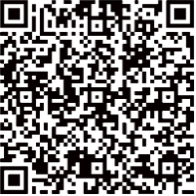

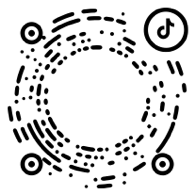
 沪公网安备 31011202014879号
沪公网安备 31011202014879号