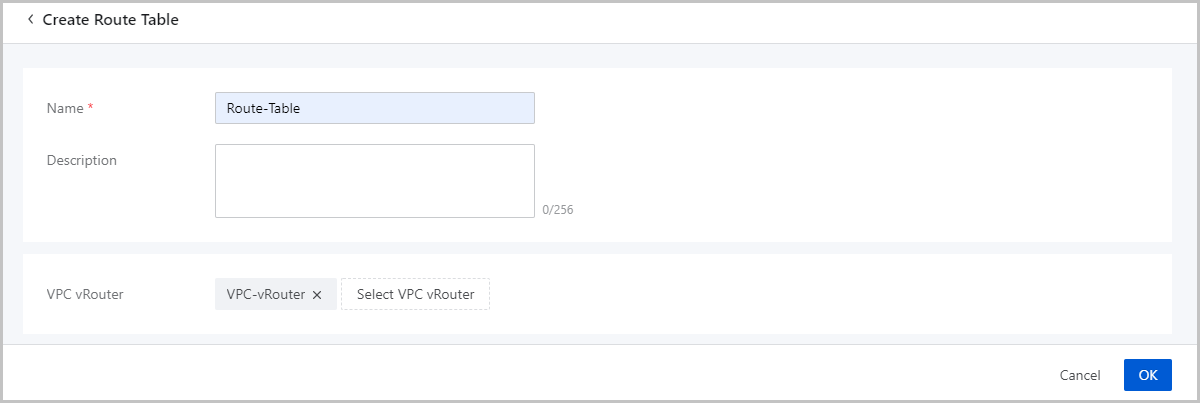Create a Route Table
On the main menu of ZStack Cloud, choose . On the Route Table page, click Create Route Table. Then, the Create Route Table page is displayed.
On the displayed page, set the following parameters:
- Name: Enter a name for the route table.
- Description: Optional. Enter a description for the route table.
- VPC vRouter: Optional. Select a VPC vRouter to which the route table is attached.