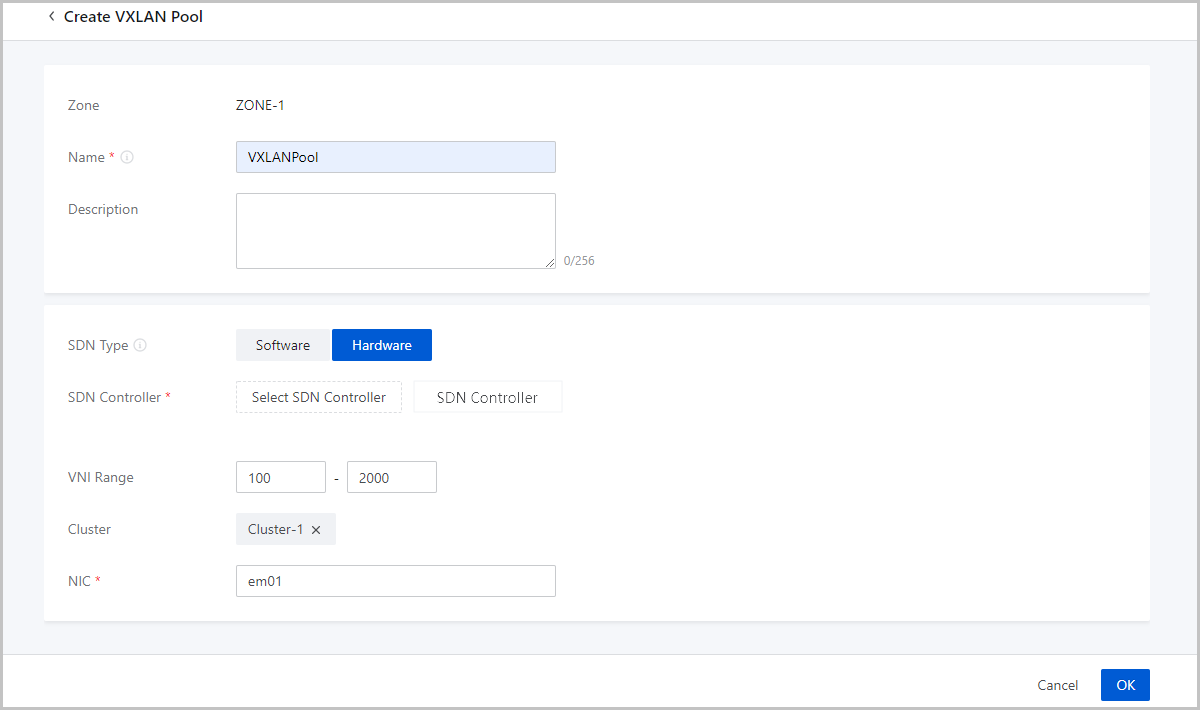Create a VXLAN Pool
On the main menu of ZStack Cloud, choose . On the VXLAN Pool page, click Create VXLAN Pool. Then, the Create VXLAN Pool page is displayed.
The following lists two types of VXLAN pools that you can create:
- Create a software-SDN VXLAN pool
- Create a hardware-SDN VXLAN pool
Create Software-SDN VXLAN Pool
On the displayed page, set the following parameters:
- Zone: By default, the current zone is displayed.
- Name: Enter a name for the VXLAN pool.
The name must be 1 to 128 characters in length and can contain Chinese characters, letters, digits, hyphens (-), underscores (_), periods (.), parenthesis (), colons (:), and plus signs (+).
- Description: Optional. Enter a description for the VXLAN pool.
- SDN Type: Select Software.
- VNI Range: Enter the start ID and end ID of VXLAN networks.
 Note:
Note:
- You can enter an ID that ranges from 1 to 16777214.
- The end ID must be equal to or greater than the start ID.
- The two VNI IDs 16777215 and 16777216 are reserved by the system of this cloud platform.
- Cluster: Optional. Attach the VXLAN pool to a cluster.
 Note:
Note:
- You can attach a VXLAN pool to a cluster when you create the VXLAN pool or after the VXLAN pool is created.
- When you attach the VXLAN pool to a cluster, IP addresses of the compute nodes must be available in the cluster that correspond to the VTEP CIDR block.
- VTEP CIDR: Enter the corresponding VTEP CIDR block.
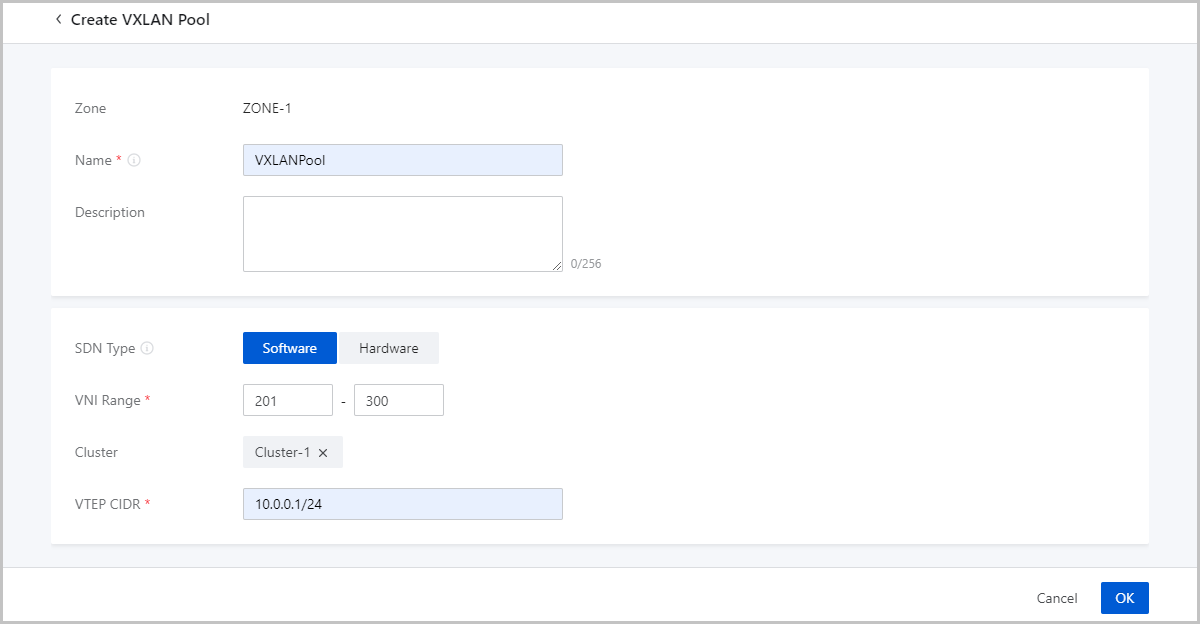
Create Hardware-SDN VXLAN Pool
On the displayed page, set the following parameters:
- Zone: By default, the current zone is displayed.
- Name: Enter a name for the VXLAN pool.
The name must be 1 to 128 characters in length and can contain Chinese characters, letters, digits, hyphens (-), underscores (_), periods (.), parenthesis (), colons (:), and plus signs (+).
- Description: Optional. Enter a description for the VXLAN pool.
- SDN Type: Select Hardware.
- SDN Controller: Select an SDN controller.
 Note: You
need add an SDN controller to the cloud platform in advance.
Note: You
need add an SDN controller to the cloud platform in advance. - VNI Range: Enter the start ID and end ID of
hardware-based VXLAN networks.
 Note:
Note:
- The end ID must be equal to or greater than the start ID.
- The VNI range of a hardware-SDN VXLAN pool varies depending on the virtual distributed switches associated with the SDN controller.
- Cluster: Optional. Attach the VXLAN pool to a
cluster.
 Note: You can attach a cluster to a VXLAN pool when you create
the VXLAN pool or after the VXLAN pool is created.
Note: You can attach a cluster to a VXLAN pool when you create
the VXLAN pool or after the VXLAN pool is created. - NIC: Enter a host NIC.
 Note: The host NICs in the
cluster attached to the VXLAN pool must be connected with the switches
managed by the SDN controller.
Note: The host NICs in the
cluster attached to the VXLAN pool must be connected with the switches
managed by the SDN controller.