Create a Volume
On the main menu of ZStack Cloud, choose . On the Volume page, click Create Volume. The Create Volume page appears.
The following lists the four volume creation methods:
- Create a non-shared volume based on a disk offering
- Create a non-shared volume based on a volume image
- Create a shared volume based on a disk offering
- Create a shared volume based on a volume image
Create Non-Shared Volume Based on Disk Offering
On the displayed page, set the following parameters:
- Name: Enter a name for the volume.
- Description: Optional. Enter a description for the volume.
- Volumes: Enter the number of volumes that you want to
create.
 Note: Enter an integer that ranges from 1 to 24.
Note: Enter an integer that ranges from 1 to 24. - Volume Type: Select Non-Shared Volume.
- Creation Method: Select a disk offering.
- Primary Storage: Optional. Select a primary storage.
- Instance: Optional. Select a VM instance or elastic baremetal instance to which the volume is attached.
- VirtioSCSI: Selected by default.
This parameter indicates that the Virtio-SCSI bus is used to create an SCSI
data volume.
 Note:
Note:
- If you select this option for a volume, after you attach the volume to a VM instance, the system automatically creates a unique world wide name (WWN) for the volume.
- After you start a VM instance, such as a Linux-based VM instance, you can view the WWN of the volume in /dev/disk/by-id/. This identifier allows you to efficiently attach or detach a data volume.
- We do not recommend that you use an SCSI volume in a Local Storage primary storage.
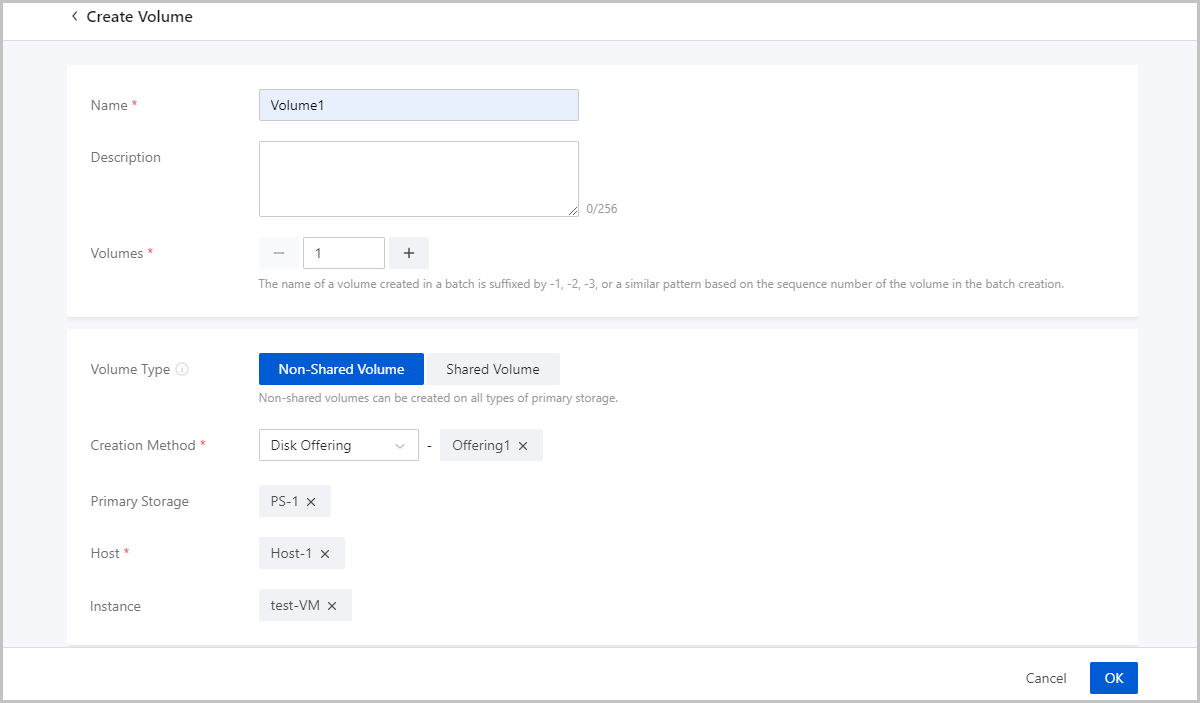
Create Non-Shared Volume Based on Volume Image
On the displayed page, set the following parameters:
- Name: Enter a name for the volume.
- Description: Optional. Enter a description for the volume.
- Volumes: Enter the number of volumes that you want to
create.
 Note: You can only create one volume a time by using a volume
image.
Note: You can only create one volume a time by using a volume
image. - Volume Type: Select Non-Shared Volume.
- Creation Method: Select a volume image.
- Instance: Optional. Select a VM instance or elastic baremetal instance to which the volume is attached.
- Primary Storage: Optional. Select
a primary storage on which the volume is created.
 Note: You can use a volume
image stored on an ImageStore backup storage to create a volume on a
Ceph primary storage.
Note: You can use a volume
image stored on an ImageStore backup storage to create a volume on a
Ceph primary storage. - VirtioSCSI: Selected by default.
This parameter indicates that the Virtio-SCSI bus is used to create an SCSI
data volume.
 Note:
Note:
- If you select this option for a volume, after you attach the volume to a VM instance, the system automatically creates a unique world wide name (WWN) for the volume.
- After you start a VM instance, such as a Linux-based VM instance, you can view the WWN of the volume in /dev/disk/by-id/. This identifier allows you to efficiently attach or detach a data volume.
- We do not recommend that you use an SCSI volume in a Local Storage primary storage.
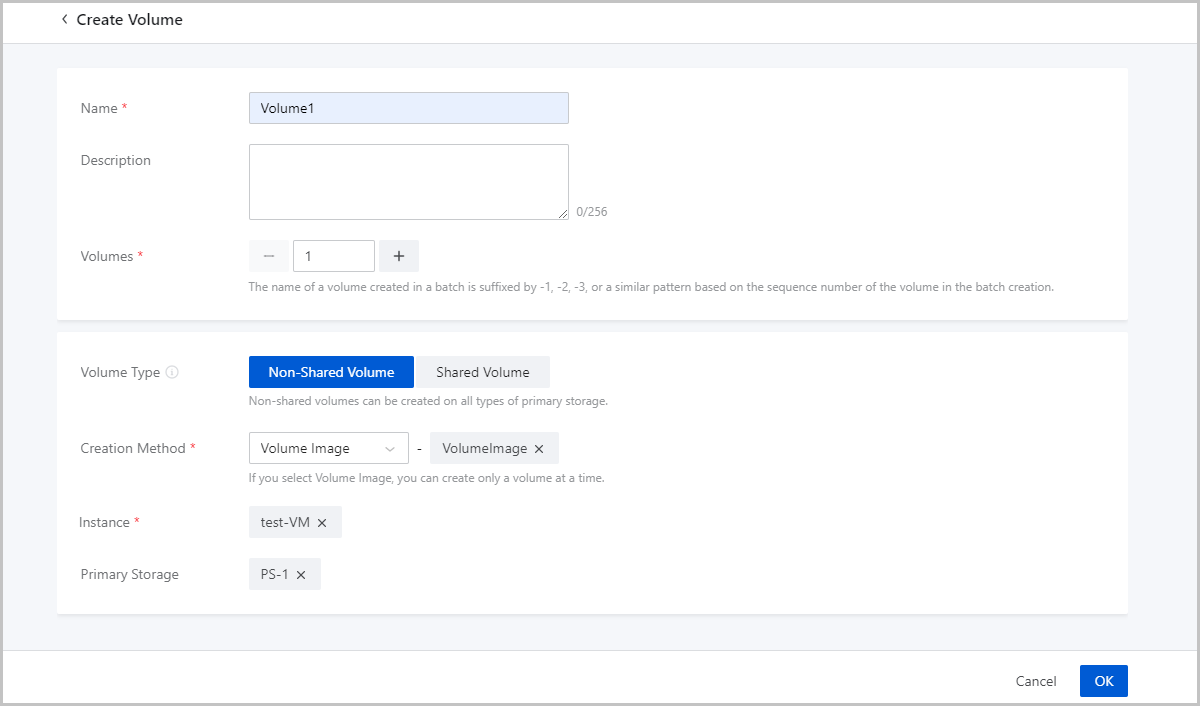
Create Shared Volume Based on Disk Offering
On the displayed page, set the following parameters:
- Name: Enter a name for the volume.
- Description: Optional. Enter a description for the volume.
- Volumes: Enter the number of volumes that you want to
create.
 Note: Enter an integer that ranges from 1 to 24.
Note: Enter an integer that ranges from 1 to 24. - Volume Type: Select Shared Volume.
 Note:
Note:
- You can create a shared volume on a Ceph primary storage or a Shared Block primary storage. Other types of primary storage do not support this operation.
- You cannot create a thin-provisioned shared volume on a Shared Block primary storage.
- Creation Method: Select a disk offering.
- Primary Storage: Optional. Select a primary storage.
- Instance: Optional. Select a VM instance or elastic baremetal instance to which the volume is attached.
- VirtioSCSI: Selected by default.
This parameter indicates that the Virtio-SCSI bus is used to create an SCSI
data volume.
 Note:
Note:
- A shared volume is an SCSI volume. The VirtioSCSI switch is turned on by default.
- If you select this option for a volume, after you attach the volume to a VM instance, the system automatically creates a unique world wide name (WWN) for the volume.
- After you start a VM instance, such as a Linux-based instance, you can view the WWN of the volume in /dev/disk/by-id/. This identifier allows you to efficiently attach or detach a data volume.
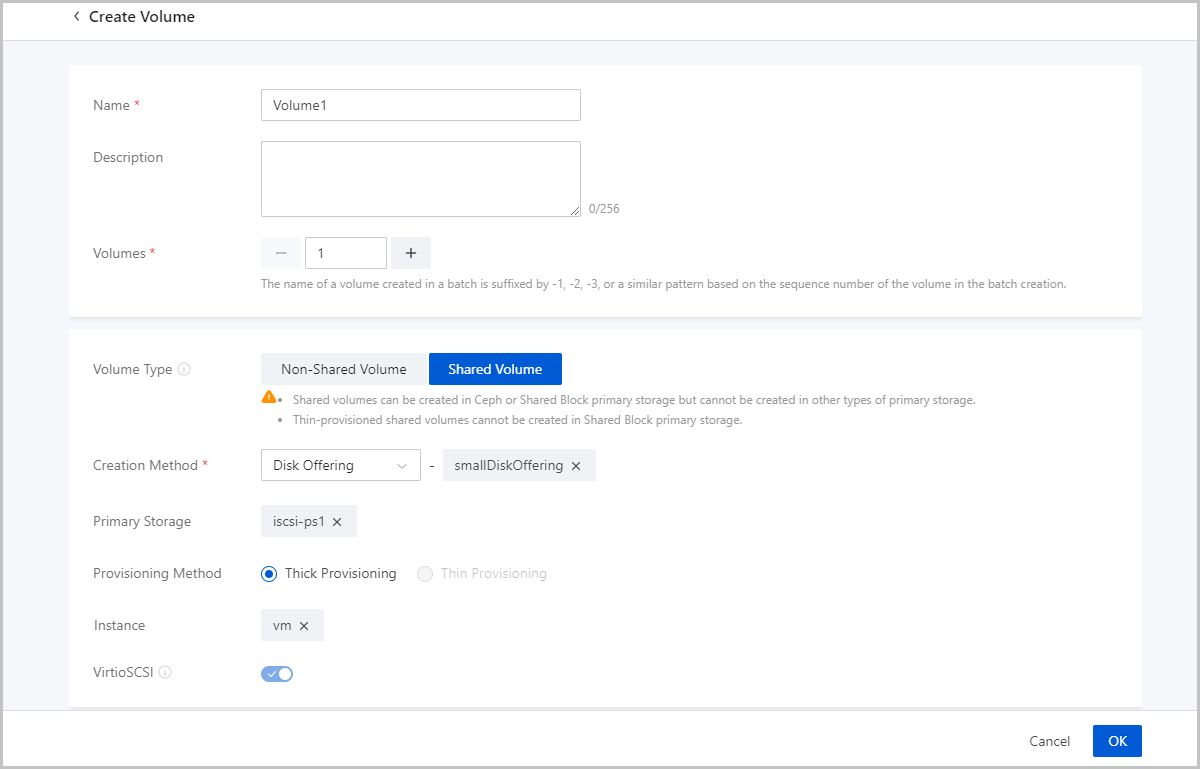
Create Shared Volume Based on Volume Image
On the displayed page, set the following parameters:
- Name: Enter a name for the volume.
- Description: Optional. Enter a description for the volume.
- Volumes: Enter the number of volumes that you want to
create.
 Note: You can only create one volume a time by using a volume
image.
Note: You can only create one volume a time by using a volume
image. - Volume Type: Select Shared Volume.
 Note:
Note:
- You can create a shared volume on a Ceph primary storage or a Shared Block primary storage. Other types of primary storage do not support this operation.
- You cannot create a thin-provisioned shared volume on a Shared Block primary storage.
- Creation Method: Select a volume image.
- Instance: Optional. Select a VM instance or elastic baremetal instance to which the volume is attached.
- Primary Storage: Optional. Select a primary storage
on which the volume is created.
 Note: You can use a volume image stored on an
ImageStore backup storage to create a volume on a Ceph primary
storage.
Note: You can use a volume image stored on an
ImageStore backup storage to create a volume on a Ceph primary
storage. - VirtioSCSI: Selected by default.
This parameter indicates that the Virtio-SCSI bus is used to create an SCSI
data volume.
 Note:
Note:
- A shared volume is an SCSI volume. The VirtioSCSI switch is turned on by default.
- If you select this option for a volume, after you attach the volume to a VM instance, the system automatically creates a unique world wide name (WWN) for the volume.
- After you start a VM instance, such as a Linux-based instance, you can view the WWN of the volume in /dev/disk/by-id/. This identifier allows you to efficiently attach or detach a data volume.
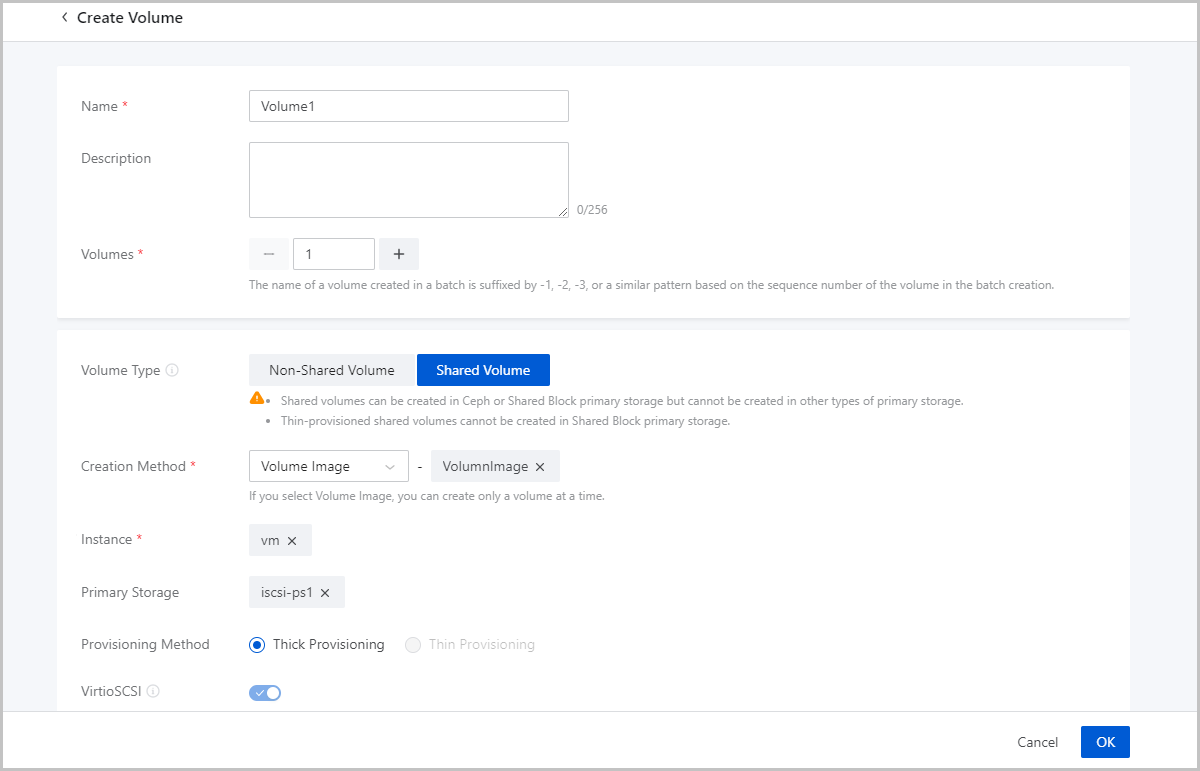
Notes
- You can batch create volumes only by using a disk offering.
- If you create a volume by using a disk offering, you can select a primary
storage and VM instance based on your business requirements:
- If you do not select a primary storage or VM instance, the created volume is in Uninstantiated state and is listed on the Uninstantiated tab.
- If you select a VM instance but do not select a primary storage:
- When only one primary storage is available, the volume is created on the primary storage.
- When multiple primary storages are
available:
-
- If all these primary storages are of Local Storage type, the volume is created on the primary storage with largest available space by default.
- If all these primary storages are of NFS or Shared Block type, the volume is created on a random primary storage by default.
- If these primary storages are a combination of Local Storage and NFS primary storages, a combination of Local Storage and Shared Mount Point (SMP) primary storages, or a combination of Local Storage and Shared Block primary storages, by default, the volume is created on the primary storage that the root volume of the VM instance to which the volume is attached does not reside.
- If these primary storages are a combination of Ceph and Shared Block primary storages, the volume is created on the primary storage with largest available space by default.
-
- If you only select a primary storage and do not select a VM
instance, the created volume is in Available state and takes up
storage space of primary storage.
 Note:
Note:
- If you select a primary storage of the Local Storage type, you must select a host.
- If you select a primary storage of the Ceph type, you can select a Ceph storage pool.
- If you select a primary storage of the Shared
Block type, you must select a provisioning
method, including thin provisioning and thick
provisioning.
- Thin provisioning: allocates storage space to a volume based on the data amount. This method improves usage efficiency of storage space.
- Thick provisioning: preallocates storage space that a volume needs. This method ensures sufficient storage space for a volume and thus ensures high storage performance.
- If you create a volume by using a volume image and do not select a primary
storage:
- If the volume image is stored on a Ceph backup storage, the volume is created on a Ceph primary storage.
- If the volume image is not stored on a Ceph backup storage:
- When multiple primary storages are
available:
-
- If all these primary storages are of Local Storage type, the volume is created on the primary storage with largest available space by default.
- If all these primary storages are of NFS or Shared Block type, the volume is created on a random primary storage by default.
- If these primary storages are a combination of Local Storage and NFS primary storages, a combination of Local Storage and Shared Mount Point (SMP) primary storages, or a combination of Local Storage and Shared Block primary storages, by default, the volume is created on the primary storage that the root volume of the VM instance to which the volume is attached does not reside.
- If these primary storages are a combination of Ceph and Shared Block primary storages, the volume is created on the primary storage with largest available space by default.
-
- When multiple primary storages are
available: